Top 5 Jobsite Photo Documentation Tools for Contractors in 2025

- CrewCam: Best for unlimited cloud storage, real-time team collaboration, and automated metadata capture.
- OpenSpace: Ideal for 360° photo mapping and integration with BIM systems for comprehensive project tracking.
- CompanyCam: Great for organizing project photos with tags, comments, and a centralized photo feed.
- Gamma AR: Combines augmented reality with photo documentation for on-site BIM visualization.
- Procore: Perfect for large-scale projects with OCR-powered drawing management and precise measurement tools.
Why It Matters:
- 70% of construction disputes are linked to poor documentation.
- Quality photo tools can reduce rework costs by 25% and cut quality control losses by 65%.
- These tools save time, improve collaboration, and ensure compliance with timestamping and geotagging.
Quick Comparison:
| Tool | Best For | Storage | Collaboration Features | Compliance Features |
|---|---|---|---|---|
| CrewCam | Unlimited storage, easy teamwork | Unlimited cloud | Annotations, real-time updates | Timestamping, GPS data |
| OpenSpace | 360° photo mapping, BIM integration | Cloud-based | Field Notes, secure sharing | Plan integration, BIM-ready |
| CompanyCam | Simple organization, team comments | Unlimited cloud | Tags, @mentions, photo feed | Timestamps, geotags |
| Gamma AR | AR-powered BIM visualization | Scalable cloud | BIM overlays, AR tools | IFC/Revit compatibility |
| Procore | Enterprise-level documentation | Unlimited secure | OCR automation, QR codes | 1/32" measurement precision |
Which One Should You Choose?
- For small teams, CrewCam offers affordable plans starting at $39/month with essential features.
- Mid-sized contractors benefit from tools like CompanyCam or CrewCam’s Standard plan ($89/month).
- Large firms should consider OpenSpace or Procore for advanced integrations and enterprise-level features.
Investing in the right tool saves time, reduces costs, and ensures your projects stay organized and compliant.
How OpenSpace Automates Jobsite Documentation in 360°
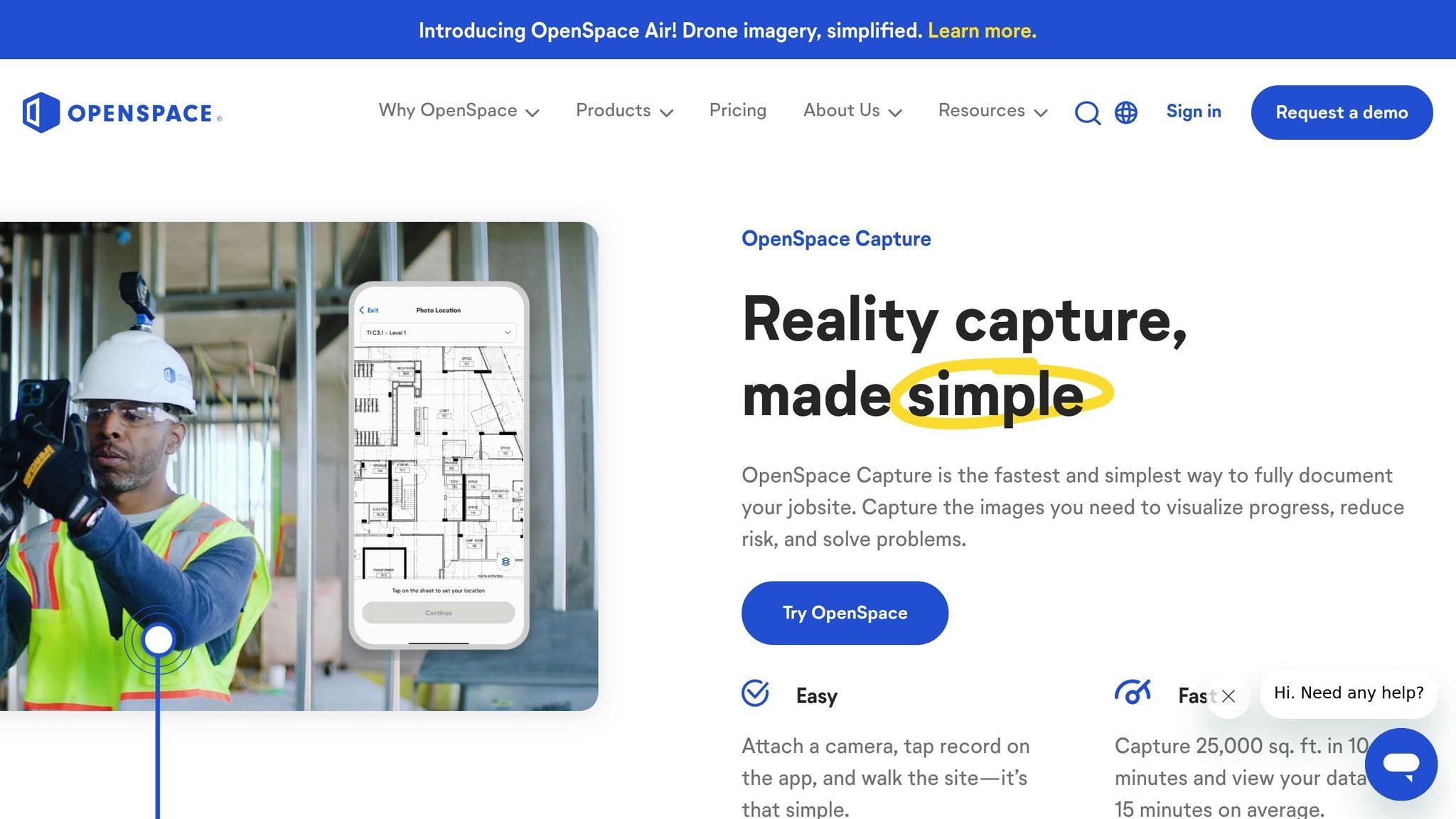
1. CrewCam

CrewCam is a photo documentation tool designed for contractors who need efficient ways to track projects. By combining features like automated metadata capture, cloud storage, and tools for team collaboration, it simplifies the often complex task of managing jobsite documentation.
Metadata Capture
With CrewCam, every photo taken in the app is automatically stamped with the time and location. This means field crews don’t have to worry about adding extra details manually. Each image is packed with the essential information needed to establish clear timelines and accountability. By centralizing these metadata-rich photos, CrewCam helps create a detailed and dependable project record.
Cloud Storage Made Simple
CrewCam’s cloud system offers unlimited storage, automatically organizing photos by project, date, and location. This setup ensures that team members can access the latest project images anytime, from anywhere. Security is a top priority too - features like data encryption and redundancy measures protect sensitive documentation from breaches or data loss.
Tools for Team Collaboration
Collaboration on CrewCam goes beyond just sharing photos. Team members can assign tasks, add annotations directly onto photos, and leave in-app comments. This reduces the chances of miscommunication, which is responsible for 52% of construction rework. The platform also allows additional team members to join, ensuring the project record stays current and comprehensive.
Compliance and Legal Safeguards
CrewCam doesn’t just help with project management - it also ensures that every photo meets legal and compliance standards. GPS and timestamp features make the images legally defensible, which is crucial during disputes or insurance claims. Organized photo management simplifies preparing for inspections or audits. Considering that over 220,000 professionals across 57 trades have captured more than 82 million photos using similar tools, it’s clear that systematic, cloud-based documentation is becoming the industry standard.
2. OpenSpace
OpenSpace provides an innovative way to document construction progress by automatically mapping 360° photos onto project plans and forms. This tool simplifies how construction teams record and organize visual updates, making it easier for property owners, project managers, and architects to monitor job sites and speed up approval workflows. Its features are designed to make documentation efficient across every stage of a project.
Metadata Capture
Accurate metadata is vital for tracking a project's progress, and OpenSpace excels in this area. It captures a wealth of metadata, including GPS coordinates, elevation, bearing, and temperature, along with precise timestamps. This ensures a clear and detailed timeline of site conditions. The platform’s AI-powered system generates searchable keywords based on the captured content, making it simple to locate specific images. Additionally, users can create custom tags and fields to include project-specific details. By combining these elements, OpenSpace ensures that each photo provides a full picture of site conditions and progress.
Team Collaboration Features
OpenSpace also strengthens team communication with tools that make collaboration more effective. Its Field Notes feature allows team members to attach notes directly to photos, creating a visual communication system that reduces reliance on lengthy email chains and minimizes misunderstandings. This image-based workflow speeds up decision-making and ensures clarity. The platform also supports secure sharing, allowing stakeholders to access relevant information safely.
Compliance & Legal Readiness
To simplify workflows, OpenSpace integrates with leading construction management platforms like Procore, Autodesk Construction Cloud (BIM 360 & Build), Revizto, and PlanGrid. These integrations enable teams to access captures and Field Notes directly within their existing tools, while also allowing them to export image data into RFIs and observations as needed. Its BIM coordination features help identify necessary changes on digital building models, ensuring projects stay compliant with regulations.
3. CompanyCam
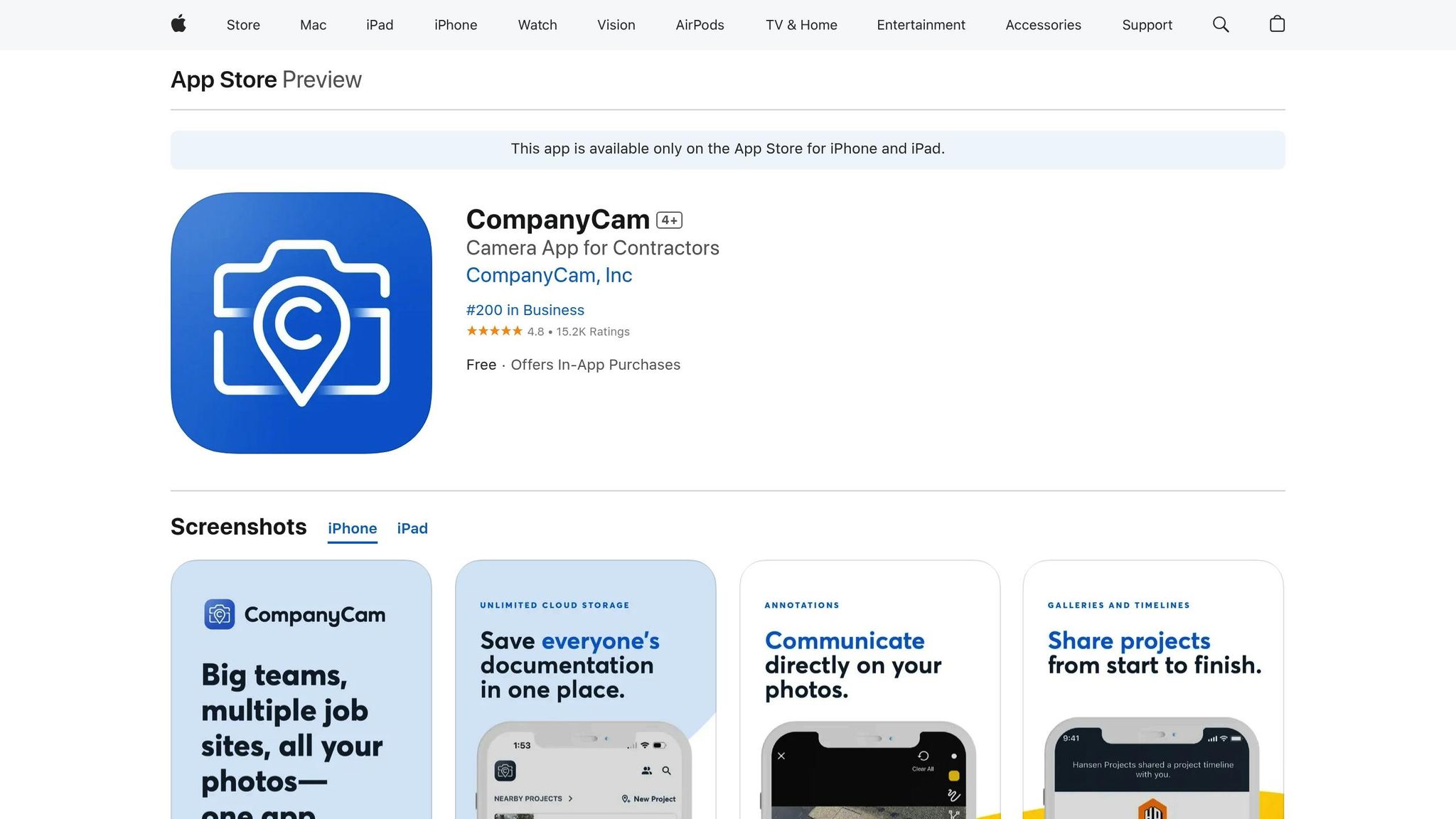
CompanyCam is a reliable tool designed to handle jobsite documentation with ease, no matter the scale.
Metadata Capture
CompanyCam simplifies organizing photos by embedding essential details like location and timestamps directly into each image. It also allows users to add custom tags, making it easier to search for specific projects or images later. With its powerful global search feature, contractors can quickly find images using keywords or metadata across all their projects. These features integrate smoothly into its cloud-based system.
Cloud Storage & Scalability
Built on cloud technology, CompanyCam can handle projects of any size, making document management and retrieval straightforward. This flexible storage setup ensures that teams can manage growing documentation needs without hassle, supporting seamless collaboration.
Team Collaboration Features
The platform provides a centralized photo feed, giving all team members access to the latest jobsite documentation. This shared resource helps streamline communication, ensuring everyone stays informed and aligned on project progress.
sbb-itb-5f4c686
4. Gamma AR
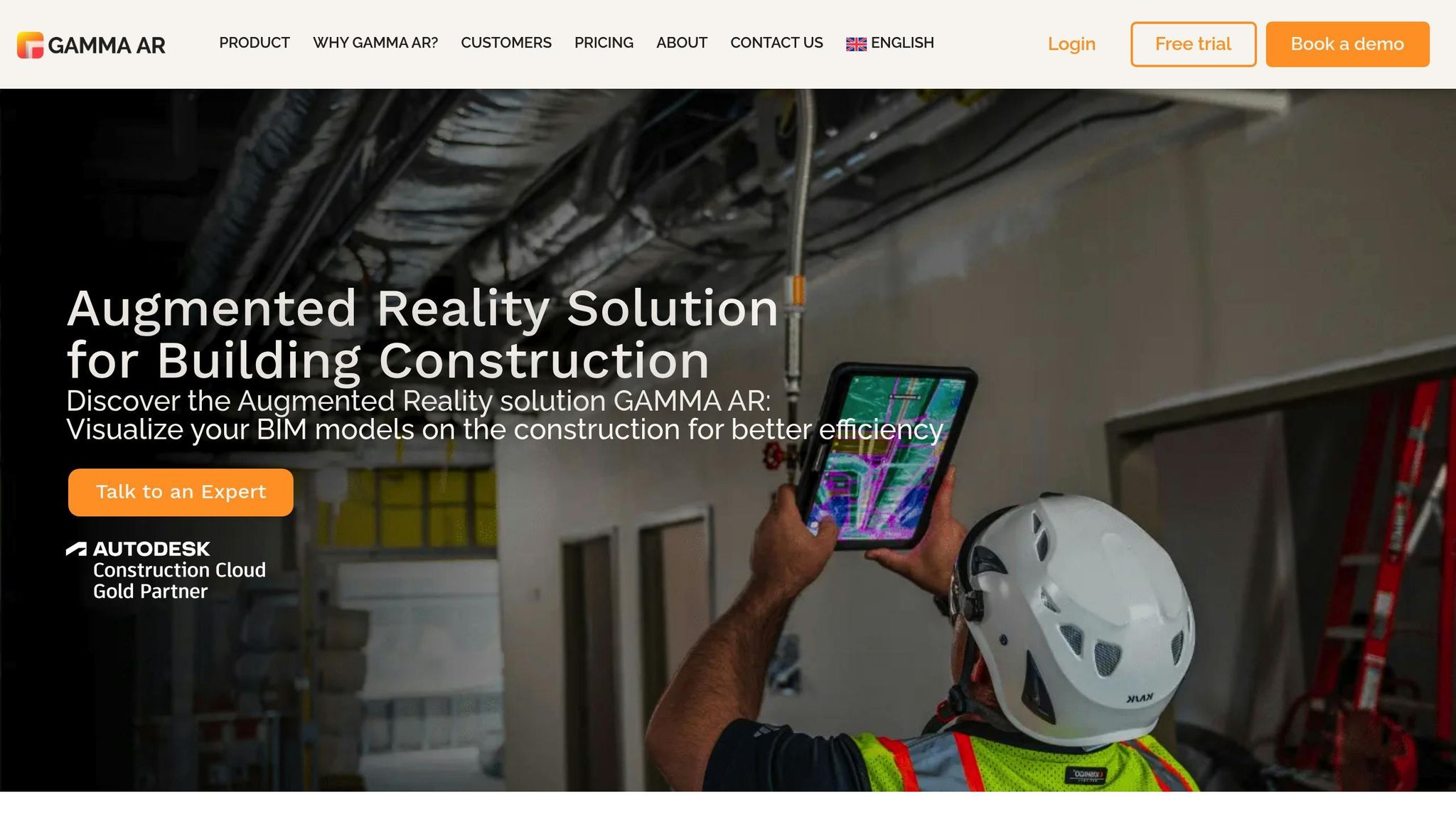
Gamma AR combines augmented reality (AR) with photo management to make construction workflows more efficient. It allows contractors to use mobile and tablet devices to view 3D building information modeling (BIM) directly on-site. This makes it easier to compare progress with design plans and keep documentation organized.
Team Collaboration Features
One of Gamma AR's standout features is its ability to minimize rework by overlaying BIM models onto real-world construction sites using AR. This helps team members visualize exactly where installations should go and spot potential issues early on. The platform also works smoothly with IFC, Revit, and Navisworks files. This ensures that architects, engineers, and contractors can stick to their preferred design tools while maintaining consistency throughout the project.
Gamma AR also supports teams with scalable storage options, making it adaptable to projects of varying sizes.
Cloud Storage & Scalability
Gamma AR uses a custom pricing approach, allowing teams to scale its features based on the complexity of their projects. Its AR tools eliminate the need for expensive, specialized hardware, making it easier to access and use detailed BIM data directly from the field.
5. Procore
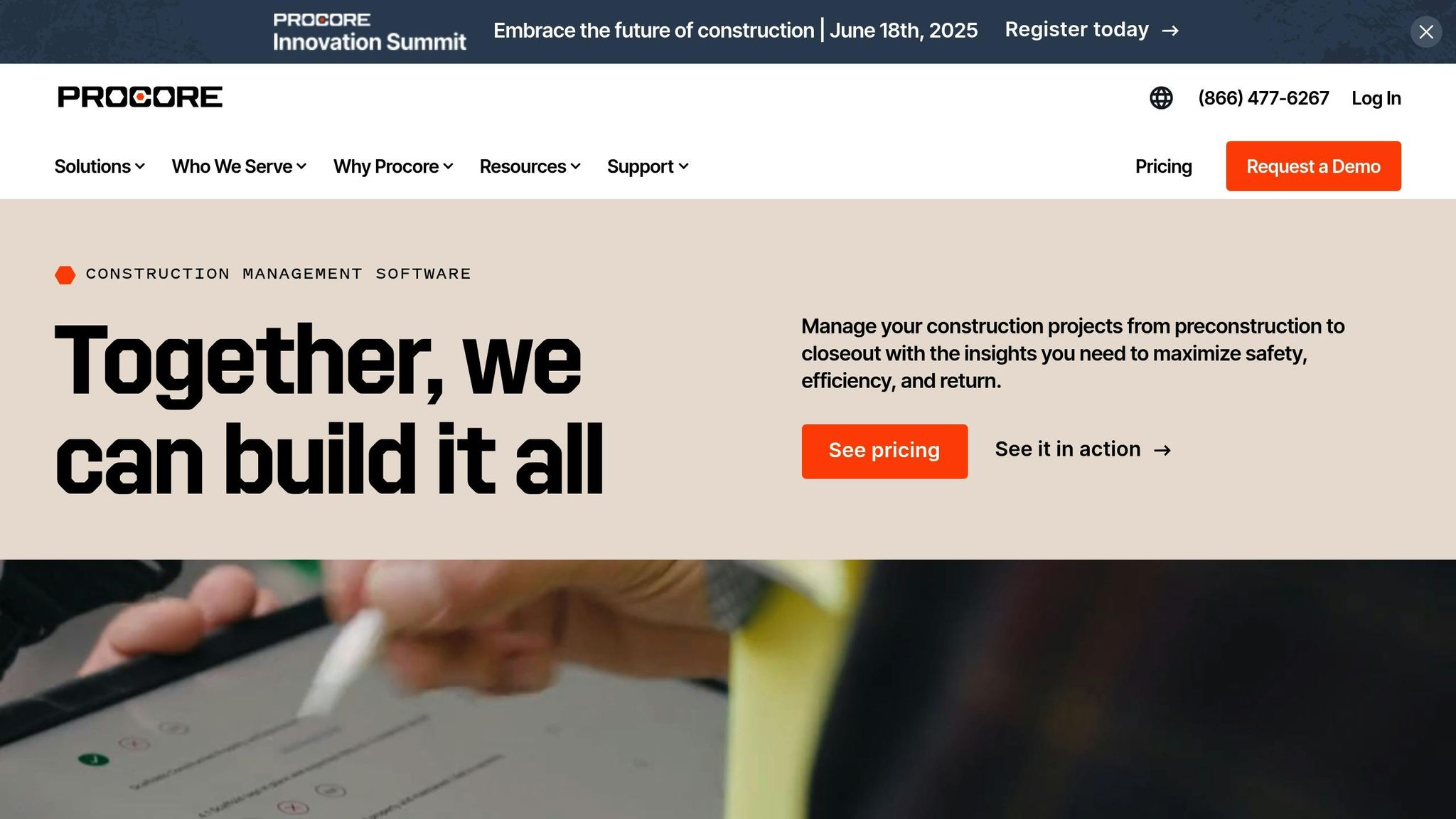
Procore simplifies jobsite photo documentation with its cutting-edge drawing management tools and patent-pending OCR technology.
Metadata Capture
When files are uploaded, Procore's OCR technology goes to work, automatically naming and numbering drawings while categorizing them by discipline. It also links RFIs, documents, and submittals directly to the relevant drawings, making visual documentation a seamless part of the project workflow. To make things even more convenient, it generates QR codes for quick mobile access to files and keeps track of drawing updates automatically.
These automation tools pair perfectly with its accurate measurement features.
Drawing Precision and Planning
Procore offers highly precise measurement capabilities, accurate to 1/32 of an inch, ensuring detailed planning and documentation.
Comparison of Features and Drawbacks
This analysis highlights the need for careful consideration when selecting jobsite photo documentation tools. Contractors should weigh each platform's strengths and limitations, focusing on key factors like metadata capture, storage options, collaboration tools, and compliance features. These elements play a critical role in project tracking and team productivity. Below is a breakdown of core features and drawbacks for quick reference:
| Feature | CrewCam | CompanyCam | Fluix | OpenSpace | Procore |
|---|---|---|---|---|---|
| Metadata Capture | Date/time/location stamps | Automatic timestamps & geotags | Geotags & timestamps | 360° mapping with timestamps | OCR technology with auto-naming |
| Storage Options | Unlimited cloud storage | Unlimited cloud storage | Cloud with compression | Cloud-based | Unlimited secure storage |
| Collaboration Tools | Real-time updates, annotations | Comments, @mentions, permissions | Dynamic forms integration | Automatic plan mapping | QR codes, drawing links |
| Compliance Features | Photo tags, filtering | Project organization | PDF attachments | Progress monitoring | 1/32" precision measurements |
| Offline Capabilities | Yes | Limited | Yes | Yes | Yes |
| Mobile Access | iOS/Android | iOS/Android | iOS/Android | iOS/Android | iOS/Android |
These features offer a foundation for understanding how each tool can influence project efficiency and compliance.
CrewCam provides unlimited cloud storage and supports real-time team collaboration with annotation tools, simplifying project workflows and communication.
CompanyCam excels in automatically linking photos to the correct projects, enhancing team collaboration through comments and @mentions. However, its offline functionality is somewhat restricted.
Fluix integrates photo attachments with dynamic forms and compresses images to save storage space. While its form capabilities are extensive, they might be more than what contractors focused solely on photo documentation require.
OpenSpace stands out with its 360° visual documentation, automatically mapping footage onto plans and forms for a comprehensive project overview. However, its advanced technology may demand additional training and investment in specific hardware.
Procore offers enterprise-level OCR automation, enabling precise naming, numbering, and linking of drawings. Its deep integration with project management systems makes it ideal for large-scale operations, though smaller teams might find the platform's complexity overwhelming.
Strong compliance features are essential, especially since inadequate documentation contributes to 70% of construction disputes. Tools offering clear timestamping, organized photo management, and project system integration provide a solid framework for meeting industry standards and resolving disputes.
Ultimately, the ideal tool depends on the project's scope, team size, and specific documentation needs. Smaller contractors may lean toward simpler solutions, while larger operations could benefit from enterprise-level tools with robust support.
Conclusion
Choosing the right jobsite photo documentation tool depends on your team's specific needs, the complexity of your projects, and your budget. Different contractor profiles benefit from distinct tool features, so aligning the tool's capabilities with your operational requirements is key.
Small teams and independent contractors often prioritize simplicity and affordability. For instance, CrewCam's Basic plan, priced at $39/month, offers unlimited storage and essential features for up to two users. This plan is ideal for non-tech-savvy field crews, keeping the learning curve low while covering the basics. However, for those juggling multiple projects, more advanced features might become necessary.
Mid-sized contractors managing several projects simultaneously should look for tools emphasizing collaboration and organization. CrewCam's Standard plan, at $89/month, supports up to five team members and unlimited projects. It’s designed to enhance team coordination and streamline project management, making it a solid choice for this group.
Large construction firms require enterprise-level tools that integrate seamlessly with broader project management systems. These tools often include advanced features like BIM integration and connections to existing software, helping to boost efficiency and reduce administrative burdens. While the investment is higher, the long-term benefits in productivity and oversight are well worth it.
The financial benefits of effective documentation are substantial. Quality documentation can reduce rework costs by an average of 25% and speed up dispute resolution by 92%, addressing a significant chunk of the construction industry's $31.3 billion annual loss from quality control failures. With 70% of construction disputes linked to poor documentation, the return on investment for these tools is clear.
For contractors working on regulated projects or those frequently involved in disputes, compliance features are crucial. Tools offering automatic timestamping, geolocation data, and secure cloud storage provide the accountability needed for legal protection and regulatory adherence. Beyond legal safeguards, these features also contribute to long-term cost savings.
To get the most out of any documentation tool, disciplined usage is essential. Establishing routine documentation schedules, using standardized naming conventions, and training teams on consistent photo capture techniques can dramatically improve efficiency. Construction teams currently lose an average of 9.1 hours each week searching for disorganized project photos, but smart management practices can cut photo retrieval time by 82%.
Ultimately, the best tool is the one your team will consistently use. A simple, user-friendly interface often outperforms feature-heavy platforms that go unused due to complexity. Focus on addressing your team's specific challenges with a tool that aligns with your actual needs, rather than opting for an overly comprehensive solution.
FAQs
How can jobsite photo documentation tools help contractors cut rework costs and ensure project compliance?
Jobsite photo documentation tools allow contractors to cut down on rework costs and ensure projects meet standards by providing precise, real-time visual records of construction progress. With these records, potential issues can be identified early, helping to avoid costly mistakes and delays.
These tools also improve team accountability and communication, ensuring everyone stays on the same page regarding project requirements and compliance. By offering a detailed visual audit trail, they make inspections smoother and help settle disputes faster, keeping projects running on schedule and within budget.
What key features should small to mid-sized contractors look for in a jobsite photo documentation tool?
For small to mid-sized contractors, it's crucial to choose tools that are simple to use, offer mobile-friendly access, and deliver real-time updates. Look for features such as photo organization with tagging, automatic time-stamping, and integration with project management platforms to keep things running smoothly.
These features make managing photos more efficient, ensure accurate project tracking, and simplify sharing updates with your team or clients. By focusing on tools with these capabilities, you can save time and keep your workflow running seamlessly.
How does augmented reality (AR) improve photo documentation on construction sites?
Augmented reality (AR) is transforming how photo documentation is handled on construction sites by blending digital models with the physical environment in real time. This technology allows contractors to view 3D building plans directly on-site, making it easier to interpret layouts, monitor progress, and spot potential problems before they escalate.
AR tools take things a step further by letting users capture photos and add comments or notes directly to specific parts of a project. This not only simplifies the documentation process but also boosts accuracy and helps team members communicate more effectively. On top of that, AR enables multiple stakeholders to work with the same data at the same time - even if they’re miles apart - making teamwork smoother and more efficient.
Related Blog Posts
See CrewCam in action


%20(3).svg)






