Top Restoration Software in 2025

The restoration industry in 2025 demands tools that simplify documentation, improve communication, and speed up project workflows. Here's a quick look at the top software options:
- CrewCam: Focuses on photo and video documentation with GPS and timestamp features. It includes offline functionality, real-time collaboration, and sharable galleries. Pricing starts at $39/month.
- RestorePro: Offers tools for restoration projects, though detailed features and pricing are not publicly available.
- JobTrack360: Limited public information; users must contact the vendor for details on features and pricing.
Quick Comparison:
| Software | Key Features | Pricing | Collaboration Tools | Documentation Tools |
|---|---|---|---|---|
| CrewCam | GPS-tagged photos, offline mode, galleries | Starts at $39/month | Real-time updates | Timestamped visuals |
| RestorePro | General restoration tools | Not disclosed | Unknown | Unknown |
| JobTrack360 | Vendor-specific details required | Not disclosed | Unknown | Unknown |
CrewCam stands out for its clear pricing, robust photo documentation, and team collaboration features. RestorePro and JobTrack360 require direct vendor contact for further evaluation.
1. CrewCam
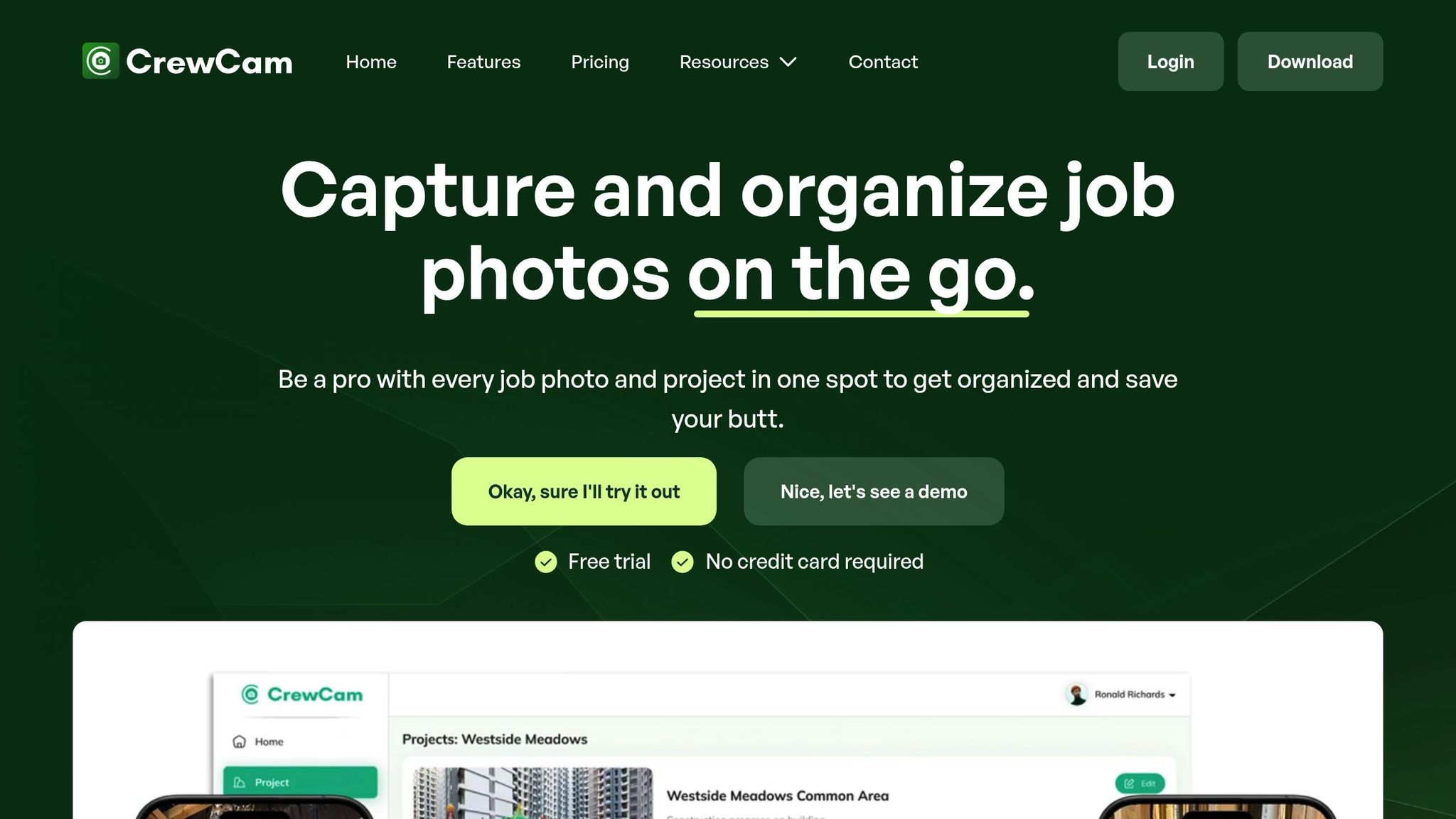
CrewCam is a visual documentation platform tailored for restoration contractors, making it easier to capture accurate, timestamped photos and videos. It’s designed to solve a common challenge in the industry: creating reliable visual records that insurance companies and project stakeholders can trust.
Photo and Video Documentation
With GPS and timestamp features, CrewCam ensures every photo and video is validated for insurance claims. Restoration teams can capture high-definition visuals, complete with automatic time and location data, which helps eliminate disputes over documentation accuracy.
For jobsites with poor or no cellular coverage, CrewCam’s offline mode allows crews to continue documenting without interruption. Once connectivity is restored, all photos and videos sync automatically, ensuring no critical data is lost.
The platform also includes a photo annotation feature, letting teams add drawings, text, and comments directly to images. This is particularly useful for documenting damage assessments and highlighting areas that need attention. These detailed and reliable visuals streamline communication across the team.
Collaboration Features
CrewCam goes beyond documentation by improving team coordination with real-time updates. The live project feed keeps everyone - from field crews to project managers and office staff - in the loop, reducing the need for constant calls or meetings to check on progress.
Teams can also invite guest collaborators, such as insurance adjusters, property owners, or subcontractors, to view specific project details. This controlled sharing ensures transparency while maintaining security.
For quick and efficient sharing, the sharable photo gallery feature allows restoration teams to organize and distribute selected images to clients or insurance companies. Instead of sending individual photos, teams can present a well-organized gallery that tells the full story of a project’s progress.
Workflow Management
CrewCam’s Workflow Management tools integrate documentation with task tracking, ensuring no step in the process is missed. Project-based checklists linked to photo documentation make it easy to stay organized.
The platform also includes photo tagging and filtering options, allowing users to tag images by room, damage type, or project phase. This makes it simple to locate specific visuals when preparing reports or submitting insurance claims.
For project managers and administrators, desktop access provides a comprehensive overview of all ongoing projects, while field teams can use the mobile app for on-site documentation.
Pricing and Scalability
CrewCam offers four pricing plans to fit businesses of different sizes:
| Plan | Monthly Cost | Team Size | Key Benefits |
|---|---|---|---|
| Basic | $39 | Up to 2 members | Unlimited storage, timestamped photos, video uploads |
| Standard | $89 | Up to 5 members | All Basic features plus access to a knowledge base |
| Premium | $224 | Up to 15 members | Dedicated representative and implementation support |
| Enterprise | Custom pricing | Custom size | Tailored features with dedicated support |
The Basic plan at $39/month is ideal for small teams, while the $89/month Standard plan supports growing businesses. Larger teams can benefit from the Premium plan, which includes dedicated support and implementation assistance. For businesses with unique needs, the Enterprise plan offers customized options.
All plans come with unlimited cloud storage, a critical feature for restoration professionals who deal with thousands of photos per project. This eliminates concerns about running out of space or incurring extra fees for storage usage.
2. RestorePro

RestorePro is a restoration software designed to assist with various aspects of restoration projects. However, detailed information about its visual documentation capabilities, team collaboration features, workflow management tools, and pricing is not readily available. To learn more, it’s best to reach out to the provider directly.
Next, let's take a closer look at JobTrack360 to see how it compares to other industry solutions.
3. JobTrack360
JobTrack360 stands out from other platforms by offering a less transparent overview of its features, requiring users to reach out to the vendor directly for comprehensive details. Information about its capabilities in documentation, collaboration, workflow management, and pricing is scarce in publicly available sources.
Photo and Video Documentation
The platform's photo and video documentation capabilities remain unspecified. To learn more, you'll need to contact the vendor directly.
Collaboration Features
Details about collaboration tools are minimal. For a closer look at how JobTrack360 facilitates teamwork, vendor consultation is necessary.
Workflow Management
Information on workflow management features is limited. To understand how the platform supports restoration projects, reaching out to the vendor is essential.
Pricing and Scalability
JobTrack360 does not publicly share its pricing or scalability options. For a tailored demonstration and cost breakdown, you’ll need to connect with the vendor.
With such limited publicly available information, restoration professionals may find it difficult to assess JobTrack360 without directly engaging with the vendor for a clearer picture of its offerings.
sbb-itb-5f4c686
Pros and Cons
CrewCam brings a mix of strengths and a few limitations to the table. Here's a breakdown of its features based on verified details:
| Software | Pros | Cons |
|---|---|---|
| CrewCam | - Unlimited GPS-tagged, time-stamped photos stored securely in the cloud - Real-time collaboration with live project feeds and photo annotations - Offline mode ensures uninterrupted documentation - Straightforward pricing starting at $39/month with scalable options - Sharable photo galleries to simplify client communication - Integration with JobNimbus for smoother work order management |
- Plan restrictions on the number of users (2 to 15 members, depending on the plan) - Limited third-party integrations outside its core tools - Advanced features available only in higher-tier plans |
This overview highlights how CrewCam tackles modern restoration documentation challenges while pointing out areas where it could expand its offerings.
Conclusion
Choosing restoration software that fits your team's specific needs and workflow is essential in an industry where unpredictable jobsites and precise documentation are the norm.
CrewCam stands out by offering GPS-tagged, time-stamped photos that serve as reliable records for insurance claims and project documentation. Its real-time feed and offline capabilities ensure crews can work without interruptions. Starting at $39/month for the Basic plan, it’s an affordable solution for smaller teams looking to digitize and simplify their documentation process. This makes it a practical choice for businesses embracing the push toward digital tools.
It’s not just about features - it’s about finding software that aligns with your business size and operational challenges. For U.S. contractors and service providers, this alignment is key to improving efficiency while meeting the industry's strict documentation and compliance standards. CrewCam’s straightforward functionality reflects this shift, providing a strong technological backbone for restoration projects.
FAQs
What advantages does CrewCam offer for restoration projects compared to traditional documentation methods?
CrewCam offers several standout benefits for restoration projects, positioning itself as a strong alternative to traditional documentation methods. By simplifying photo and video documentation on jobsites, it ensures precise, up-to-date records while minimizing the chances of errors or overlooked details. This helps contractors and service professionals uphold strict standards of compliance and accountability.
Beyond documentation, CrewCam strengthens team collaboration by centralizing project data. Teams can instantly access and share updates, streamlining communication and keeping everyone on the same page. Its user-friendly tools not only save time but also boost workflow efficiency and make project management easier, all while addressing common industry challenges like maintaining documentation accuracy and closing communication gaps.
How does CrewCam protect and manage unlimited GPS-tagged, time-stamped photos stored in the cloud?
CrewCam takes data security and reliability seriously, using advanced encryption to protect your photos during both storage and transfer. Every GPS-tagged and time-stamped image is securely stored in the cloud, keeping them safe from unauthorized access.
To further ensure your data is protected, CrewCam relies on redundant storage systems. This setup minimizes the risk of data loss and guarantees that your project documentation is always available when you need it. For contractors and service professionals handling essential restoration projects, this means you can focus on the work at hand without worrying about losing critical information.
How do I choose the best CrewCam pricing plan for my restoration business?
To pick the best CrewCam pricing plan for your restoration business, start by assessing your team’s specific requirements. Think about how many team members need access, the amount of photos and videos you’ll be managing, and whether you’d prefer monthly or annual billing. CrewCam offers a yearly subscription option that includes two months free, providing a budget-friendly choice for extended use.
CrewCam simplifies your workflow by keeping all work-related photos and videos organized and securely stored in one place. This not only saves time but also minimizes miscommunication and helps prevent expensive errors. Selecting the right plan ensures you get the most out of these features without stretching your budget.
Related Blog Posts
See CrewCam in action


%20(3).svg)






