How to Share Jobsite Photos with Stakeholders

Want to avoid construction disputes and save time? Start sharing jobsite photos effectively. Visual documentation is key to keeping stakeholders informed, reducing misunderstandings, and cutting rework costs by up to 25%. But disorganized photo management can waste over 9 hours a week and lead to costly errors. Here’s how to fix it:
- Set Clear Standards: Use consistent naming conventions, high-quality images, and geotagging for easy organization.
- Use the Right Tools: Apps like CrewCam simplify photo sharing with features like timestamps, tags, and unlimited cloud storage.
- Automate Sharing: Schedule updates or trigger photo delivery based on project milestones.
- Secure Data: Protect sensitive photos with role-based access and watermarks.
How to Share Photos with Timelines and Galleries in CrewCam
Preparing for Photo Sharing
Getting ready to share jobsite photos effectively starts with solid preparation. Before snapping a single picture, it's crucial to understand what stakeholders need, set clear documentation standards, and choose the right tools. This groundwork not only avoids confusion but also ensures smooth communication and efficient documentation throughout the project.
Understanding What Stakeholders Need
Every stakeholder has specific needs when it comes to jobsite photos, and identifying these is a critical first step. For instance, project owners often use photos to track progress, maintain historical records, or protect against potential legal issues. Subcontractors might need images to verify the proper installation of warrantied products, while regulators may require visual proof of code compliance. Others might rely on these photos for quality assurance, marketing, or even fundraising efforts.
To gather these requirements, consider conducting interviews, surveys, or workshops. Once you’ve collected the information, make sure it’s documented clearly and shared with your team. Explaining the purpose of the photos, what to capture, and how to organize them helps everyone stay on the same page. With these needs clearly outlined, the next step is to establish a unified approach to documentation.
Creating Photo Documentation Standards
Clear and consistent photo documentation standards are essential for keeping everything organized and on track. A simple naming convention like "ProjectName_Date_Location_Description" can go a long way in ensuring that files are easy to locate and understand across the team.
Set quality benchmarks as well - this includes minimum resolution, proper lighting, and consistent camera angles. For example, using a 360° camera with a tripod ensures steady, repeatable shots, while taking photos from the same location over time allows for accurate progress comparisons. In low-light conditions, make sure the area is well-lit to avoid unclear images.
Assign someone to review and ensure photos are properly categorized and geotagged. Providing training for the team on these standards ensures everyone knows the protocols and adheres to them. Once these standards are in place, it’s time to select tools that fit seamlessly into the workflow.
Selecting the Right Tools
CrewCam is a standout option for streamlining jobsite photo documentation. This app simplifies the process by automatically adding timestamps, location data, and other metadata to each photo or video, ensuring accountability and legal protection. With unlimited cloud storage, teams can organize and access project photos without worrying about running out of space.
CrewCam’s organizational features let you categorize photos by location, trade, or project milestone, making it easy to retrieve the right images quickly. Real-time updates keep everyone aligned as new photos are added, while built-in annotation tools allow you to highlight issues or mark completed tasks directly on the images. Plus, tags and filters help sort through large volumes of photos efficiently. Even in areas with poor connectivity, CrewCam’s offline mode ensures you can keep working, syncing everything automatically once you’re back online.
The app also integrates task management and checklists, embedding photo requirements directly into workflows so nothing gets missed. With sharable photo galleries, you can present project updates in a polished, professional way. A major benefit of using a tool like CrewCam is its centralized, web-based platform, which enables real-time collaboration and serves as a single source of truth for all project visuals.
Building Your Photo Sharing Workflow
Once you’ve set up your tools and standards, the next step is building a workflow that ensures the right photos get to the right people at the right time. A well-thought-out workflow minimizes delays, avoids overwhelming stakeholders with unnecessary images, and keeps everything running smoothly. The focus is on organizing photos for easy access, automating the distribution process, and using the most effective sharing methods for each situation.
Organizing Photos for Quick Access
When photos are well-organized, finding what you need becomes a breeze. In fact, standardized naming conventions can help field teams retrieve photos up to 93% faster.
Start by using project-phase tags that align with your construction timeline. For example, tags like "Foundation", "Framing", "Electrical Rough-In", or "Final Inspection" let stakeholders quickly locate photos from specific stages of the project. Adding location-based tags - such as "Building A-Floor 2", "Main Entrance", or "Parking Structure" - provides another layer of organization, making it even easier to pinpoint specific images.
CrewCam simplifies tagging by allowing multiple tags per photo, so you can filter by trade, milestone, or location with just a few clicks. Its search function also lets you find specific images by using keywords, dates, or project phases - no more scrolling through endless files.
To avoid overwhelming stakeholders, consider creating customized albums for different groups. For example:
- An "Owner Updates" album can focus on progress milestones and completed work.
- A "Safety Compliance" album might hold photos meant for regulatory reviews.
- Marketing teams might have their own album showcasing visually appealing shots.
This way, each stakeholder only sees what’s relevant to them. Keep photo titles short - under 25 characters - and use consistent formatting with dashes or underscores. For instance, a title like "ProjectABC_03-15-2025_Electrical_Panel-Install" immediately tells you what the photo is about and when it was taken.
Once your photos are neatly organized, the next step is automating their delivery to keep everyone in the loop.
Setting Up Automatic Sharing
Manual photo distribution can be time-consuming and inconsistent. Automating the process ensures that stakeholders receive updates without unnecessary delays. CrewCam’s automation features make this easy by letting you set up rules based on milestones, tags, or time intervals.
Milestone-triggered sharing is a great way to keep everyone informed. For example, when photos tagged "Foundation Complete" are uploaded, the system can automatically send them to the structural engineer and project owner. Similarly, safety inspection photos can be routed directly to the safety manager and compliance team.
For immediate updates, real-time notifications are invaluable. Stakeholders are alerted as soon as new photos are available in their designated albums, ensuring quick alignment when urgent issues arise.
For those who prefer less frequent updates, you can create scheduled photo digests. Weekly reports with curated photo selections work well for project owners, while daily updates might suit active subcontractors. CrewCam lets you tailor these schedules to match each stakeholder’s preferences and level of involvement.
To maintain professionalism, include quality checks so only the best images are shared externally.
Choosing How to Share Photos
The method you choose to share photos can impact how effectively they’re received. Different stakeholders and situations call for different approaches.
Sharable photo galleries offer a polished format ideal for client meetings or progress reviews. CrewCam’s galleries can be branded with your company’s logo and organized by project phase or location. You can also control access by generating unique links - some with view-only permissions and others allowing comments or annotations. This flexibility ensures that everyone gets the right level of access based on their role.
For those who prefer email, email digests are a great option. These can include thumbnail previews, links to full-resolution images, project summaries, and milestone updates. You can schedule these for regular updates or send them immediately for time-sensitive matters.
If your team uses project management software, API integrations let you sync photos directly with existing tools. This means no one has to learn a new platform - photos can seamlessly appear in scheduling software, task management systems, or client portals, keeping everything streamlined.
Another effective option is direct photo linking, which ties images to specific documents like RFIs, punch lists, or drawings. This makes it easier for stakeholders to understand the context and act quickly - especially for quality control or specification clarifications.
It’s also important to consider the technical preferences of your stakeholders. Some may prefer accessing photos through a mobile app, while others might need web-based galleries or email attachments. CrewCam supports multiple formats, so you can cater to everyone’s needs.
"It's helpful, especially with these tighter spaces. It makes the trade partners plan better." - Mark S., Senior Superintendent
Pay attention to which sharing methods get the most engagement, and adjust your strategy as needed to keep communication effective and workflows running smoothly.
sbb-itb-5f4c686
Keeping Photo Sharing Secure and Accurate
Once your photo-sharing process is running smoothly, the next step is making sure sensitive information stays protected and your records remain reliable. Construction projects often involve valuable intellectual property, proprietary designs, and confidential client details that require safeguarding. At the same time, accurate documentation is critical when disputes arise or compliance checks are conducted.
Protecting Sensitive Information
Construction photos can reveal proprietary methods, systems, or designs. To keep this information secure, role-based access control is essential. This allows you to assign specific permissions to different stakeholders based on their responsibilities. For example, subcontractors might only access photos from their work areas, while project owners can view updates across the entire site.
CrewCam simplifies this with its role-based access system, enabling you to set permissions such as view-only, comment, or full control. This ensures stakeholders only see what’s relevant to their role, minimizing the risk of sensitive data falling into the wrong hands.
Adding watermarks with your company information is another layer of protection. While watermarks won’t stop all misuse, they discourage unauthorized sharing and clearly establish ownership of the content. If photos are shared outside the intended audience, the watermark can serve as legal evidence.
For projects requiring extra confidentiality, consider using password protection and setting expiration dates for shared links. Michael Falkenstein, Partner at Simplicity Group, explains their strategy:
"Our biggest concern is that our content and concept might end up in the hands of a competitor. We can't guarantee someone won't do that, so our best protection is to keep key pieces of our IP login protected. Our process is to create credentials for potential clients via a unique email and password".
This same approach applies to construction photos. You can limit access for external consultants by setting expiration dates or restricting the number of views for sensitive documentation. An IT Manager at a private equity firm shared a similar practice:
"With login protection, we provide a username and password, and only the person with that credential can log in and access the video. We could then limit access by a stated view count and date range. So if they hadn't watched the video within a certain time, it would expire, and they'd have to request additional access".
CrewCam’s secure cloud storage uses end-to-end encryption and audit trails, ensuring only authorized users with proper credentials can access your photos.
Regular privacy audits are also crucial. Review who has access to what information at least quarterly, and revoke permissions for team members who no longer need them. Train your team to recognize phishing attempts and use strong passwords - human error is often the weakest link in any security system.
Once security is in place, accurate documentation practices ensure your records remain trustworthy.
Maintaining Accurate Documentation
While security keeps sensitive data safe, proper documentation ensures its reliability. Accurate records, supported by metadata, are essential in resolving disputes. Timestamps and GPS coordinates provide a solid foundation for reliable evidence, especially when addressing conflicts about timelines or work quality.
A study shows that employees spend up to two hours a day searching for data. This highlights the importance of consistent metadata, which automated systems can capture to save time and improve accuracy.
Version control is another key factor. Track when and why images are updated, particularly for progress documentation where the same location might be photographed multiple times. This ensures a clear record of changes over time.
Oskar Konstantyner, Director of Product Management at Templafy, highlights the role of metadata in organizing information:
"Metadata gives structure to a document and assigns values that can easily be found, whether that's a case ID, classification, or keywords".
Adding photo annotations provides context that strengthens your documentation. Instead of relying on memory months later, annotations allow you to note unusual conditions, safety concerns, or deviations from plans directly on the photos. This added detail can be crucial when stakeholders need to understand the situation or when disputes arise over work quality.
Assign clear roles for metadata creation and timing. Designate specific team members to handle photo documentation during different project phases, and ensure they understand the importance of consistency and accuracy. Unique identifiers can also be used for critical photos, particularly those capturing potential issues or key milestones.
Finally, implement version control and quality checks to ensure updates are properly recorded. In construction disputes, accurate metadata can make all the difference. Investing in proper documentation practices ensures you have reliable records when you need them most, building trust in your shared visual data.
Conclusion: Simplify Photo Sharing with CrewCam
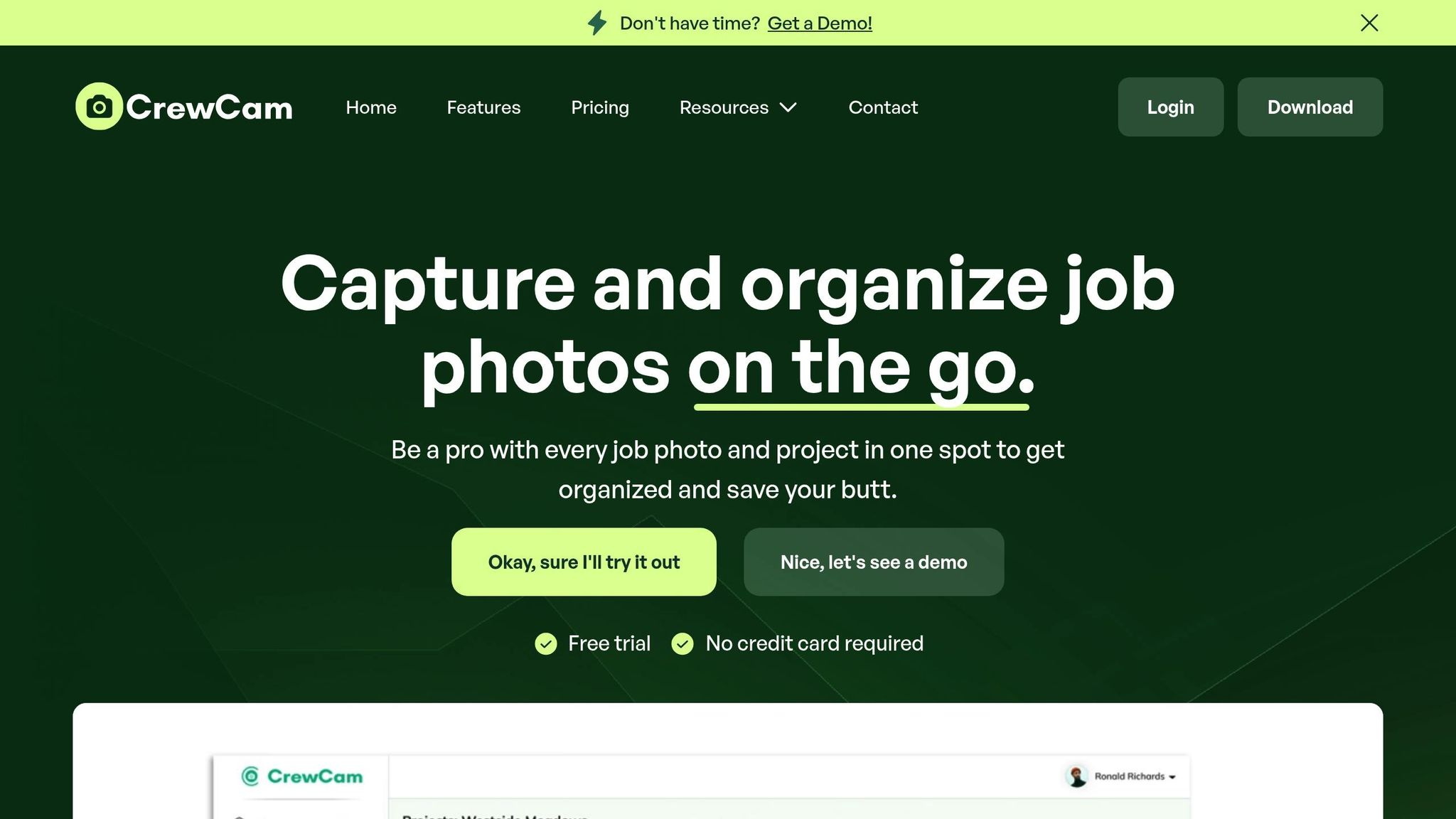
Streamlining jobsite photo sharing can transform how teams communicate and document progress. CrewCam addresses common challenges by integrating documentation and communication into a single, cohesive workflow.
With secure, cloud-based storage, CrewCam keeps your project history safe and accessible. All photos and videos are stored in one place, complete with time and location stamps to ensure accountability and provide essential context for timelines and work quality. The ability to annotate photos adds clarity, reducing the risk of misunderstandings and improving collaboration.
For teams struggling to stay organized, CrewCam’s project-based structure simplifies the process of locating specific images. Photos are automatically sorted by job, and uploads ensure that stakeholders can view progress in real time. Permission controls add a layer of flexibility, allowing you to manage who has access to sensitive information while maintaining transparency with the right individuals.
These features demonstrate how an integrated system can simplify every aspect of photo sharing, making it a seamless part of your workflow.
Key Points to Remember
- Centralized Documentation: A single, organized photo-sharing system helps meet documentation standards and supports the needs of different stakeholders. Tailor access and detail levels to match the roles of project participants.
- Security and Accuracy: Role-based access controls protect sensitive data while ensuring the right updates reach the right people. Regularly auditing permissions and using consistent metadata practices help maintain reliable and legally sound records.
- Purpose-Built Solutions: Relying on a tool like CrewCam eliminates the inefficiencies of juggling multiple apps and manual processes. A smooth photo-sharing workflow lets your team focus on delivering quality work on time and within budget.
The best construction teams view visual documentation as an investment in their success. Clear and organized photo sharing builds trust with stakeholders, minimizes disputes, and reinforces a professional image.
FAQs
How can a photo-sharing workflow help lower construction rework costs by up to 25%?
A streamlined photo-sharing process can significantly cut down on construction rework costs by improving communication and ensuring everyone involved is aligned. By consistently capturing and sharing photos from the jobsite, teams can identify potential problems early and address them before they escalate into costly rework. Research suggests this method can slash rework expenses by up to 25%, thanks to fewer misunderstandings and clearer expectations.
Beyond cost savings, maintaining a photographic record of jobsite progress encourages accountability and provides a valuable tool for resolving disputes quickly. This level of transparency not only reduces expenses but also simplifies workflows, ensuring projects stay on schedule and stakeholders remain well-informed.
What features does CrewCam offer to simplify jobsite photo sharing and management?
CrewCam simplifies the process of managing and sharing jobsite photos, offering tools that save time and boost efficiency. You can share photo galleries or entire project feeds to any stakeholder. Every photo and video is automatically tagged with a location and time stamp, ensuring precise documentation for your projects. Plus, with unlimited cloud storage, you can securely store all your files without the hassle of running out of space.
The app keeps your team connected with real-time updates as new photos are uploaded. Need to highlight something specific? Use the on-photo annotation feature to add notes or mark up images for clearer communication. Everything is neatly organized by project, making it easy to find and share files with stakeholders.
CrewCam is built to simplify workflows, enhance collaboration, and keep your jobsite documentation well-organized and accessible at all times.
How does role-based access control (RBAC) help protect sensitive jobsite photos and data?
Role-Based Access Control (RBAC) and Jobsite Data Security
Role-based access control (RBAC) strengthens the security of jobsite photos and data by restricting access based on specific user roles. This means only team members with the proper permissions can view, share, or edit certain information. By limiting access, RBAC helps protect sensitive data and minimizes the chances of unauthorized access.
Another key benefit of RBAC is the creation of an audit trail. This feature allows businesses to monitor who accessed or modified data and when it happened. By ensuring controlled access, RBAC not only safeguards confidentiality but also promotes accountability and helps meet data security standards.
Related Blog Posts
See CrewCam in action


%20(3).svg)






