Top Construction Software for Contractors
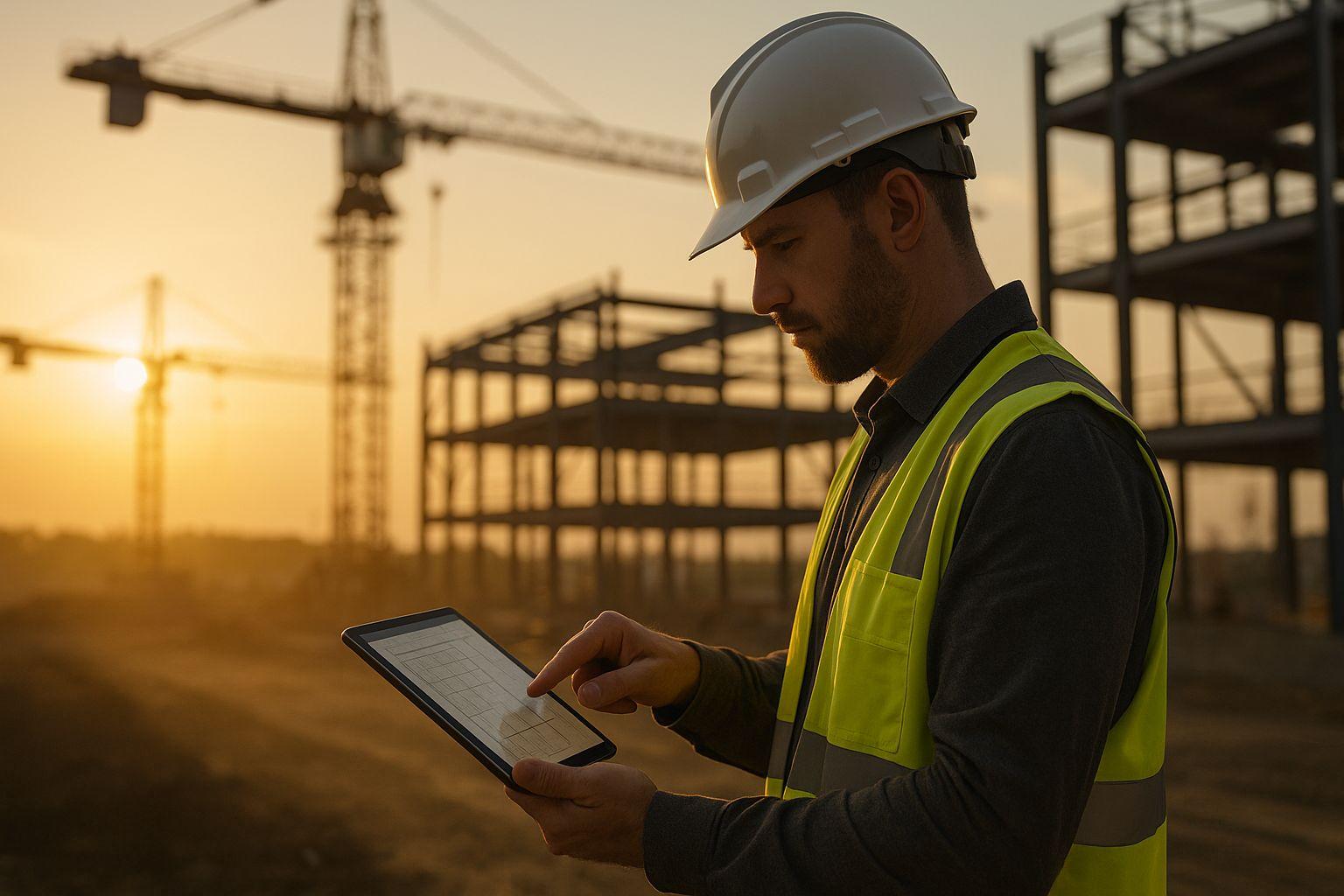
- CrewCam: Focuses on photo management with unlimited cloud storage, GPS/time-stamped photos, on-photo annotations, and project-specific checklists. Plans start at $39/month.
- CompanyCam: Offers tools like AI-powered reports, before-and-after comparisons, and branding options. Pricing starts at $79/month for three users.
- OpenSpace: Specializes in 360° site capture with AI mapping, BIM integration, and virtual walkthroughs. Pricing is project-based.
Quick Comparison
| Software | Key Features | Pricing | Best For |
|---|---|---|---|
| CrewCam | Unlimited storage, real-time collaboration | From $39/month | Small to mid-sized teams |
| CompanyCam | AI tools, branding, client interaction | From $79/month | Workflow-focused contractors |
| OpenSpace | 360° capture, BIM integration | Project-based | Large, complex projects |
Each tool has strengths tailored to different needs. Smaller teams may prefer CrewCam for its simplicity, while CompanyCam adds advanced organization and branding features. OpenSpace suits larger projects requiring detailed site visualization. Pick based on your team's size, project scope, and documentation needs.
The Best General Contractor Software of 2024
1. CrewCam
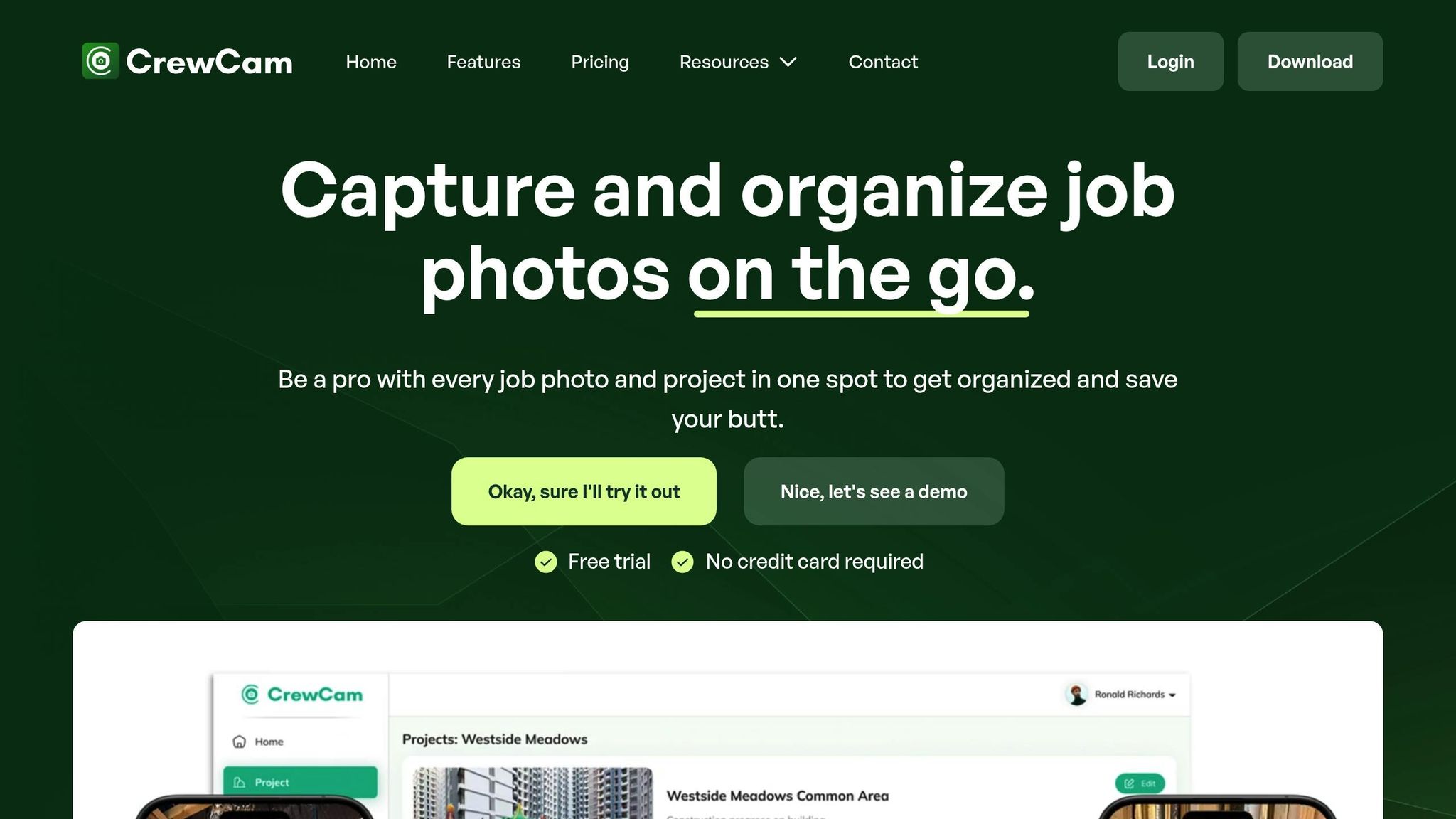
CrewCam is a photo-focused platform designed to make jobsite documentation easier and more organized for contractors and service professionals. It simplifies the process of managing project photos, ensuring teams have the tools they need to stay on top of their work and maintain accountability.
Photo Documentation Features
CrewCam takes photo documentation to the next level by adding GPS and timestamping to every image and video. This ensures your records are reliable and can be used for verification or liability purposes. The platform also supports HD photo capture, so even the smallest construction details are documented with clarity.
With its on-photo annotations feature, you can draw, add text, or provide feedback directly on images. This eliminates the hassle of juggling separate notes and makes it clear what needs attention or has been completed. To make managing large galleries easier, CrewCam includes photo tags and filtering tools, so you can quickly find the images you need.
Another standout feature is photo checklists, which help ensure specific tasks are completed and documented. This is especially useful for quality control during busy phases of a project. These tools integrate smoothly with CrewCam's collaboration features, making it a well-rounded solution for project documentation.
Collaboration Tools
CrewCam makes teamwork seamless with its real-time collaboration features. Team members can be invited to upload and manage photos, keeping everyone aligned and contributing to the documentation process. The live project feed keeps everyone updated with the latest changes across all active jobs.
The platform also supports guest collaborators, giving clients, subcontractors, and other stakeholders controlled access to project documentation without granting full account permissions. You can easily share important images through sharable photo galleries or provide controlled access to specific projects using external links.
Storage and Accessibility
CrewCam ensures your project photos are always accessible and securely stored. With unlimited cloud storage included in all plans, you’ll never have to worry about running out of space, no matter how large your projects grow. Plus, the platform’s offline mode allows teams to capture photos even without internet access, syncing them automatically once connectivity is restored.
For flexibility, CrewCam offers desktop access, so office staff and project managers can review documentation from their computers. Meanwhile, the mobile app keeps field teams connected. The platform also features robust search and organization tools, making it simple to locate specific photos or projects as your library grows.
Pricing
CrewCam offers pricing options tailored to different team sizes and needs:
| Plan | Monthly Cost | Team Size | Key Features |
|---|---|---|---|
| Basic | $39 | Up to 2 members | Unlimited storage, timestamped photos, video uploads |
| Standard | $89 | Up to 5 members | All Basic features plus access to a knowledge base |
| Premium | $224 | Up to 15 members | Dedicated CrewCam representative and implementation support |
| Enterprise | Custom pricing | Custom size | Tailored features and dedicated support |
The Basic plan at $39/month is ideal for small contractors or those managing just a few projects. For growing businesses, the Standard plan at $89/month offers additional tools like a knowledge base. Larger operations managing multiple projects may benefit most from the Premium plan at $224/month, which includes dedicated support. For teams with unique needs, the Enterprise plan provides customized solutions and features.
2. CompanyCam
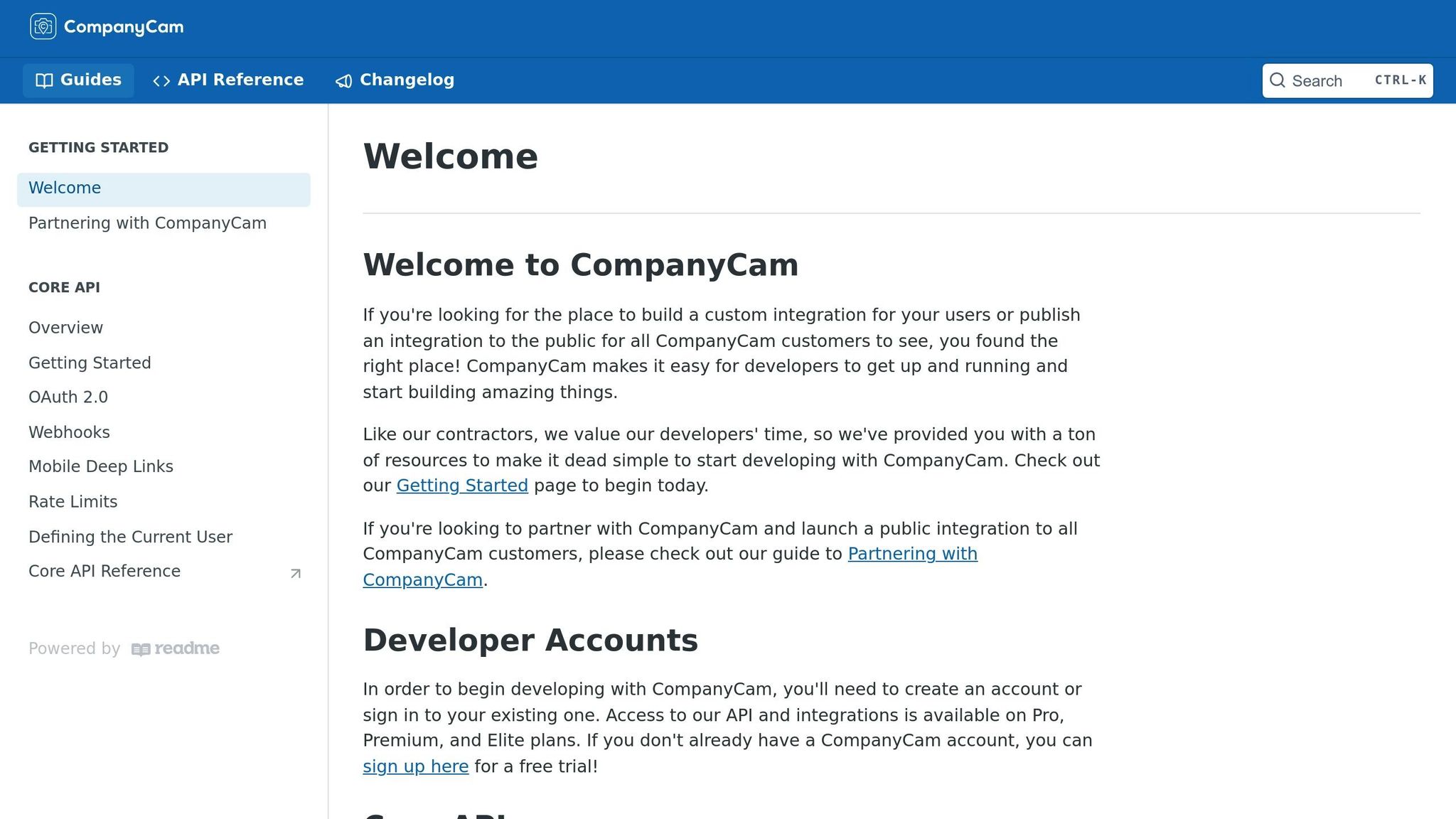
While CrewCam focuses on efficient photo management, CompanyCam takes things a step further by offering a broader range of tools for collaboration and branding. It provides a well-rounded visual project management experience, emphasizing teamwork and detailed documentation.
Photo Documentation Features
CompanyCam simplifies photo documentation with features like automatic GPS tagging and timestamps. Depending on the plan, video lengths vary - 5 minutes for Pro users and up to 10 minutes for Premium and Elite plans. The app also includes useful tools like before-and-after photo comparisons, helping users track progress with ease. Additionally, custom checklists and tasks can be created to ensure consistent documentation across all projects.
For those on the Premium and Elite plans, advanced AI-powered tools are available. These include AI-generated site walkthroughs, automated checklists, project summaries, and daily logs. To enhance branding, contractors can overlay their company logo and details directly onto photos, giving a polished, professional touch.
Collaboration Tools
Collaboration is a breeze with CompanyCam’s real-time sharing features, which allow teams to stay updated instantly. Subcontractors can access the platform at no extra cost on Premium and higher plans, and shareable custom templates make managing projects even simpler. A company insights dashboard provides managers with a clear view of team activities and project progress, helping to pinpoint delays and improve workflows.
For client interactions, CompanyCam includes tools like payment collection (starting with the Pro plan) and customer review collection (available on the Elite plan). These features not only strengthen client relationships but also streamline administrative tasks. Combined with accessible storage and flexible pricing, these collaborative tools make the platform a strong choice for contractors.
Storage and Accessibility
Every plan offers unlimited storage and works seamlessly across multiple platforms. For added functionality, the Elite plan includes secure document signing, while the Enterprise plan introduces advanced security measures and single sign-on (SSO) capabilities, making it ideal for larger organizations.
Pricing
CompanyCam provides four pricing tiers to suit contractors with different needs:
| Plan | Annual Cost (3 users) | Monthly Cost (3 users) | Key Features |
|---|---|---|---|
| Pro | $79/month | $99/month | Core documentation, 5-minute videos, 10 AI action credits |
| Premium | $129/month | $150/month | Unlimited AI actions, 10-minute videos, custom branding |
| Elite | $199/month | $249/month | Customer review collection, secure document signing, website galleries/maps |
| Enterprise | Custom pricing | Custom pricing | Advanced security, single sign-on (SSO), dedicated support |
Each plan includes three users, with additional team members costing $29/month (billed annually) or $34/month (billed monthly).
"Every plan comes with the important stuff - unlimited photo, video, and document storage. After that, it's all up to you!"
CompanyCam also offers a free trial, letting users explore its features before making a commitment. With a user satisfaction rating of 4.6 out of 5 stars based on 94 reviews, it’s clear that many contractors see the platform as a worthwhile investment. Its blend of advanced tools and flexible pricing positions it as a top-tier solution for visual project management.
sbb-itb-5f4c686
3. OpenSpace
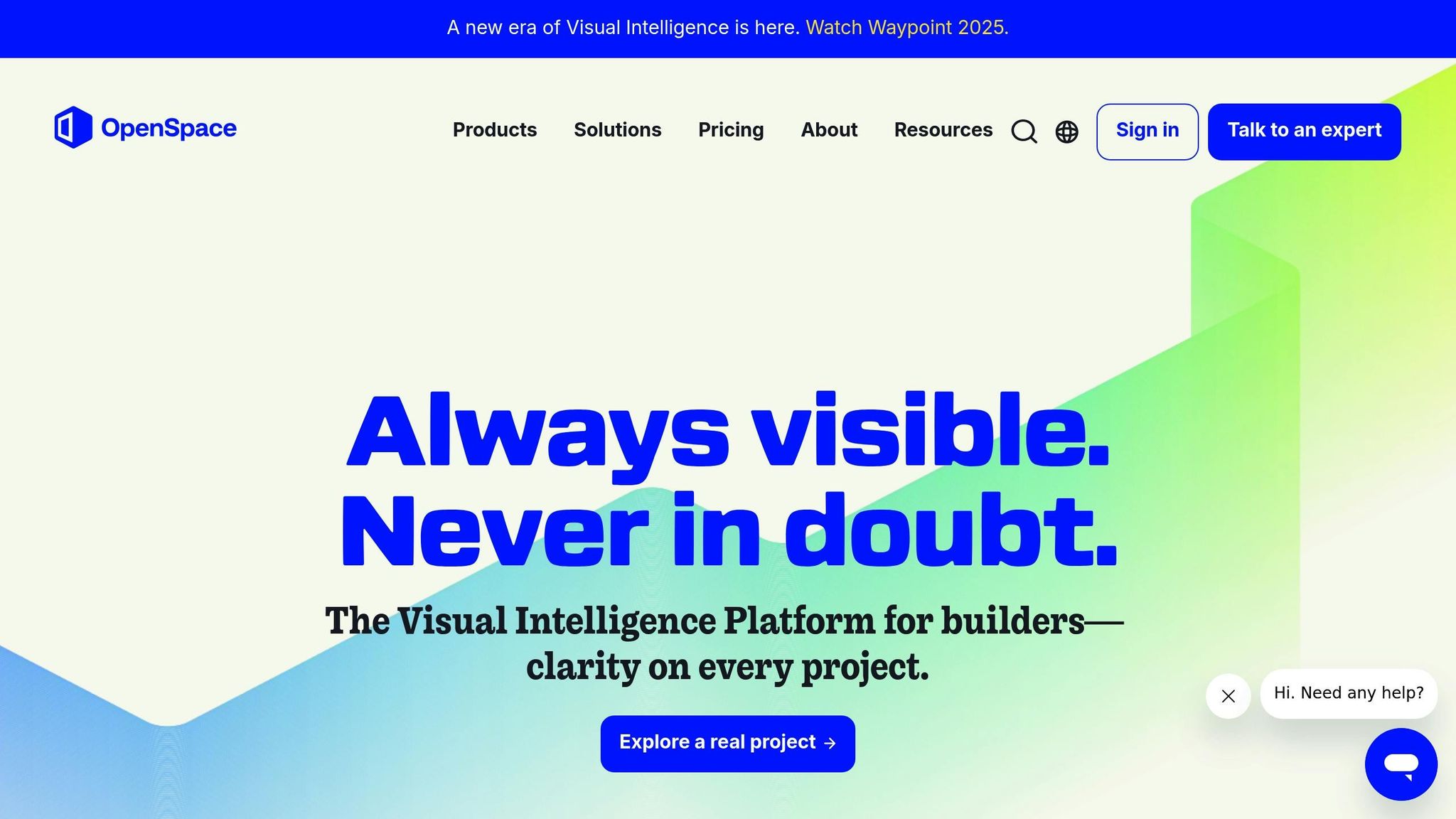
OpenSpace uses 360° capture technology to create detailed digital twins of construction sites. Unlike traditional photo documentation methods, OpenSpace combines specialized cameras with AI-driven mapping to produce walkable, immersive representations of job sites.
Photo Documentation Features
OpenSpace's main feature is its 360-degree capture system, which simplifies visual documentation. Users wear a lightweight 360° camera to record the site as they walk through it. This footage is processed into an interactive virtual tour using AI tracking and time-lapse tools. These features allow users to compare current site conditions with project plans, making it easier to showcase progress to clients and stakeholders.
The platform also supports BIM integration, enabling users to overlay 3D building models onto captured images. This helps construction teams verify that on-site work matches design specifications and quickly identify any discrepancies. Built-in measurement tools make remote assessments precise and efficient, while its robust documentation capabilities enhance team communication.
Collaboration Tools
OpenSpace improves remote collaboration by allowing teams to virtually explore job sites from anywhere. Project managers can conduct virtual site visits, check work quality, and address issues without needing to be physically present.
The platform includes issue tracking and annotation tools, letting users flag problems directly within the 360-degree imagery. Teams can add notes, assign tasks, and monitor resolution progress, all tied to exact locations within the visual records. These features make it easier to identify and manage challenges.
For client presentations, OpenSpace offers tools to create professional updates using immersive visuals, ensuring clear communication of project progress.
Storage and Accessibility
All data and imagery are securely stored in the cloud, providing constant access. The platform is user-friendly across desktop and mobile devices. The mobile app focuses on capturing footage, while the desktop version offers full navigation and analysis capabilities.
To protect sensitive information, OpenSpace employs enterprise-grade encryption and adheres to industry security standards. It also integrates with popular construction management software, allowing teams to seamlessly incorporate visual documentation into their workflows.
Pricing
OpenSpace uses a per-project pricing model, which can be more economical for larger teams. Costs depend on project size, duration, and selected features. Hardware bundles with ruggedized 360° cameras are available for teams needing additional equipment, while enterprise plans offer advanced analytics, custom integrations, and dedicated support. Larger companies managing multiple projects may also negotiate volume discounts.
For contractors handling complex projects, OpenSpace provides a modern solution to visual documentation, offering an alternative to traditional photography that captures the full scope of work more effectively.
Advantages and Disadvantages
Every platform brings its own set of strengths and limitations for contractors. Here's a quick breakdown of what each has to offer and where they might fall short.
CrewCam is a solid choice for construction teams looking to grow. With unlimited cloud storage, you don’t need to worry about running out of space. GPS and time-stamped photos, combined with project checklists, make jobsite documentation seamless and efficient.
CompanyCam stands out with AI-powered summaries and reports. Its detailed annotation tools and organizational features, like tags and labels, help keep projects on track. Plus, its marketing tools let contractors showcase project photos professionally.
OpenSpace leverages hands-free 360° capture to connect images directly to floor plans and BIM models, making it ideal for documenting complex projects. Larger companies will also appreciate its enterprise-grade security features.
| Software | Advantages | Disadvantages |
|---|---|---|
| CrewCam | • Unlimited cloud storage • Flexible team sizes (2–15 members) • Real-time collaboration with guest access • GPS and time-stamped photos • Project checklists and annotations |
• Limited to 15 members on the Premium plan |
| CompanyCam | • AI-powered summaries and reports • Extensive annotation features • Strong organization with tags/labels • Marketing tools for project photos • Free stakeholder collaboration |
• Higher cost for advanced features |
| OpenSpace | • Hands-free 360° capture technology • Links imagery to floor plans and BIM models • Enterprise-grade security |
• Requires specialized hardware |
When deciding between these platforms, it often boils down to the complexity of your projects and the size of your team. For smaller to mid-sized teams, CrewCam provides a practical, user-friendly solution with essential features. If your projects demand advanced documentation capabilities, OpenSpace might be the better fit with its innovative capture technology. Meanwhile, CompanyCam offers a well-rounded option for those who need thorough project tracking and professional photo presentation.
Ultimately, the best choice depends on your specific documentation needs and team dynamics.
Conclusion
Selecting the right software boils down to understanding your team's unique needs and the demands of your projects.
For small to mid-sized teams handling residential or commercial projects, CrewCam stands out with its core documentation tools. Features like unlimited cloud storage eliminate storage concerns, while GPS and time-stamped photos ensure accurate project tracking. With flexible options for teams of 2 to 15 members, it's a great fit for businesses looking to grow and scale.
If project organization is your top priority, CompanyCam delivers with its AI-powered summaries and polished presentation tools, making it ideal for teams focused on streamlined workflows.
For larger operations, OpenSpace shines by offering 360° capture and BIM integration, perfect for detailed progress monitoring on complex projects.
Ultimately, the best choice depends on factors like your project size, team structure, and documentation requirements. Evaluate each platform's features, compatibility, and potential return on investment to find the right match for your team.
FAQs
How can I choose the right construction software for my team and projects?
Choosing the right construction software requires a clear understanding of your team's size, project demands, and workflow priorities. Begin by pinpointing your essential needs - whether it's photo documentation, project management, or collaboration tools. The goal is to find software that integrates seamlessly with your team's daily tasks and simplifies processes like tracking progress, managing budgets, and improving communication.
Think about factors like scalability, especially if your team is expanding, and choose a platform that's both user-friendly and mobile-compatible for convenient on-site access. Depending on the scope of your projects, features such as financial reporting, estimating tools, or client portals may also be crucial. Focus on tools that save time and streamline operations while staying within your budget.
What are the main benefits of using CrewCam for documenting and collaborating on construction projects?
CrewCam simplifies the process of documenting construction projects by automatically attaching timestamps and GPS tags to every photo and video taken on-site. This means every visual record is not only precise but also easy to organize and retrieve when needed.
The platform goes a step further by boosting team collaboration. Features like annotations, comments, and secure access controls allow team members and external partners to share updates effortlessly and in real time. With CrewCam, keeping track of your project's visual records becomes a smooth and hassle-free experience.
How does CrewCam's 360° capture technology improve project management and documentation on construction sites?
CrewCam's 360° capture technology changes the game for managing construction sites by offering a complete visual record of your projects. With this tool, contractors can document jobsite progress through sharp, immersive images that capture every detail with precision.
Designed to fit seamlessly into your project workflows, CrewCam simplifies collaboration. Sharing visual updates with team members, clients, and stakeholders becomes effortless, improving communication and cutting down on misunderstandings. This is especially valuable for complex projects where clear visuals can aid in better decision-making. By incorporating CrewCam, contractors can save time, stay organized, and build a dependable visual history of their construction sites.
Related Blog Posts
See CrewCam in action


%20(3).svg)






