Buildertrend vs Jobtread - Complete Comparison
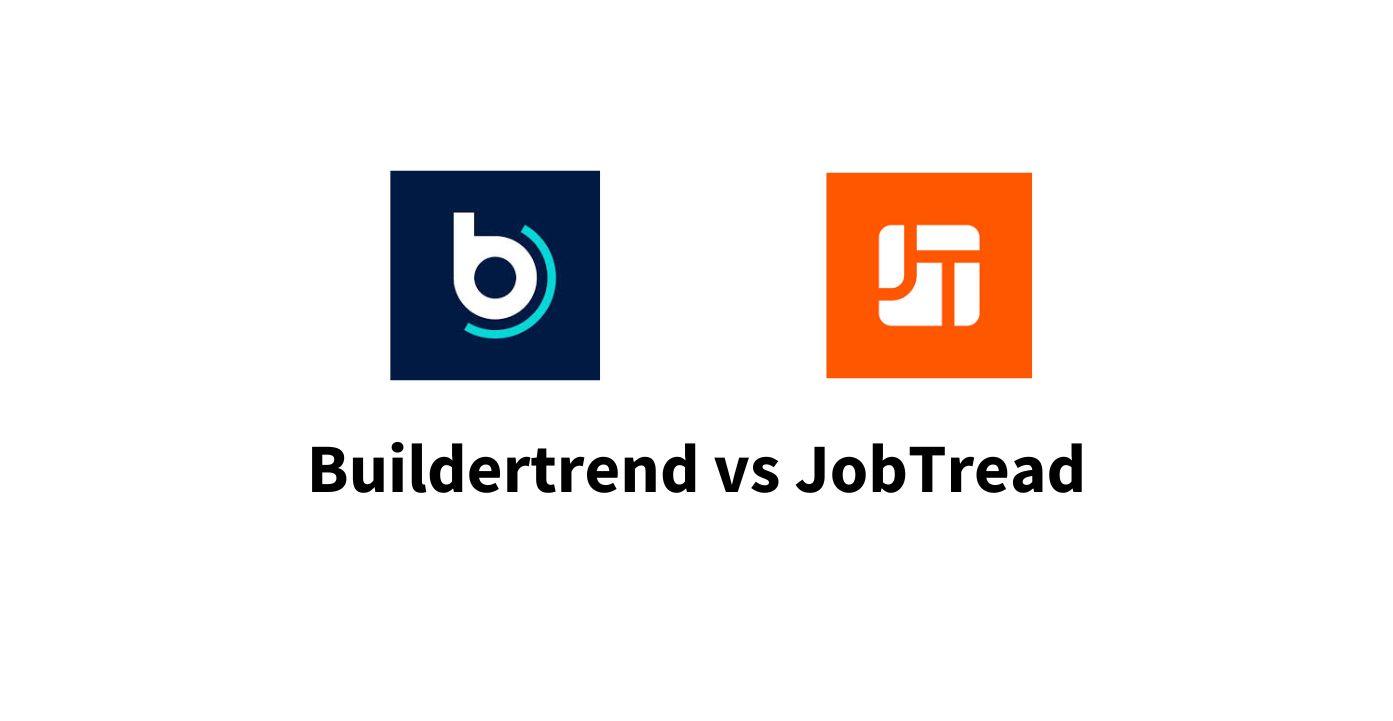
Choosing between Buildertrend and JobTread depends on your business size, budget, and project needs. Buildertrend is designed for large-scale projects, offering advanced tools for scheduling, financial tracking, and team collaboration. On the other hand, JobTread is a cost-effective, user-friendly option tailored for small to mid-sized contractors, excelling in photo documentation and customer support.
Key Takeaways:
- Buildertrend: Best for home builders and large contractors managing complex projects. Starts at $499/month with a focus on scalability and robust features.
- JobTread: Ideal for smaller teams seeking affordability and intuitive tools. Starts at $199/month with unlimited jobs and storage.
Quick Comparison
| Feature | Buildertrend | JobTread |
|---|---|---|
| Starting Price | $499/month | $199/month |
| Target Audience | Large contractors | Small to mid-sized contractors |
| Ease of Use | Moderate (4.3/5) | High (4.8/5) |
| Photo Tools | Linked to task management | Advanced markup and tagging |
| Customer Support | Learning Academy | Dedicated success managers |
| Best For | Large, complex projects | Affordable, simplified workflows |
Buildertrend is perfect for contractors needing advanced tools for large operations, while JobTread provides a simpler, budget-friendly solution for smaller teams.
Buildertrend vs JobTread – Which is the Best Construction Management Software?
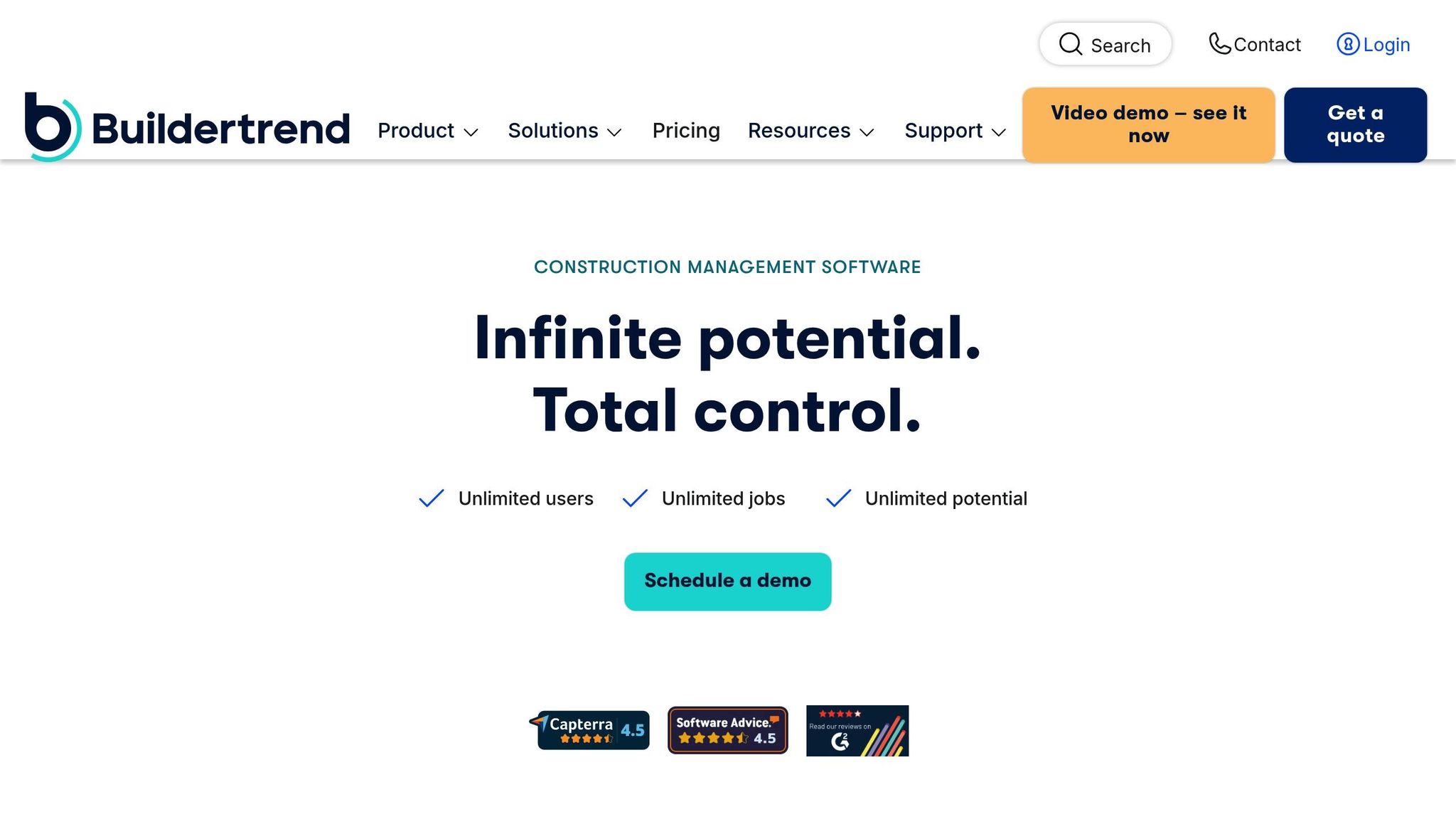
Buildertrend Overview
Buildertrend has made a name for itself as a go-to construction management platform tailored for U.S.-based home builders, remodelers, and specialty contractors. With over 1 million users worldwide, it’s a trusted solution for managing residential projects that demand precise financial tracking and streamlined project coordination.
By centralizing essential tools into one platform, Buildertrend simplifies complex workflows and sets the stage for efficient project management. Let’s dive into its standout features.
Buildertrend Key Features
Project Scheduling and Workflow Automation are designed to boost efficiency. The scheduling tool helps users become 50% more productive and cuts proposal preparation time in half. It provides a clear view of team availability, ensuring seamless scheduling without overlapping tasks.
Photo Documentation and File Management offer unlimited cloud storage for photos, videos, and other files. Field teams can upload content directly through the mobile app, and everything is neatly organized into job-specific folders. This setup is especially helpful for tracking progress and managing warranty claims.
"Document sharing through construction software has been a real game changer for my business. It allows my team to spend more time on great building while not losing countless hours chasing down docs." - Matt Risinger, CEO and chief builder at Risinger Build
Daily Logs enable teams to attach documents, photos, and videos to record key project milestones or completed tasks. Contractors report up to 90% fewer phone calls and emails when using Daily Logs consistently.
Client Communication Tools include a Customer Portal that supports mobile contract signing, real-time updates, and access to shared photos and videos. Permission-based sharing ensures that clients and other stakeholders only see the information relevant to them.
Financial Management goes beyond basic tracking by offering tools to manage change orders, payments, and budgets. The Change Orders feature simplifies the process of handling project modifications while maintaining clear accountability.
Benefits for U.S. Contractors
Buildertrend’s features translate into practical advantages for contractors across the U.S.
Scalability is a standout benefit, allowing contractors to manage everything from single-family homes to larger residential developments with ease.
"In order to take on more projects, I was interested in finding an all-in-one platform that would meet our project management and CRM needs. Buildertrend has the most robust project management capabilities in the industry – and it has a built-in CRM tool. I'm currently saving $1,800 per year because there's no longer a need to subscribe to CRM or time tracking tools separately." - Paul McManus, Founder and operator of McManus Kitchen and Bath
Integration Capabilities make Buildertrend compatible with existing tools and workflows, reducing the need for multiple software subscriptions.
U.S.-Specific Features include support for USD currency, imperial measurements, and workflows aligned with American construction standards. Document templates are also tailored to residential construction practices in the U.S.
Team Collaboration is seamless, connecting office staff, field workers, and subcontractors through the mobile app. Everyone has access to the latest plans, updates, and photos, regardless of location. Real-time updates enhance coordination and help keep projects on track.
The Customer Portal adds another layer of transparency, which clients value. It’s a feature that helps contractors stand out in a competitive market. As Matt Troyer of Emergent Construction points out, clients benefit from better organization and communication compared to companies without similar systems.
JobTread Overview
JobTread is a construction management platform tailored specifically for small to mid-sized contractors in the U.S. Its standout photo documentation tools ensure that project progress is always clearly visible. With over $14 billion in jobs sold and managed, 17 million+ hours logged, 40,000+ active users, and 1 million+ jobs completed, JobTread has built a solid reputation in the construction software world.
At its core, JobTread is designed to help U.S. contractors streamline their projects, stay organized, and boost profitability. Unlike platforms aimed at large enterprises, JobTread zeroes in on the needs of smaller operations by providing powerful yet easy-to-use features.
One of the platform's biggest draws is its focus on affordability and accessibility. No matter the pricing tier, users get unlimited jobs, documents, and files. This makes it an appealing choice for businesses looking to grow without worrying about hitting usage caps.
JobTread Key Features
Sales & Estimating Tools simplify the process of creating professional proposals and estimates. With customizable templates, contractors can tailor estimates for future projects. Clients can even review and suggest edits directly within the platform.
"I use the estimating and budgeting templates for my rebuild projects and it is easy to customize them for any future estimates. I also like that the customers can review and suggest changes to my estimates."
– Oscar Lazos III, Major League Home Services
Project Management and Job Costing bring all aspects of a project into one system. From leads and budgets to invoices and payments, JobTread eliminates the need for juggling multiple spreadsheets or filing systems.
Customer and Vendor Portals offer unlimited access for external users at no extra charge. These portals enable clients, subcontractors, and vendors to view project details and perform tasks, ensuring transparency without additional costs.
Photo Documentation and File Management includes unlimited storage, organized by job for easy access. Field teams can upload photos and documents directly through the mobile app, streamlining on-site operations.
Financial Management integrates tools for job costing, change orders, and budgets, providing real-time insights into financial performance and profitability.
Integration Capabilities allow JobTread to work seamlessly with tools like QuickBooks and other vendors, reducing duplicate data entry and keeping workflows smooth.
These features make JobTread a practical and effective solution for construction businesses looking to simplify their operations.
Benefits for U.S. Contractors
JobTread’s design philosophy translates into several advantages for contractors, particularly small and mid-sized teams.
Affordable and Scalable Pricing is a major highlight. Plans start at $20/month per user for teams of 2–10 users, dropping to $4 per user annually for teams of 31 or more. Monthly plans are available at $199/month, while annual plans cost $159/month.
Ease of Use ensures that even contractors with limited tech experience can navigate the platform. JobTread consistently receives high marks, with 5/5 stars on Capterra for ease of use and customer service, and 4.7/5 on Software Advice.
"JobTread is very affordable for as deep and thorough as it is. It was clearly designed by people with construction backgrounds and they keep the needs of their contractors in mind by continually improving and changing the software to make it even more useful and helpful than it already is."
– William O., Owner, Construction
Top-Notch Customer Support is another standout feature. Users have access to dedicated success managers, extensive training resources, and support staff with hands-on construction experience.
"The customer service has been absolutely top notch! They have gone above and beyond, and have helped walk me through every question or concern."
– Brian Wymer, JB Contracting
A 30-Day Money-Back Guarantee allows contractors to test the platform risk-free, ensuring they can explore its capabilities without commitment.
Proven Results are reflected in user success stories:
"JobTread transformed our business by streamlining tracking and costing, resulting in more consistent project management. We're no longer flying by the seat of our pants. We're putting out professional proposals, we're collecting our change orders. We're just getting better at everything we do!"
– Bob Turner, Owner, Turner Builders
Finally, JobTread’s flexibility allows contractors to customize the software to fit their workflows and specific needs, making it a versatile tool for various construction specialties and company sizes. These features set the stage for a detailed comparison with Buildertrend.
sbb-itb-5f4c686
Side-by-Side Feature Comparison
For U.S. construction professionals, comparing the core features of these platforms is key to addressing project management challenges effectively.
Photo Documentation Features
JobTread makes photo management straightforward with direct mobile uploads and an organized tagging and filtering system. You can quickly locate files by type, tag, uploader, or date range. Its markup tools let you add freehand drawings, shapes, arrows, text, polylines, and timestamps with adjustable styles - perfect for calling out specific issues or tracking progress. Plus, users can add comments to individual files, which then appear in the activity feed to keep everyone on the same page. JobTread also integrates with CompanyCam, automatically generating projects for seamless workflows.
Buildertrend takes a more communication-focused approach. It allows team members to share photos and files directly within conversations. The mobile app makes it easy for field teams to snap photos and link them to To-Do items, connecting visual documentation to specific tasks. While both platforms support mobile photo capture, JobTread stands out for its advanced organization and markup tools, whereas Buildertrend emphasizes integration with task management and team collaboration.
This breakdown of photo documentation capabilities highlights how each platform tackles visual project tracking differently.
Project Management Features
JobTread offers customizable project management tools that adapt to different workflows, making it versatile for various construction specialties and company sizes. It combines job costing, estimating, and project management, while also integrating smoothly with QuickBooks Online. Buildertrend, on the other hand, provides structured scheduling and financial tracking tools, giving users a centralized hub for project details. Its real-time updates and scheduling features enhance team communication and operational efficiency.
User Interface and Learning Curve
When it comes to ease of use, JobTread leads the pack. It scores a 9.4/10 for ease of use on G2, compared to Buildertrend’s 8.2/10. Setup is also simpler with JobTread, earning a 9.0/10 setup rating versus Buildertrend’s 7.6/10. On SoftwareAdvice.com, JobTread holds a 4.8/5 ease-of-use rating, while Buildertrend scores 4.3/5.
While Buildertrend offers an extensive range of features, some users report that its complexity can make onboarding and updates challenging. JobTread’s mobile app is often praised for its intuitive interface, which users find easier to navigate compared to Buildertrend’s.
Pricing Comparison
The pricing structures of these platforms reflect their different target audiences and approaches.
| Feature | JobTread | Buildertrend |
|---|---|---|
| Starting Price | $20/month per user (2-10 users) | Varies |
| Large Team Pricing | $4/user annually (31+ users) | Contact for pricing |
| Monthly Plan | $199/month | Varies |
| Annual Plan | $159/month | Varies |
| Jobs/Projects | Unlimited | Varies |
| File Storage | Unlimited | Varies |
| Money-Back Guarantee | 30 days | Varies |
JobTread’s transparent pricing - offering unlimited jobs, documents, and files at all tiers - makes it appealing for growing businesses that want predictable costs. The discounted rate for larger teams also makes it a scalable option for expanding companies. Buildertrend, however, uses a more flexible pricing model based on features and company size, often requiring custom quotes. This approach may suit businesses seeking tailored solutions.
Customer Support Options
JobTread goes the extra mile with a dedicated Customer Success Manager for each account. This personalized support has earned it a 5/5 customer service rating on Capterra. With team members who have real-world construction experience, their support staff is well-equipped to address industry-specific needs.
Buildertrend offers a Learning Academy with free online courses, catering to users who prefer self-guided training. While this can be helpful, some contractors might prefer the one-on-one guidance provided by JobTread’s customer success managers.
Best Platform for Construction Photo Documentation
When it comes to construction projects in the U.S., contractors need a platform that can securely store, organize, and provide quick access to jobsite photos and related data.
Key Factors for U.S. Contractors
Mobile Performance and File Organization:
JobTread stands out with its Quick Photo Capture feature, which allows users to snap multiple photos at once from any screen, assign them to specific jobs or folders, and add tags. Even offline, photos are retained, ensuring no data is lost. The platform’s comprehensive filing system organizes photos, videos, and other files at multiple levels - whether by organization, customer, vendor, contact, job, or location. With added features like search filters and activity feed comments, team collaboration becomes seamless. On the other hand, Buildertrend integrates photo capture into its Daily Logs feature, leveraging its popularity with over 1.5 million mobile app downloads.
Advanced Markup Capabilities:
JobTread offers a suite of built-in photo markup tools, including options for drawing, shapes, arrows, text, polylines, and timestamps. These tools allow users to annotate images with adjustable colors and transparency. Additionally, photos can be directly marked up from daily logs, simplifying the documentation process [16, 23, 25].
Data Security and Backup:
Both platforms prioritize data security. Buildertrend ensures documentation safety with redundant data centers, while JobTread employs industry-standard safeguards to maintain data integrity [28, 29].
These features provide a framework for evaluating the best solution for jobsite photo documentation.
Top Platform for Photo Documentation
For jobsite photo documentation, JobTread emerges as the top choice. Its integration with CompanyCam adds another layer of efficiency, making it ideal for capturing and organizing visual data.
The Quick Photo Capture feature is particularly noteworthy, offering fast and organized image management, even in offline scenarios. Combined with tagging, search functionality, and commenting tools, JobTread simplifies handling large volumes of visual data for teams.
While Buildertrend offers reliable photo tools within its broader project management system, JobTread’s focused approach and specialized tools make it a better fit for U.S. contractors who need detailed and efficient visual records on the jobsite.
Final Verdict
Each platform caters to different segments of the U.S. construction industry, offering distinct approaches to project management and photo documentation.
Main Comparison Points
Here’s a breakdown of the key differences:
Pricing, usability, and target audience are major factors. JobTread’s annual plan costs $159/month, which is significantly lower than Buildertrend’s $499/month plan. This pricing disparity reflects their target markets - JobTread appeals to a wider range of construction professionals seeking simplicity, while Buildertrend is designed for home builders and general contractors handling large, complex projects.
When it comes to user satisfaction, the numbers speak for themselves. JobTread boasts perfect 5.0/5 ratings on both G2 and SoftwareAdvice.com, while Buildertrend scores 4.2/5 on G2 and 4.5/5 on SoftwareAdvice.com. JobTread also outperforms Buildertrend in specific features, such as project tracking (9.6 vs. 8.9) and proposal creation (9.4 vs. 6.3).
Customer support is another area where JobTread shines, scoring 9.9 compared to Buildertrend’s 8.8. JobTread assigns dedicated Customer Success Managers and offers a 30-day money-back guarantee, while Buildertrend provides free courses through its Learning Academy but has mixed reviews regarding support.
"Implementation and support is by far the best in the industry. Our Success Manager Stephanie is amazing, and this is the easiest software implementation I have ever participated in." - Lauren M, Assistant Project Manager
For photo documentation, JobTread stands out with its Quick Photo Capture feature and advanced markup tools, offering a more streamlined experience.
Choosing the Right Platform
Here’s how to determine the right fit for your business:
- JobTread is ideal for smaller contractors, specialty trade professionals, or service providers who prioritize ease of use, affordability, and responsive customer support. It’s particularly well-suited for teams managing multiple smaller projects and those needing robust photo documentation tools without the added complexity of enterprise-level features.
- Buildertrend is better suited for home builders or general contractors handling large-scale residential or commercial projects. Its advanced financial tracking and project management features justify the higher cost for operations that can spread the $499/month price across multiple high-value projects.
Budget considerations are key. JobTread’s additional user pricing starts at $20/month with tiered options after 10 users, making it a cost-effective choice for smaller teams. On the other hand, Buildertrend’s higher base price is often worth it for larger contractors, as reflected in its 90% user satisfaction rating.
Ultimately, JobTread offers simplicity and affordability, while Buildertrend caters to larger operations needing a comprehensive feature set to manage complex projects efficiently.
FAQs
How do Buildertrend and JobTread differ in their project management features?
Buildertrend and JobTread each bring unique advantages to the table when it comes to project management. JobTread shines for its simplicity, affordability, and customizable tools, making it a go-to for contractors who value ease of use. Its straightforward project tracking earns praise for helping users stay on top of progress without unnecessary complexity.
Meanwhile, Buildertrend leans into advanced features like detailed scheduling, budgeting, and streamlined client communication. These tools make it a solid pick for those who need a more centralized and comprehensive approach to managing their projects. Choosing between the two comes down to your priorities - whether you want flexibility and simplicity or a feature-packed solution for handling every aspect of your workflow.
How do Buildertrend and JobTread pricing models accommodate businesses of different sizes?
Buildertrend offers tailored pricing plans, making it a strong option for larger construction businesses with more complex requirements. This approach lets companies shape the platform to meet their unique operational needs.
Meanwhile, JobTread takes a simpler route with its clear, tiered monthly and annual subscription plans. This setup is especially appealing to small and medium-sized businesses that value straightforward and predictable pricing.
Smaller businesses may lean toward JobTread for its affordability and transparency, while larger companies might prefer Buildertrend's adaptable pricing structure to handle their more intricate demands.
How does JobTread excel in photo documentation compared to Buildertrend?
JobTread excels in photo documentation by offering a straightforward interface, fast performance, and easy mobile access. These features make it a breeze to capture and organize jobsite photos, helping contractors and project managers stay on top of progress and maintain better project organization.
What also sets JobTread apart is its strong customer support and helpful onboarding process, which ensure users can hit the ground running. On the other hand, while Buildertrend is often praised for being user-friendly and providing good customer service, some users have noted issues with scheduling and integration, which can sometimes affect its photo documentation functionality.
Related Blog Posts
See CrewCam in action


%20(3).svg)






