Best Software for Electricians in 2025

Electricians in 2025 face growing demands as the industry expands, fueled by electric vehicles and smart home technologies. Managing projects, teams, and compliance requires more than traditional methods - specialized software is now essential. This article reviews three top tools for electricians:
- CrewCam: Excels in photo documentation with GPS and time stamps, offering unlimited cloud storage. Plans start at $39/month.
- CompanyCam: Known for its integrations, unlimited storage, and collaborative features. Pricing begins at $79/month for three users.
- JobNimbus: Combines CRM and project management tools, ideal for larger teams. Starts at $300/month.
Quick Comparison
| Software | Key Features | Starting Price | Best For |
|---|---|---|---|
| CrewCam | Photo documentation, real-time updates | $39/month | Small teams |
| CompanyCam | Integrations, unlimited storage | $79/month | Medium-sized teams |
| JobNimbus | CRM, project management | $300/month | Large operations |
Choose based on your team size and needs - CrewCam for small teams, CompanyCam for mid-sized operations, and JobNimbus for robust business management.
Software for electrical contractors: Top picks for 2024 and beyond
1. CrewCam
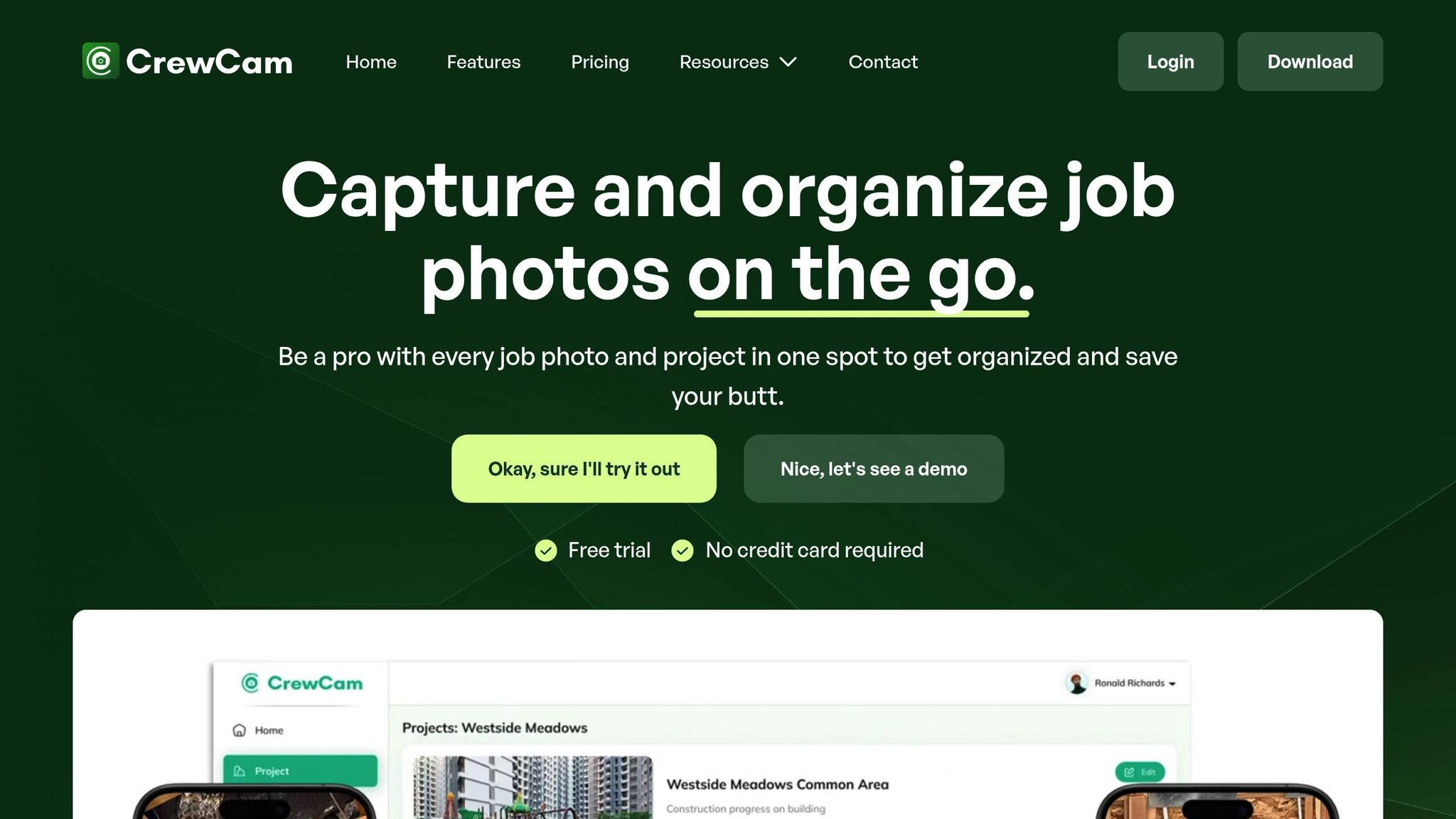
CrewCam is a photo documentation app tailored for contractors and service professionals. With an impressive 4.7 out of 5 rating on the App Store, it has become a trusted tool for electrical contractors looking to simplify jobsite documentation and improve team coordination.
Photo Documentation Features
At its core, CrewCam excels in photo documentation. Each photo and video captured through the app is automatically tagged with GPS data and time-stamps, providing accurate and reliable records. This feature is particularly helpful in protecting contractors from potential liability disputes. As the platform highlights:
"All photos in CrewCam are time and location stamped to ensure documented accountability and avoid disputes."
- CrewCam Website
The app also allows users to keep their photos organized by project, ensuring records are consistent and easy to manage. High-definition photos can be taken directly within the app, and videos can be uploaded effortlessly. For added clarity, users can annotate images with drawings, text, and notes, making it easier to communicate specific issues or requirements.
Team Collaboration Tools
CrewCam isn’t just about documentation - it’s also a powerful tool for team collaboration. The app provides real-time updates and controlled project access, allowing contractors to invite team members to specific projects. This ensures that everyone involved has access to the relevant information without being overwhelmed by unnecessary details. Features like project-based checklists and sharable photo galleries further streamline communication with clients and stakeholders.
Here’s what one contractor had to say:
"This app has changed the way I run my business. Before I was spending most of my day on the phone coordinating my crew and my subs through phone calls, texts, and group chats. Now I have one place where I can invite everyone I need on that job and the app will store all my pictures and allow my team to coordinate seamlessly. I can't recommend this app enough!"
- RoperNewt, App Store Review
Another user shared their experience:
"I love that all of the work-related photos I would usually send and receive through text are now condensed to this app for me and my team. I also love that it allows you to take pictures in the app rather than having to upload them from my camera roll."
- Ashlyn.U, App Store Review
Storage and Scalability
CrewCam also shines when it comes to data management. With unlimited cloud storage included in all plans, contractors never have to worry about running out of space for their project files. The app’s cloud-based system ensures that all photos and project data are automatically backed up and accessible from anywhere - a major plus for contractors juggling multiple job sites. CrewCam is available on both iOS and Android, making it a versatile choice for professionals on the go.
Pricing and Plans
CrewCam offers flexible pricing options to accommodate businesses of different sizes:
| Plan | Monthly Price | Team Size | Key Features |
|---|---|---|---|
| Basic | $39.99 | Up to 2 members | Unlimited storage & projects, date/time-stamped photos, video uploads |
| Standard | $89.99 | Up to 5 members | All Basic features plus access to an extensive knowledge base |
| Premium | $224.00 | Up to 15 members | Dedicated CrewCam rep and implementation help |
Whether you’re a solo electrician or managing a growing team, CrewCam’s plans are designed to scale with your business needs.
2. CompanyCam
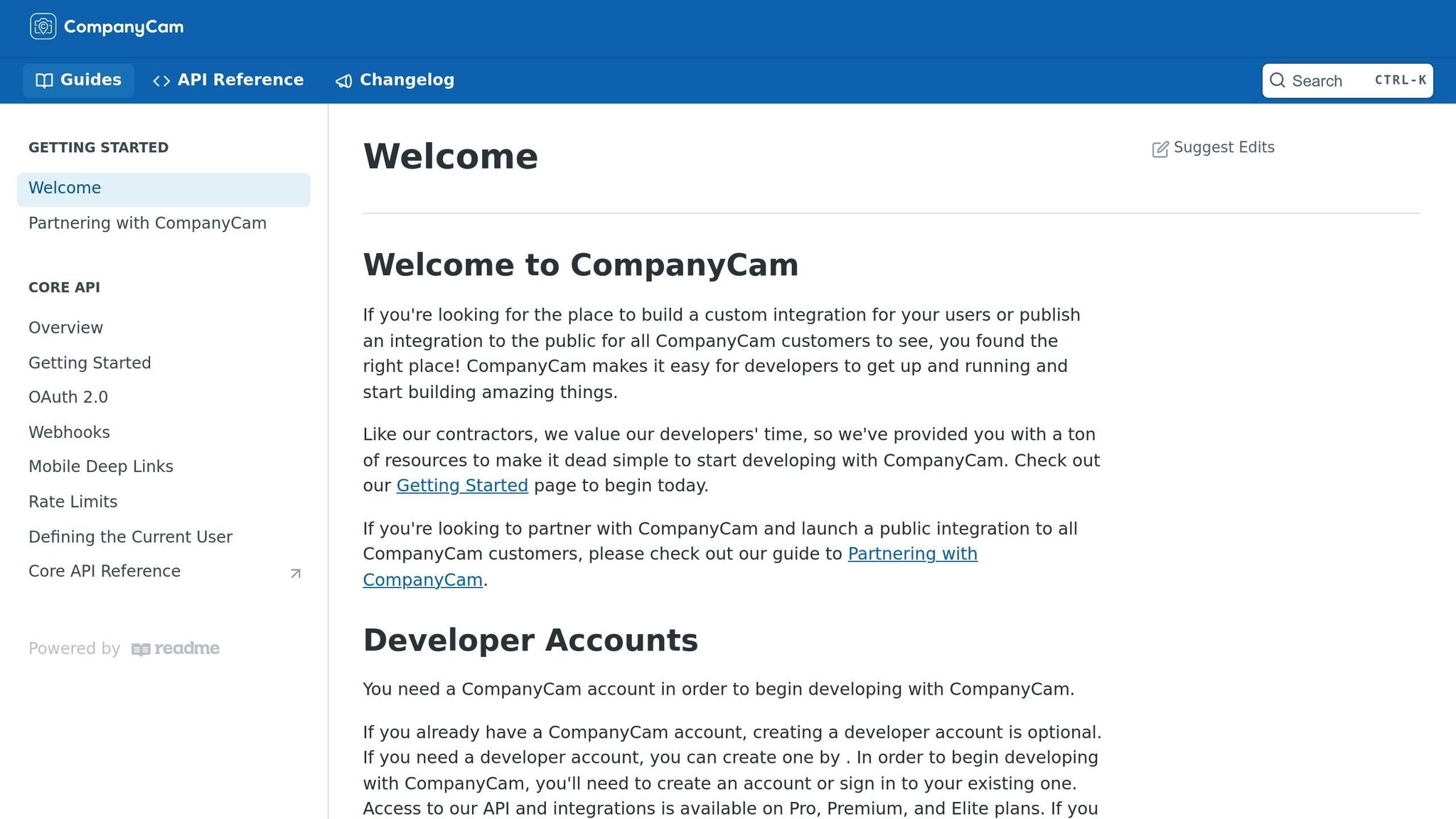
CompanyCam stands out as a trusted photo documentation platform, relied on by 220,000 professionals across 57 trades for its ability to handle extensive project documentation. It's particularly popular among electricians who need dependable tools for jobsite recording and team coordination.
Photo Documentation Features
When it comes to photo and video documentation, CompanyCam delivers with unlimited cloud storage. But it doesn’t stop at just storing pictures. Users can add comments, highlight problem areas, and communicate directly on photos, making it easier to collaborate with team members and clients.
One of its most impressive features, introduced in March 2025, is photo-text recognition, which allows users to extract text directly from images. On top of that, tools like photo tagging, project labels, and project timelines help electricians keep their records organized across multiple job sites. For those looking to showcase their work, the platform lets users create professional photo reports quickly - an excellent way to highlight quality and attract new business opportunities.
These documentation tools integrate perfectly with CompanyCam’s collaboration features, creating a seamless experience.
Team Collaboration Tools
CompanyCam makes teamwork easier with features like @mentions, project conversations, and user permissions, helping crews stay in sync across various job sites. Subcontractors can also be invited to projects, simplifying communication and problem-solving. As Mark Bartolome from BK Restoration explains:
"CompanyCam helps us solve problems because we can interact with people in the field in real-time and track the progress of jobs throughout the day."
- Mark Bartolome, BK Restoration
For those on Premium or Elite plans, the shared checklists feature ensures tasks are completed efficiently, whether during installations or routine maintenance.
Storage and Scalability
With unlimited cloud storage included in all plans, CompanyCam ensures that photos and videos are always accessible, no matter where the team is located. The platform syncs across all devices, and its robust search tools allow users to find files by location, project name, tags, or labels. This is particularly helpful for warranty calls or inspections when quick access to documentation is essential.
These features make CompanyCam adaptable to businesses of all sizes, with pricing options to match.
Pricing and Plans
CompanyCam offers four pricing tiers, designed to meet the needs of different businesses:
| Plan | Annual Price | Monthly Price | Users Included | Additional Users |
|---|---|---|---|---|
| Pro | $79/month | $99/month | 3 | $29/month (annual) |
| Premium | $129/month | $149/month | 3 | $29/month (annual) |
| Elite | $199/month | $249/month | 3 | $29/month (annual) |
| Enterprise | Custom pricing | Custom pricing | 50+ | Custom pricing |
Every plan includes unlimited storage for photos, videos, and documents. The Pro plan is a great starting point for electricians who need essential project management features. For those requiring advanced workflow tools and team scalability, the Premium plan offers added functionality. The Elite plan is geared toward businesses wanting client-facing tools for enhanced customer communication and professional reporting.
With a 4.5/5 rating for value for money, many users feel the subscription is worth the investment. Plus, electricians can try out the platform with a free trial before committing to a plan.
sbb-itb-5f4c686
3. JobNimbus
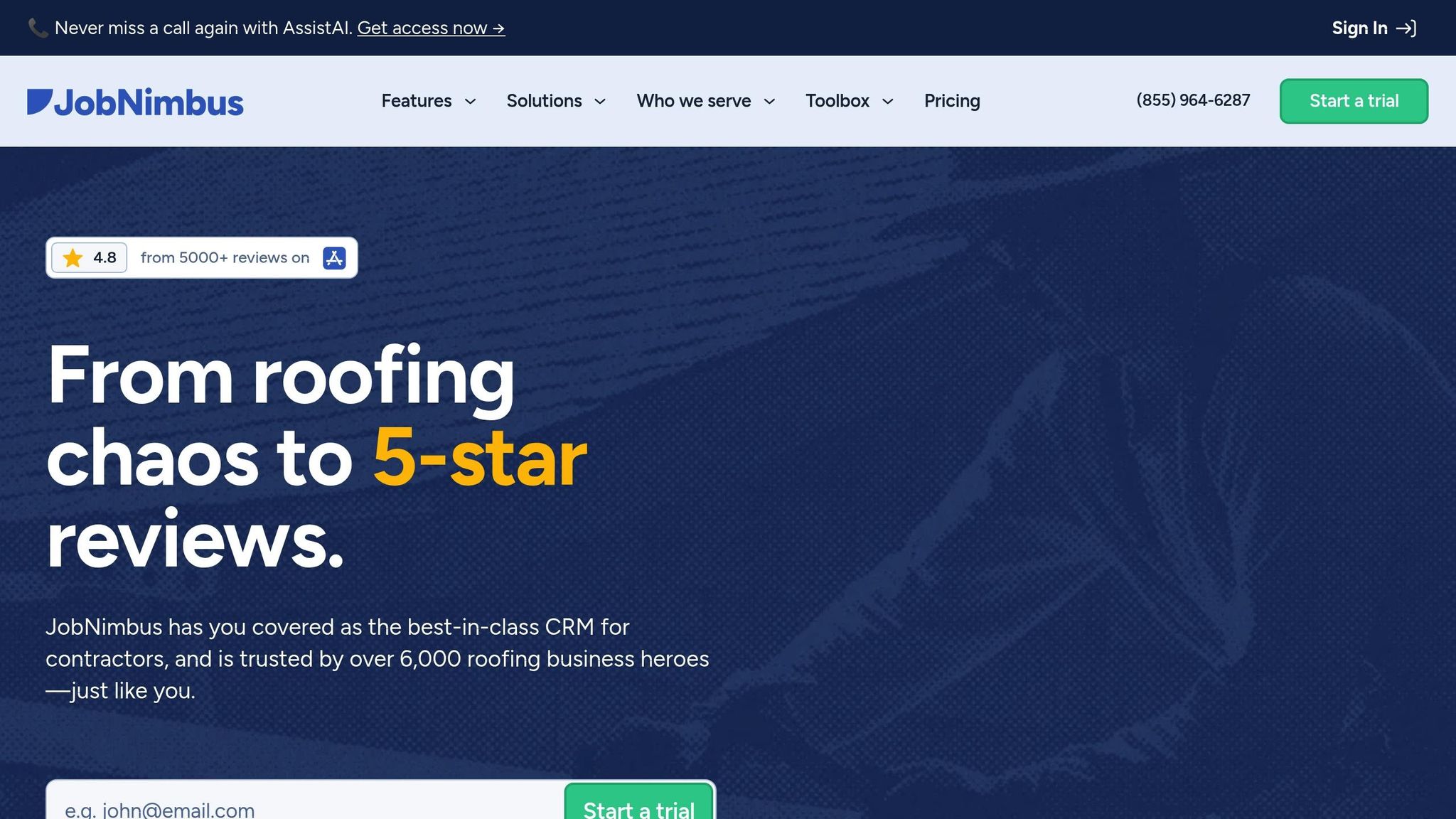
JobNimbus is a CRM and project management tool tailored for electricians, designed to simplify workflows, save time, reduce costs, and improve team communication.
Photo Documentation Features
JobNimbus makes it easy to upload and organize files, such as photos, by attaching them to specific contacts or jobs. Users can add searchable notes for better organization. The platform offers multiple sharing options, including email and document templates, making photo documentation useful for marketing, insurance claims, and meeting compliance standards.
For electricians, photo documentation can be a game-changer. Suggested practices include:
- Capturing exterior images and project details during the sales phase.
- Documenting equipment placement, site conditions, and any pre-existing damage before starting work.
- Recording material deliveries, daily site conditions, and project progress as the job unfolds.
These tools integrate seamlessly with JobNimbus’s communication features, ensuring smooth collaboration throughout the project.
Team Collaboration Tools
JobNimbus shines in keeping teams connected by centralizing both customer and internal communications. Users can share job updates with partners, customers, or team members, allowing them to check statuses, view notes and attachments, and manage task assignments. The platform also supports customizable workflows, lead tracking, task scheduling, contact management, and workflow automation. These features enable teams to assign and monitor tasks based on job progress or workflow stages.
Contractors using JobNimbus have seen an average revenue increase of 43%, and 96% of reviewers highlight positive collaboration experiences. Scott Graham, COO, explains:
"It provides all the main and plain features needed to keep our team connected and efficient through our workflow from start to finish."
MATT JEFFREY, a business owner, adds:
"The communication with our team has been streamlined and everything is documented automatically (when used properly)."
Pricing and Plans
JobNimbus pricing starts at $300 per month, with options ranging from $250 to $350 per month. A 14-day free trial is also available. Users rate its value at 4.6/5 for affordability. Lori M., a Production Manager, shares:
"JobNimbus is a very cost effective solution to manage our daily workflow."
Brandon Allen, Operations Manager, agrees:
"JobNimbus offers tremendous value to your company."
While some users feel the cost is higher compared to simpler alternatives, many contractors find the platform’s extensive features and business growth potential well worth the investment.
Advantages and Disadvantages
Choosing the right software can significantly impact how electrical contractors manage their projects. Each option comes with its own set of strengths and limitations, so understanding these differences is key to finding the best fit for your business.
| Feature | CrewCam | CompanyCam | JobNimbus |
|---|---|---|---|
| Photo Documentation | Automatic date, time, and GPS stamping; organized by projects with annotations | Easy capture with checklists and showcases; over 60 app integrations | Focus on marketing, insurance claims, and litigation with document templates and attachments |
| Collaboration Tools | Real-time team communication with project feeds and guest collaborators | Seamless integration with other platforms for enhanced workflow | Automated texting, notes, tasks, and multi-employee task assignments |
| Storage Options | Unlimited cloud storage across all plans | Unlimited photo, video, and document storage | Limited information available on storage capacity |
| Pricing Structure | $39–$224/month based on team size | $79–$199/month for first 3 users, then $29–$34 per additional user | Starts at $300/month |
Let’s break down the strengths and weaknesses of each software based on these features.
CrewCam's Strengths and Weaknesses
CrewCam excels in liability protection, offering detailed photo documentation with automatic date, time, and GPS stamps. This tool centralizes work photos, videos, and chats, making it a reliable choice for small teams. With pricing starting at $39/month, it’s also budget-friendly for smaller operations.
However, CrewCam falls short in providing advanced CRM and project management tools, which may limit its appeal for larger contractors needing more comprehensive business solutions.
CompanyCam's Advantages and Limitations
CompanyCam shines with its ease of use and extensive integrations, which streamline workflows. The platform also offers unlimited cloud storage across all plans, making it ideal for teams managing large volumes of media. Shane H, a Senior Project Manager, highlights its value:
"It is cloud based with one simple monthly fee that is well worth the cost. Just the organization of the pictures per job is worth the cost not to mention the countless other features."
On the flip side, the pricing structure can become a hurdle for larger teams. Sam S, a business owner, points out:
"It's expensive for the number of field techs we have."
JobNimbus's Pros and Cons
JobNimbus offers robust CRM and project management features, helping businesses improve customer communication and team coordination. Some users have even reported an average revenue increase of 43% after adopting the platform. Julia C, VP of Operations, shares her experience:
"We think Job Nimbus is great and especially for start up companies. It is cheap for what it is but we also would have wished for better customer service and support."
However, the mobile app has its drawbacks, including limited functionality, slow performance, and occasional crashes. Users have also noted issues with the email system and difficulty generating reports.
Key Considerations for Electricians
If your top priority is liability protection and detailed photo documentation, CrewCam is a strong contender. For those seeking seamless app integrations, CompanyCam’s extensive ecosystem is worth exploring. Meanwhile, if you need a full-scale business management solution, JobNimbus offers advanced CRM capabilities, though its mobile app and customer support may leave room for improvement.
Ultimately, your decision should hinge on whether you value specialized documentation, integration flexibility, or comprehensive business management tools.
Final Recommendations
When selecting software, focus on tools that simplify workflows and match your business needs and size. The right platform should not only enhance efficiency but also fit seamlessly into your team's daily operations.
CrewCam stands out for its detailed photo documentation, complete with GPS and time stamps, and offers unlimited cloud storage starting at $39/month.
CompanyCam is a great choice for contractors looking for flexible integrations and a user-friendly design, making it easy to connect with other tools in their workflow.
JobNimbus caters to larger operations, providing comprehensive project management and client relationship tools to handle more complex business requirements.
Here’s a quick guide to help you choose based on your team size.
Recommendations by Business Size
Find the best solution for your team size with these tailored suggestions:
-
Small electrical businesses (1–5 employees):
For smaller teams, simplicity and affordability are key. CrewCam's Basic plan offers essential documentation features that are easy to use and don’t require extensive training. -
Medium-sized electrical contractors (6–15 employees):
As your team grows, scalability and collaboration become more important. CrewCam's Premium plan provides advanced documentation and task management tools, while CompanyCam’s intuitive interface ensures smooth workflow integration. -
Larger electrical enterprises (15+ employees):
Bigger teams need advanced features like enhanced security, detailed reporting, and robust project management. JobNimbus delivers all of this with a suite of tools designed for enterprise-level operations.
Using digital systems can improve project efficiency by 25% and speed up invoicing by 50%.
Before committing to a platform, request demos and gather feedback from your team. The best software is the one your crew will actually use, so choose a tool that aligns with their technical comfort level and fits their daily routines.
FAQs
What should electricians look for when choosing the right software for their business?
When choosing software, electricians should prioritize ease of use, integration capabilities, and features tailored to their work. Tools that support jobsite photo documentation, scheduling, and task management can be especially helpful. Additionally, factors like cost, customer support, and the ability to improve communication with clients and team members should weigh into the decision.
CrewCam is a great option, offering an intuitive design and smooth integration features that help electricians save time and work more efficiently. Taking the time to assess your specific business needs and workflows will help you select the right tool for the job.
How does CrewCam's photo documentation feature help electricians avoid liability issues?
CrewCam's photo documentation feature creates permanent visual records of jobsite conditions, offering electricians a reliable way to protect their work. Each photo is automatically tagged with a timestamp, date, and geotag, providing clear, verifiable proof of the work completed and the site’s condition at specific moments.
This level of detail can be a game-changer when it comes to resolving disputes. By showing exactly what was done and when, electricians can avoid being unfairly held responsible for damages or mistakes. It’s a smart, straightforward way to safeguard your work and build trust with clients.
How do CrewCam’s collaboration tools enhance team communication compared to other platforms?
CrewCam shines with its real-time communication capabilities and instant photo sharing, designed to keep teams connected and aligned on job sites. These features cut down on miscommunication, speed up decisions, and ensure everyone stays in sync, boosting overall project efficiency.
With tools specifically crafted for electricians, CrewCam simplifies daily tasks and enhances team collaboration, allowing you to complete projects quicker and with greater ease.
Related Blog Posts
See CrewCam in action


%20(3).svg)






