Best Software for Construction Photo Documentation

In construction, photo documentation is essential for avoiding disputes, reducing rework, and improving project management. Poor documentation costs the industry $31.3 billion annually and wastes 9.1 hours per week. Modern software solves these problems with features like automatic timestamps, location data, cloud storage, and collaboration tools. Here's a quick overview of the top options:
- CrewCam: Unlimited cloud storage, timestamps, and annotation tools. Starts at $39/month.
- Raken: Date, time, and GPS-stamped photos with cloud integration.
- ConstructionOnline: AWS-backed storage with photo tagging and team collaboration.
- CompanyCam: Real-time updates, annotations, and free collaboration for stakeholders.
- PlanRadar: Advanced tagging tied to 2D plans or BIM models for detailed documentation.
Quick Comparison
| Feature | CrewCam | Raken | ConstructionOnline | CompanyCam | PlanRadar |
|---|---|---|---|---|---|
| Cloud Storage | Unlimited | Integrates with others | AWS-backed | Included | Included |
| Timestamps | Yes | Yes | Yes | Yes | Yes |
| Annotations | Yes | Basic | Yes | Advanced | Advanced |
| Collaboration | Real-time | Group chats | Centralized tools | Free for stakeholders | Real-time updates |
| Starting Price | $39/month | Custom pricing | Custom pricing | Custom pricing | Custom pricing |
These tools streamline workflows, save time, and reduce costs, making them essential for construction teams.
Construction Photo App & Software - Raken
1. CrewCam
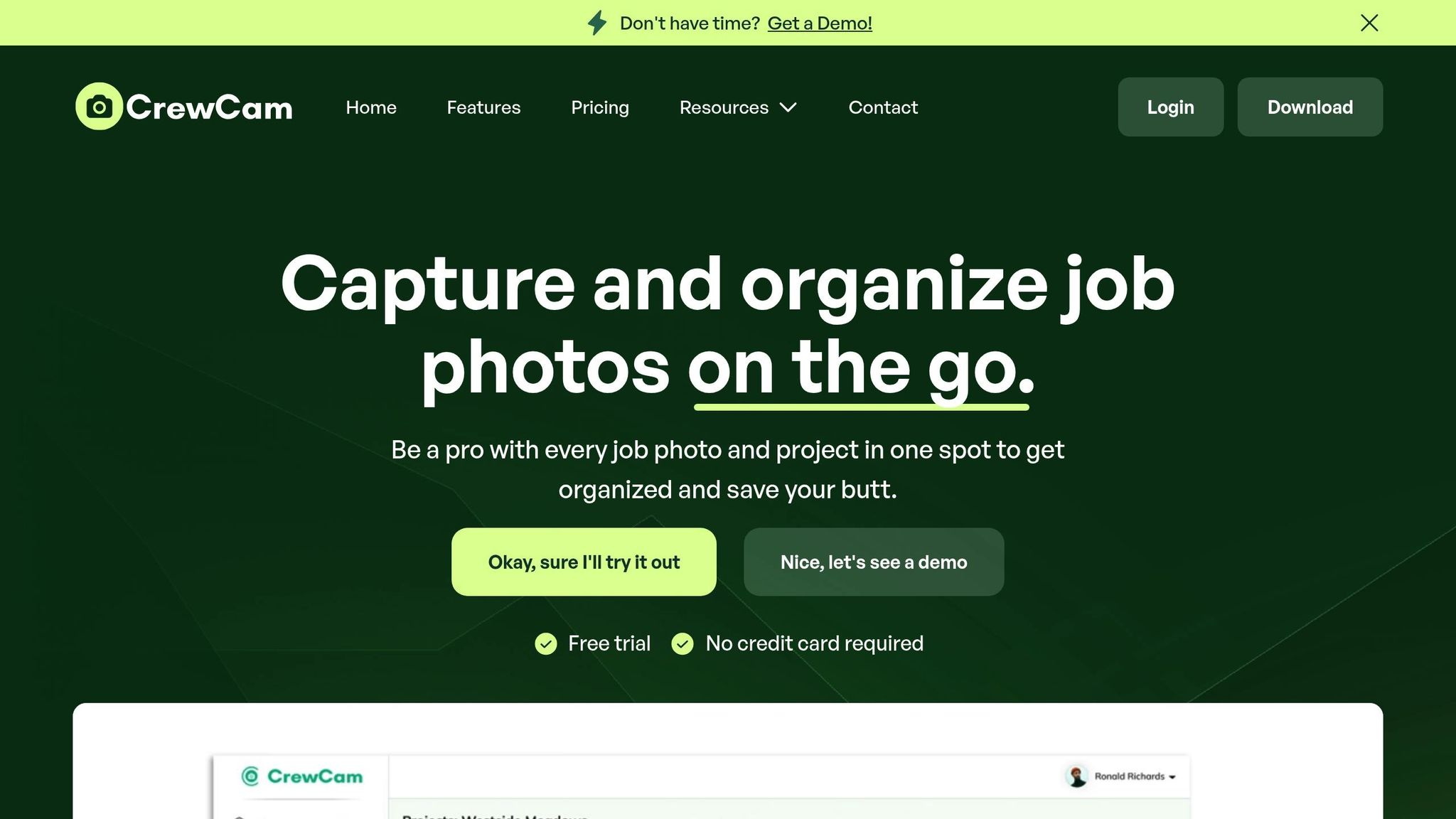
CrewCam is designed to simplify life for construction professionals by offering an all-in-one solution for managing visual records. The app tackles the common headaches of traditional photo management by automating key tasks and storing all project-related visuals in one secure, organized platform.
Date, Time, and Location Stamping
Every photo you take with CrewCam is automatically stamped with the date, time, and location. This creates a clear record of jobsite conditions, which is crucial for avoiding disputes caused by incomplete or unclear documentation. These timestamps act as solid proof that inspections or tasks occurred at specific times, helping contractors sidestep blame and liability issues.
"CrewCam automatically timestamps every photo, ensuring indisputable documentation for every jobsite condition."
For roofing contractors, these time-stamped photos are particularly useful. They can confirm that work was done on schedule, provide evidence for insurance claims by showing whether damage was pre-existing or event-related, and track roof conditions over time to ensure timely maintenance. During property sales, these timestamps also document the roof's condition at the time of the transaction, reducing the risk of future disagreements.
This automated system saves teams from wasting hours sifting through disorganized photo folders. Instead of manually hunting for specific images, users can quickly locate what they need by filtering photos based on when and where they were taken.
Cloud Storage and Backup
With CrewCam, you get unlimited cloud storage for all your project photos and videos. This means you'll never run out of space on your phone, and your employees can keep their personal devices clutter-free . Plus, the app automatically backs up all your media, so you don’t have to worry about losing critical documentation if a device is damaged or misplaced. Photos and other content can be downloaded anytime, making it easy to switch devices or share files with clients and team members.
This unlimited storage capability is a game-changer for large projects. Teams can document everything without worrying about storage limits or extra costs. Thorough documentation also helps construction teams identify and address issues faster, reducing quality control losses by 65%.
By combining secure storage with easy access, CrewCam makes organizing and collaborating on projects a seamless process.
Project Organization and Collaboration
CrewCam simplifies project management by keeping all job-related documents and visuals in one secure location. The app allows users to organize tasks and photos within each project, streamlining workflows and improving efficiency. This centralized system ensures everyone on the team has access to the same up-to-date documentation, enabling smoother collaboration.
The app also uses a permission-based access system, allowing team members to contribute to project documentation while controlling who can view or edit specific files . A live photo and project feed keeps everyone in the loop, reducing communication gaps that can lead to costly mistakes.
This organized approach has a big payoff: field teams report retrieving photos 93% faster when using standardized documentation systems. With everyone following the same process, finding the right image becomes quick and intuitive.
Photo Tagging and Annotation Tools
CrewCam takes photo documentation to the next level with tagging and annotation features. You can add notes or comments directly to images, turning simple photos into detailed, interactive records. This makes it easier to explain specific issues or provide context for what’s shown.
The tagging system allows for efficient categorization, so you can quickly filter and find the photos you need - even on large projects. Sharing important visuals with team members or clients is just as simple, ensuring everyone gets the exact information they need.
These tools are a big help during disputes or inspections. In fact, 92% of construction firms report resolving conflicts faster when using annotated and tagged photos as evidence. Detailed, well-organized visuals reduce the need for lengthy explanations, making the documentation itself do the talking.
CrewCam offers flexible pricing to suit different team sizes. The Basic plan costs $39/month for up to 2 members, the Standard plan is $89/month for up to 5 members, and the Premium plan is $224/month for up to 15 members. Larger organizations can opt for Enterprise pricing, which includes custom features and dedicated support.
2. Raken
Raken has made a big impact in the construction industry, with its platform logging over 130 million jobsite photos and earning a 94% user satisfaction rating from 381 reviews. Its tools simplify the process of documenting and storing information, from capturing it in the field to securely saving it in the cloud.
Date, Time, and Location Stamping
Every photo and video captured through Raken is automatically stamped with the date, time, and GPS coordinates. Users can even add custom watermarks featuring their company logo, project name, or location details. This creates a tamper-proof record that can be crucial in resolving disputes or handling legal matters.
"You don't know what's going to be important - but because everything's time-stamped electronically in Raken, it's proof we couldn't have recreated or altered it." - Todd F., VP of Pre-Construction Planning
Tyler Stewart, Technology Solutions and Training Manager at Sellen Production, highlighted the platform's value, saying, "Raken has allowed us to easily access data, keeping our field workers on site instead of in the legal office". By combining timestamps with location data, Raken turns ordinary photos into solid, legally reliable evidence.
Cloud Storage and Backup
Raken works seamlessly with popular cloud storage platforms like Dropbox, Box, Google Drive, and Egnyte, making it easy for teams to store and manage their reports, photos, and videos. Files sync instantly across devices, ensuring everyone has access to the latest updates no matter where they are. With just a tap, users can capture media, which is then automatically organized for quick retrieval.
Project Organization and Collaboration
Raken goes beyond basic documentation by automatically sorting media into project galleries. Users can rename files, add captions, mark favorites, and even annotate photos directly within daily reports.
"Raken is a one-stop shop for time, comments, and photos. It definitely improves what you know about what's going on with all the jobs, plus it's easy to use." - Pat R., Office Manager and Estimator at Stonwerk Custom Masonry
Collaboration is another standout feature. Subcontractors can be brought into the fold through direct messages, group chats, and organized channels. They can upload reports, media, and documents or participate in checklists in real time. With tools like bulk uploads, custom folders, and keyword search, Raken ensures that vital project information is always at your fingertips.
3. ConstructionOnline
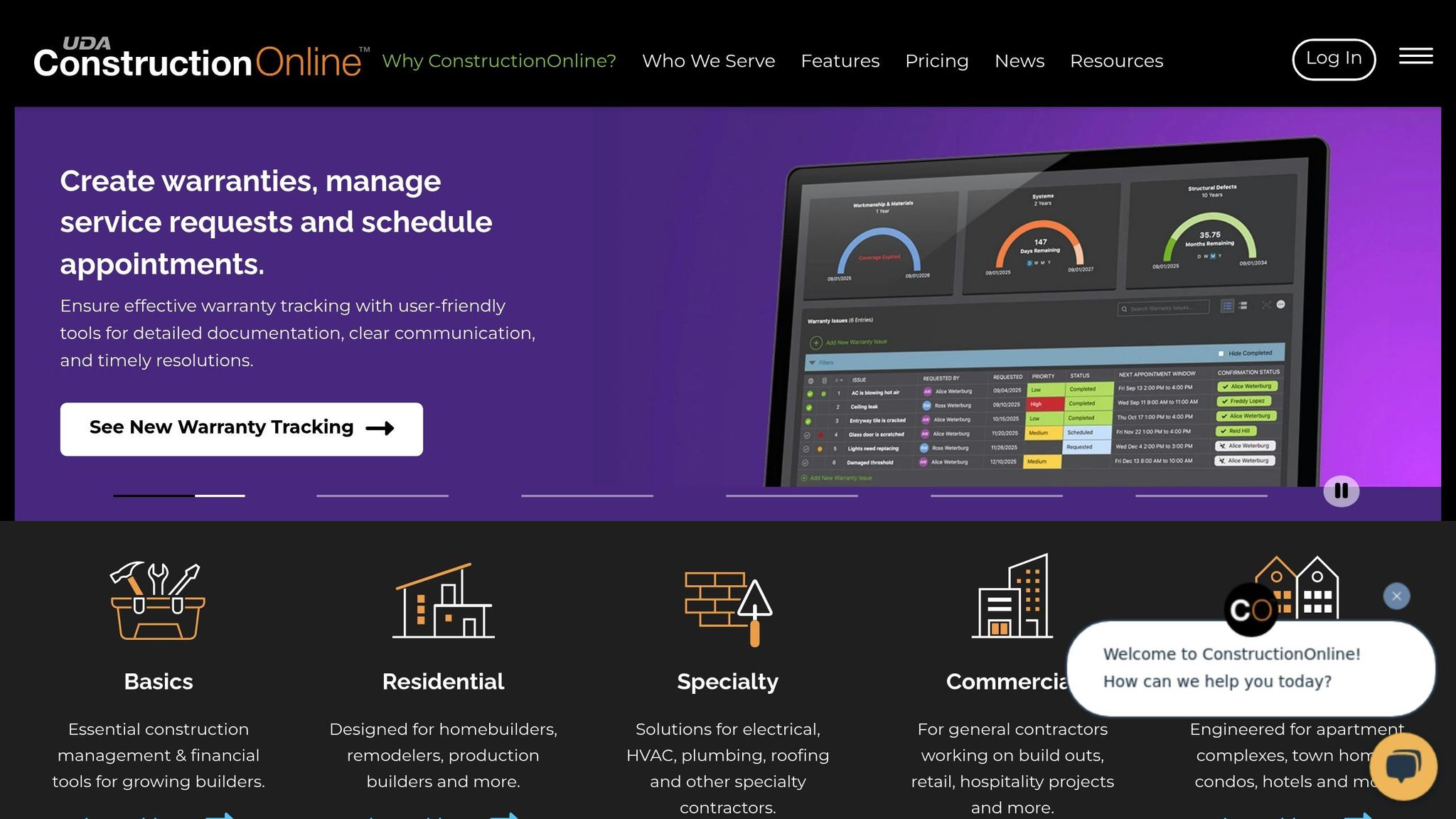
ConstructionOnline is a powerful construction management platform that handles projects valued at over $85 billion daily. Designed with a user-friendly approach, it simplifies jobsite photo documentation while integrating seamlessly with other tools to enhance project workflows. Let’s dive into how its features make documentation and collaboration on the jobsite more efficient.
Cloud Storage and Backup
ConstructionOnline uses Amazon Web Services (AWS) to provide secure and dependable cloud storage for all project-related photos and documents. With AWS's robust data protection measures, users can safely store their files. The platform’s file management system lets users upload and share plans, photos, and PDFs from any device, while enabling file previews without the need to download - saving valuable time in the field.
"One of the best investments we've made! Our communication process has become streamlined and everyone in the company knows where any files, photos, docs are located now."
– Mahlon, Integrity Custom Builders
For teams handling large volumes of photos, the ConstructionOnline Drive desktop app for Windows simplifies batch uploads. Users can also duplicate files into ClientLink and TeamLink folders, with folder-specific permission settings for added security.
Date, Time, and Location Stamping
To ensure reliable documentation, every photo uploaded to ConstructionOnline is automatically stamped with the date, time, and location of capture. The Photostream feature organizes these images chronologically, displaying the most recent uploads alongside their location details. This metadata makes tracking and verifying jobsite activity easier than ever.
Project Organization and Collaboration
ConstructionOnline fosters seamless collaboration by centralizing communication tools. Teams, subcontractors, and architects gain access to the latest project updates in one place. With TeamLink Logins, subcontractors and suppliers can securely view project details, documents, photos, and schedules without editing access. Photos can also be attached to chats and messages, providing visual clarity during discussions. Additionally, project announcements can be shared effortlessly, keeping everyone aligned and informed.
Photo Tagging and Annotation Tools
The platform includes photo editing tools that allow users to crop, rotate, and annotate images directly on the jobsite. Text notes, arrows, and other markups can be added to photos within galleries, making it easier to communicate specific details. For even more functionality, the Redline Planroom lets teams upload, markup, and share plans. Users can pin RFIs, punch list items, and change orders directly to the plans, streamlining project workflows.
sbb-itb-5f4c686
4. CompanyCam
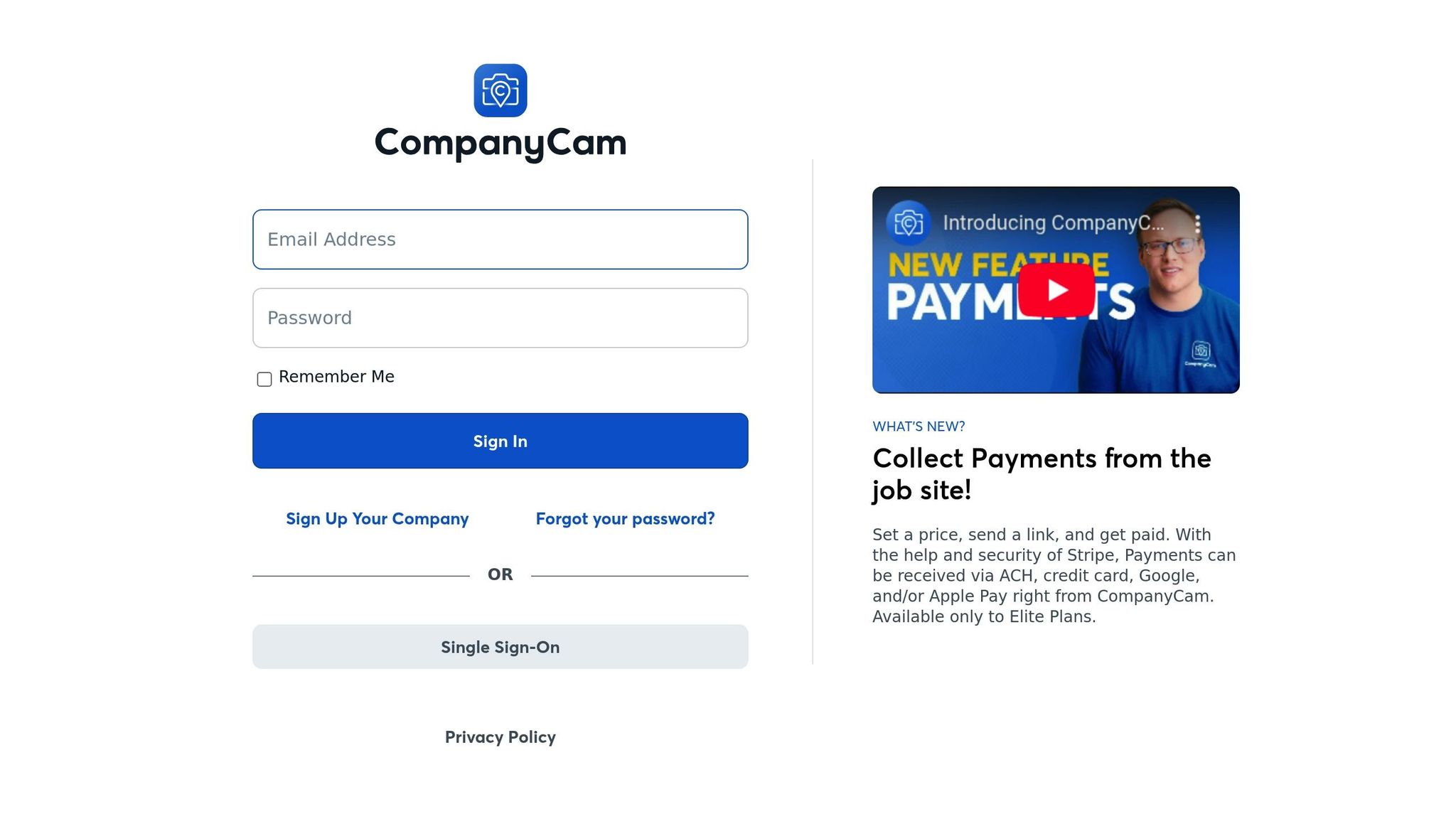
CompanyCam has become a go-to tool for over 220,000 professionals across 57 trades, with users documenting more than 82 million photos across nearly 9 million projects. Its reputation stems from its ability to handle the rigorous documentation demands of its users.
Date, Time, and Location Stamping
One standout feature of CompanyCam is its automatic date, time, and GPS stamping. Each photo taken through the app is stamped in the bottom right corner, recording the precise time and location of the shot. To enable this feature, users can navigate to the app's settings under Camera Preferences.
"CompanyCam gives you a window to the field with date, time, and location-stamped photos which allow you to: See when products and materials are delivered"
Jack Divine of Divine Concrete praised the app as an "Excellent app for customer accountability", highlighting how this feature ensures transparency and trust. Beyond stamping, the app shines in its ability to keep teams synchronized in real time.
Project Organization and Collaboration
CompanyCam simplifies project management with tools designed to keep teams on the same page. Users can invite subcontractors and homeowners to collaborate on projects at no extra cost, creating a shared space where everyone can access photos, videos, annotations, and discussions. While many platforms offer field communication tools, CompanyCam stands out for its free collaboration options for additional stakeholders. Premium and Elite account holders also benefit from shared checklists and real-time updates via the Project Feed. The in-app communication feature allows users to @mention team members, ensuring all project discussions stay organized and accessible.
"CompanyCam has definitely helped our communication, without a doubt. Everything in this business is urgent; it's about how fast you can put your eyeballs on a situation and come up with a solution." - Drew Smith, Brad Smith Roofing
The app also supports efficient photo organization through customizable tags and project labels, making it easy to categorize and search for images. Teams can document projects collaboratively and share updates through PDF exports or shareable links.
Photo Tagging and Annotation Tools
Adding context to project photos is simple with CompanyCam's annotation tools. Users can draw arrows, add shapes, circles, text overlays, and even measurements directly onto images. Premium users have the added perk of uploading their company logo as a custom sticker. For those who rely heavily on annotations, the app’s edit mode automatically opens annotation tools after each photo is taken, streamlining the process. To annotate, users simply select a photo, tap the curved line icon, make their edits, and save.
"I like the markup functions when we're sending stuff to a crew, understanding, hey I want this turtle vent plugged and I want to do this over here. Or being able to say, hey, I need to add a downspout right here and draw right on the photo." - Marcus Kuhlmann, COO, Apple Roofing
Chuck Fistek from American Home Contractors shared how the editing mode is a game-changer for his team: "The feature I use the most is probably editing mode where I can write stuff on there, document circle, detail, what the homeowners kind of point out and really like highlight the problem areas, the problems we fixed".
The combination of tagging and annotation tools ensures projects stay organized. Tags can be applied to individual photos for quick categorization, while project labels help teams sort and retrieve images based on job type or completion stage.
5. PlanRadar
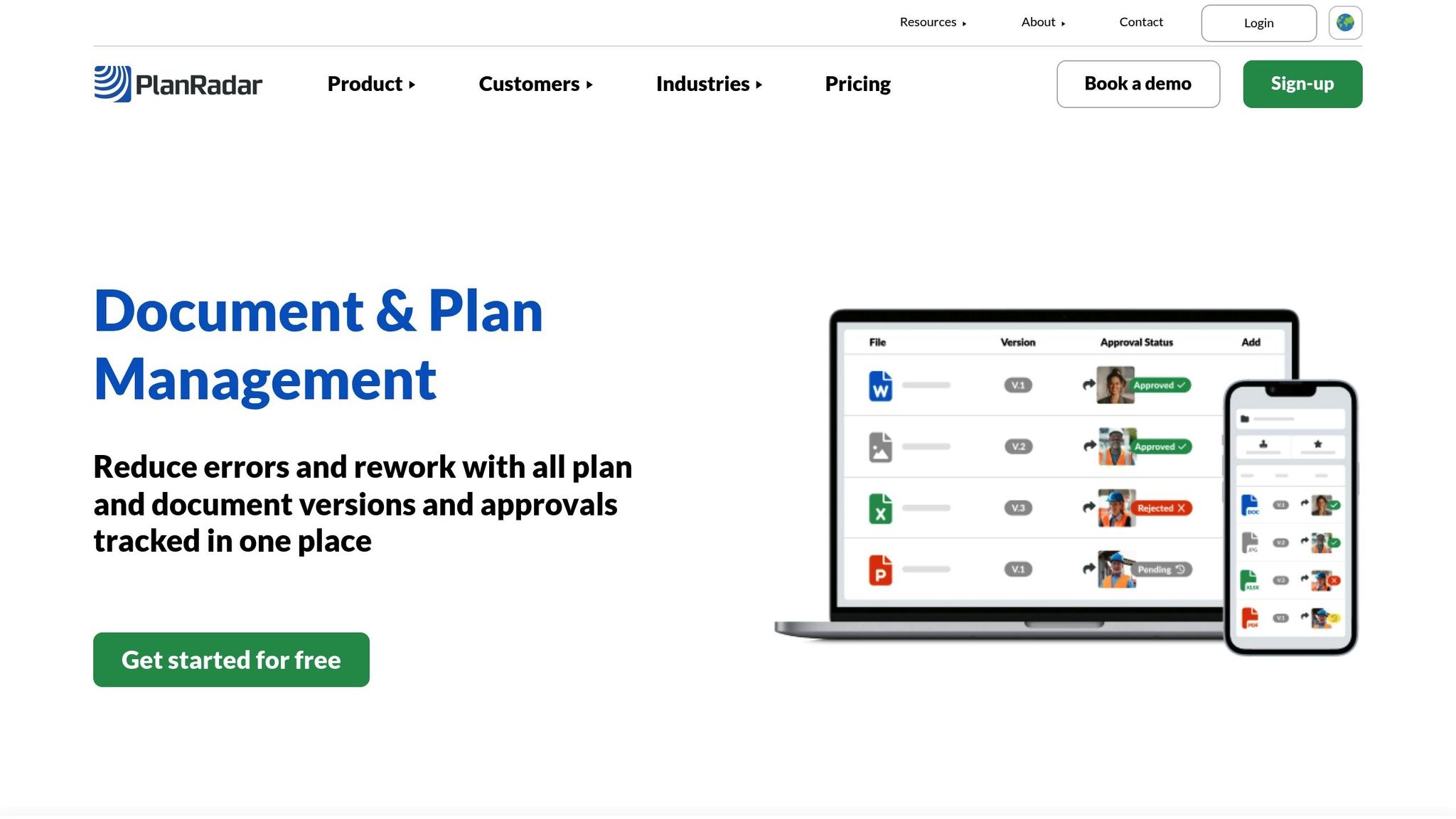
PlanRadar stands out as a powerful tool for construction photo uploads, integrating documentation and project management features into a single platform. Trusted by over 170,000 users in more than 75 countries, this cloud-based solution is particularly suited for managing complex projects.
Cloud Storage and Backup
PlanRadar's secure cloud storage ensures that photos and data are always accessible across devices. Even without internet access, photos are cached locally and automatically uploaded once a connection is restored. The platform employs strong encryption, performs regular backups, and allows free data restoration for up to 30 days in cases of non-user-related loss. Additionally, digital construction site diaries can be password-protected and encrypted for extra security.
"By moving to secure, cloud-based construction software, businesses can demonstrate robust data integrity and safe storage. PlanRadar gives confidence to your clients that all work processes, audits and defects are managed, recorded and controlled. If issues do occur, records are available at the touch of a button."
With cybercrime impacting 32% of organizations and 61% of CEOs identifying it as a major concern, PlanRadar’s robust security measures provide essential protection.
Project Organization and Collaboration
PlanRadar acts as a central hub where all project stakeholders can access up-to-date information, track design changes, and resolve issues. It simplifies document management by ensuring that the latest versions of photos and plans are always available. Real-time communication tools, such as instant messaging and collaborative document editing, help teams make quick decisions without the delays of traditional email chains. This centralized approach reduces errors and miscommunications - key advantages for teams spread across multiple locations.
Jon Holt, Director of Operations at FCS, highlights these benefits:
"PlanRadar offers FCS efficiencies, transparency and the Golden Thread of Information which provides a greater quality of service provided to clients."
The platform also includes a tamper-proof audit trail, which is invaluable for inspections and dispute resolution. Task assignment and progress tracking features ensure that resources are allocated effectively, enhancing overall project efficiency.
Photo Tagging and Annotation Tools
PlanRadar allows users to attach photos, videos, voice notes, and annotations directly to 2D plans or BIM models. This feature transforms simple images into detailed, location-specific records that are tied to particular project elements. The platform’s snag management system further enhances this functionality by enabling issues to be created directly on digital plans, complete with supporting photos, videos, and notes. This creates a clear workflow from problem identification to resolution.
Companies like Innovaré Systems use PlanRadar for quality assurance and defect management, both on-site and in their factory. Similarly, HCIP and CSI~QA rely on the platform to streamline handovers, oversee interior fit-out projects, and ensure compliance during inspections. The ability to pin Part L compliance data directly onto digital plans also makes it easier to track energy efficiency standards.
These tools make PlanRadar a comprehensive solution for construction documentation, combining ease of use with powerful features to support every stage of a project.
Feature Comparison Table
When it comes to construction photo upload solutions, understanding the features that improve jobsite documentation and team communication is crucial. Below is a side-by-side comparison of key features, gathered from verified sources.
| Feature | CrewCam | Raken | ConstructionOnline | CompanyCam | PlanRadar |
|---|---|---|---|---|---|
| Storage Capacity | Unlimited cloud storage | – | – | – | – |
| Offline Access | Full offline mode with sync | – | – | – | – |
| Real-time Collaboration | In-app comments and live photo feed | – | – | Comments and @mentions | – |
| Photo Annotations | Markup tools and text overlay | – | – | Quick edits and markups | Advanced annotations on plans |
| Project Organization | Unlimited projects with photo tags | – | – | Timeline view | – |
| Team Size | 2–15 members | – | – | – | – |
| Starting Price | $39/month | – | – | – | – |
| Mobile App | iOS and Android | iOS and Android | iOS and Android | iOS and Android | iOS and Android |
| Integration Options | Limited integrations | – | – | – | – |
Key Highlights
CrewCam stands out with features like unlimited cloud storage, real-time collaboration through in-app comments, and extensive photo annotation tools. Its offline mode ensures seamless functionality even without internet access, making it an excellent choice for fieldwork. Additionally, CrewCam’s pricing starts at $39/month, offering flexibility for teams of 2 to 15 members.
PlanRadar caters to more complex projects, allowing users to attach photos, videos, and annotations directly to 2D plans or BIM models. This feature enables precise, location-based documentation, which is particularly useful for large-scale or intricate construction jobs.
CompanyCam enhances team communication with features like comments, @mentions, and a project timeline view. These tools make it easier to track progress and maintain organized project records, ensuring everyone stays on the same page.
This comparison provides a snapshot of the strengths of each platform, helping you decide which one fits your project needs best.
Conclusion
Construction photo upload software has become a game-changer for modern jobsite management, simplifying workflows and strengthening project accountability. In fact, nearly 53% of construction companies report seeing noticeable improvements after adopting digital solutions.
These tools provide organized, verifiable records that not only enhance compliance but also speed up decision-making. Real-time collaboration ensures everyone has consistent visual data at their fingertips, reducing misunderstandings and moving decisions along faster. For instance, one contractor was able to save 20 staff-hours every week and cut report-generation time by 75% through software integration.
The efficiency gains underline the importance of selecting the right documentation tools. Opting for a solution that can grow with your team and adapt to the complexity of your projects - such as CrewCam's flexible plans - can ensure long-term productivity. Surprisingly, only about 5.5% of construction professionals currently use integrated software environments, signaling a huge opportunity for the industry to modernize.
Ease of use and solid support are also critical factors. With 91% of contractors struggling to find skilled workers, a user-friendly system with a smooth learning curve can drive quick adoption and help teams maintain thorough, up-to-date documentation. Features like unlimited cloud storage, offline access, and mobile functionality make it easier to keep up with the fast-paced demands of a construction site.
FAQs
What are the main benefits of using CrewCam for managing construction photos?
CrewCam makes managing construction photo documentation a breeze with tools designed to simplify your workflow. With unlimited cloud storage, you can securely save and access all your jobsite photos without ever worrying about running out of space. Plus, every photo is automatically stamped with the date, time, and location, giving you accurate records that support compliance and accountability.
The app also boosts teamwork with real-time updates and communication features, keeping everyone aligned on project progress. Features like photo tagging, annotations, and organized project folders make it easy to find and manage large amounts of documentation, saving you time and reducing the risk of mistakes. Better documentation can even help cut costs by preventing disputes and avoiding unnecessary rework.
How does CrewCam keep construction photos secure and easy to access?
CrewCam focuses on keeping your construction photos both secure and easy to access. With unlimited cloud storage, all your jobsite images are safely stored in one centralized location. Plus, automated metadata capture - like timestamps and geotags - ensures your photos stay organized and simple to find when you need them.
To safeguard sensitive images, CrewCam employs role-based access controls, so you can decide exactly who has permission to view or edit photos. On top of that, watermarks are added to protect against unauthorized use. Together, these tools create an efficient and secure system for managing all your construction photo documentation.
How do CrewCam's annotation and tagging features improve construction project management and resolve disputes?
CrewCam's annotation and tagging tools simplify construction project management by organizing jobsite photos with essential details like timestamps and GPS data. This makes it easy to locate visuals and ensures they are packed with context, helping teams track progress, document changes, and stay accountable. These features also minimize the risk of miscommunication or mistakes that could result in expensive delays or disputes.
When disagreements arise, CrewCam's thorough photo documentation serves as solid evidence to back up claims, enabling quicker and more efficient issue resolution. The option to annotate photos with notes about safety hazards or potential concerns allows teams to tackle problems early, boosting both on-site safety and productivity. By keeping everything well-organized and readily available, CrewCam helps projects run more smoothly while reducing the chances of unnecessary conflicts.
Related Blog Posts
See CrewCam in action


%20(3).svg)






