Construction Photo Documentation: Standards Guide

70% of construction disputes happen because of poor documentation. Proper photo documentation can save your project from costly delays, legal troubles, and quality issues. Here’s what you need to know:
- Why it matters: Quality control failures cost $31.3 billion annually in the U.S. construction industry. Effective photo documentation reduces rework by 25%, cuts delays by 31%, and saves 40% in admin costs.
- What to document: Capture every phase - pre-construction, foundations, structural elements, MEP systems, and milestones. Missing these can lead to disputes or hidden problems.
- Best practices: Use consistent angles, clear lighting, timestamps, and GPS data. Organize photos with proper file names and folder structures to save time (93% faster retrieval).
- Storage and security: Use cloud storage with backups to prevent data loss. Keep everything encrypted and compliant with regulatory standards.
Switching to digital tools like CrewCam can further simplify the process with automatic timestamps, unlimited cloud storage, and real-time team updates. Proper photo documentation isn’t just about saving time - it’s your strongest defense against disputes.
Mastering Restoration Photo Documentation: Essential Tips
Photo Documentation Requirements and Best Practices
Capturing construction photos effectively requires a well-organized approach that ensures all critical phases are documented. With 40% of rework attributed to poor documentation of hidden building elements, understanding what to photograph and maintaining consistency are essential for a project's success. Below, we break down the key photo types and phases that demand precise documentation.
Photo Types and Project Phases to Document
Construction projects call for detailed visual records at every stage. These records not only support quality control but also provide legal protection, especially for elements that become inaccessible after construction progresses.
Pre-Construction Documentation lays the groundwork for your visual archive. Before breaking ground, capture existing site conditions, including pavement, structures, drainage, vegetation, and any other relevant features. For urban projects, this means photographing adjacent properties to assess facade integrity, interior finishes, and potential structural stress points. Don't forget to document utility locations - record details like poles, wires, valves, hydrants, meters, and pull boxes. These images can be a lifesaver when unexpected issues arise during construction.
Foundation and Underground Work is another critical phase. Since these elements are permanently concealed once covered, it’s crucial to document them thoroughly. Photograph excavation depths, soil conditions, reinforcement placements, and utility connections after inspections but before covering them. Skipping this step could lead to costly disputes later on.
Structural Elements should be documented systematically before they are enclosed. Capture connection details, reinforcement placement, embedded components, and waterproofing installations. These photos serve as essential references for inspectors and engineers.
MEP Systems Documentation (Mechanical, Electrical, and Plumbing) is vital before walls are closed up. Take photos of ductwork, piping, electrical conduits, and control components to ensure future maintenance, renovations, and troubleshooting are easier to manage.
Milestone and Completion Photography tracks the project's progress over time. Systematic photo records at key milestones, along with documentation of weather conditions, create a visual timeline that helps with scheduling, progress reporting, and identifying delays.
Best Practices for Taking Construction Photos
Once you know what to document, the next step is ensuring the photos are clear, consistent, and reliable. Proper techniques and procedures can make all the difference, especially during disputes or quality reviews.
Technical Standards are essential for reliable documentation. Use consistent camera angles, overlapping coverage, scale references, and proper lighting. Adopt standardized naming conventions that include the project name, date, and subject for easy organization. Adding GPS coordinates and date/time stamps to photos enhances their accuracy and legal credibility.
To maintain consistency, mark camera or tripod positions to ensure identical perspectives over time. This makes it easier to track changes as the project progresses.
Quality Control Measures ensure that your documentation system remains accurate and reliable. Assign a team member to regularly review photos for accuracy and completeness. Train project teams on best practices, including proper naming conventions and organizational methods. Use the photos actively for quality control by identifying deviations from plans. For instance, one project manager identified wall construction errors of up to 31 inches during a routine photo review, preventing potential structural problems and legal conflicts.
Integration with Project Management Tools takes your photo documentation to the next level. Link photos directly to drawings, RFIs, and punch lists using project management software. This creates a comprehensive and accessible record.
Additionally, documenting weather conditions during critical phases adds another layer of protection. Weather can significantly impact construction quality and is often a key factor in resolving disputes.
Adopting these photo documentation practices can yield impressive results. Teams can retrieve photos 93% faster with standardized naming protocols, and 92% of construction firms report quicker dispute resolution after implementing systematic photo documentation.
How to Organize and Structure Jobsite Photos
An organized photo system can transform project documentation into a valuable resource. A well-structured approach not only saves time but also makes finding and using photos much easier. The key is to establish a clear digital structure that aligns with your project needs.
Folder Organization and File Naming Systems
A logical folder structure is the backbone of efficient photo management. It should mirror your project's workflow, making it simple for anyone to locate files quickly.
Start with a main folder named after the project, then create subfolders for categories like Drawings, Specifications, Contracts, Permits, Reports, and Correspondence. For photos, break things down further by construction phase, location, and date. This layered structure provides multiple ways to locate a specific image.
Under the "Photos" folder, you might include subfolders for stages like "Pre-Construction", "Foundation Work", "Structural", "MEP Systems", and "Completion." Each of these can then be divided by date or specific jobsite areas, depending on your project's requirements. This setup ensures quick and easy access to the images you need.
File naming conventions are equally important. Standardized names can make photo retrieval up to 93% faster for field teams. Include details like the project name, date, and subject matter in a consistent format. Keep names concise - under 25 characters - and use dashes or underscores for readability.
A good example of a naming format could be:
DocumentType_ProjectName_Version_YYYYMMDD
For photos, this might look like: Foundation_MainSt-Apt_Phase2_20250616. Placing the date in YYMMDD format at the beginning helps maintain chronological order, making it easier to track progress over time.
Avoid using special characters in file names, as they can cause compatibility issues with various devices and software. Instead, capitalize the first letter of each word and use keywords that team members are likely to search for. Consistency is critical - ensure all stakeholders understand and follow the system from the start.
Using Metadata, Tags, and Photo Annotations
Beyond folders and file names, metadata and tagging can significantly improve how quickly and effectively you can search for photos. Metadata - like timestamps, GPS coordinates, and custom fields - stays with the photo file, ensuring important details remain intact even if the image is moved. Tags, on the other hand, allow you to create cross-references that go beyond folder structures. For example, you could tag photos by project phase, contractor, or inspection type, making it easier to pull up related images.
Photo annotations add another layer of value. By marking up images with notes, measurements, or highlights, you provide immediate visual context. This is especially helpful when sharing photos with team members who weren’t on-site.
Keep tag categories simple and relevant to your team's workflow. Overcomplicating the system can make it harder to use effectively.
Regular Photo Archive Reviews
Regularly reviewing your photo archive is essential for maintaining an organized and complete documentation system. These reviews help identify gaps, ensure compliance, and keep your archive useful throughout the project lifecycle.
Plan periodic reviews to catch missing documentation early. Compare your photo archive against milestones, inspection schedules, and contract requirements to ensure everything is accounted for before conditions change or team members leave.
Use these reviews to cross-check visual records with blueprints and design specs. This can help you spot potential issues before they escalate. Given that 70% of construction disputes stem from poor project documentation, maintaining a thorough and accurate archive is crucial.
When a project wraps up, move active photos into long-term storage. Create an "Archive" folder to house completed project photos and documents. This keeps ongoing projects organized while preserving older records for future needs, like warranty claims or renovations.
Take the opportunity during reviews to train your team on photo management best practices. Use real examples to demonstrate proper naming conventions, organization methods, and quality standards. These sessions can also highlight trends across projects, offering insights that can improve future workflows.
Photo Storage, Security, and Compliance Requirements
Storing your construction photos securely isn't just about keeping them in one place. With the high likelihood of disputes stemming from poor documentation, having a solid plan for storage and compliance is essential. This ensures your visual records are safe and meet legal and contractual standards, while also aligning with the organizational and retrieval strategies discussed earlier.
Cloud Storage and Data Backup
A reliable cloud storage solution paired with consistent data backups is crucial for safeguarding your documentation. Web-based platforms offer centralized storage, better control over photos, easy accessibility, and integration with project management tools. This centralized system helps avoid common issues like lost devices, corrupted hard drives, or scattered files across multiple team members.
To prevent data loss, follow the 3-2-1 backup rule: keep three copies of your data, store them on two different types of media, and maintain one copy offsite. For construction photos, this could mean saving the originals in cloud storage, keeping local copies on project devices, and archiving versions in a separate location.
Data encryption using AES (Advanced Encryption Standard) is another critical layer of protection. Keep encryption keys stored separately to ensure that even if someone breaches your storage system, they can't access the photo content without the keys. For added security, consider offline backups like air-gapped systems or tape storage, which are less vulnerable to ransomware attacks or widespread system failures.
Disorganized photo storage can cost construction teams an average of 9.1 hours every week just searching for files. Proper cloud storage with automated backups not only saves time but also ensures your data is never completely lost.
Meeting Regulatory and Contract Requirements
Construction photo documentation must often comply with a variety of regulations, from safety standards to specific contract terms. Meeting these requirements is crucial for avoiding disputes and the costs of rework. Standardized documentation plays a key role in preventing wasted time and disagreements. Compliance might involve adhering to specific photo formats, maintaining resolution standards, or ensuring metadata like GPS coordinates and timestamps are included. Many government contracts even specify file formats such as JPEG or TIFF.
Security requirements for construction sites, as outlined in Construction Security Plans (CSP), are determined by the Accrediting Official (AO) and their team. To meet evidentiary standards, it's important to preserve original file formats and metadata. This attention to detail can significantly speed up dispute resolution, cutting the process from weeks to just days.
Managing Access and User Permissions
Controlling access to project photos is a critical part of maintaining security and compliance. Role-Based Access Control (RBAC) is an effective way to manage permissions, assigning access levels based on user roles within the team. For instance, a superintendent might have full access to all project photos, while subcontractors are limited to images relevant to their specific tasks.
To ensure security remains tight, conduct regular audits and update permissions as needed. Implementing strong authentication measures, like multi-factor authentication, adds another layer of protection - especially when photos include sensitive details about construction systems or proprietary methods.
The primary goal of site security is to protect the facility during construction and ensure access is limited to authorized individuals. This principle also applies to photo documentation, where improper access could expose vulnerabilities or sensitive project details.
CrewCam addresses these challenges by offering secure cloud storage, automatic backups, role-based permissions, and features like automatic timestamps with GPS data, making documentation both compliant and efficient.
sbb-itb-5f4c686
Using Technology to Improve Photo Documentation
In today's construction world, traditional photo documentation just doesn't cut it anymore. Digital tools have stepped in to make capturing, organizing, and sharing jobsite photos faster, easier, and way more reliable. These tools not only save time but also help reduce costly errors, providing a seamless connection between on-site challenges and efficient project management.
CrewCam Features for Construction Projects
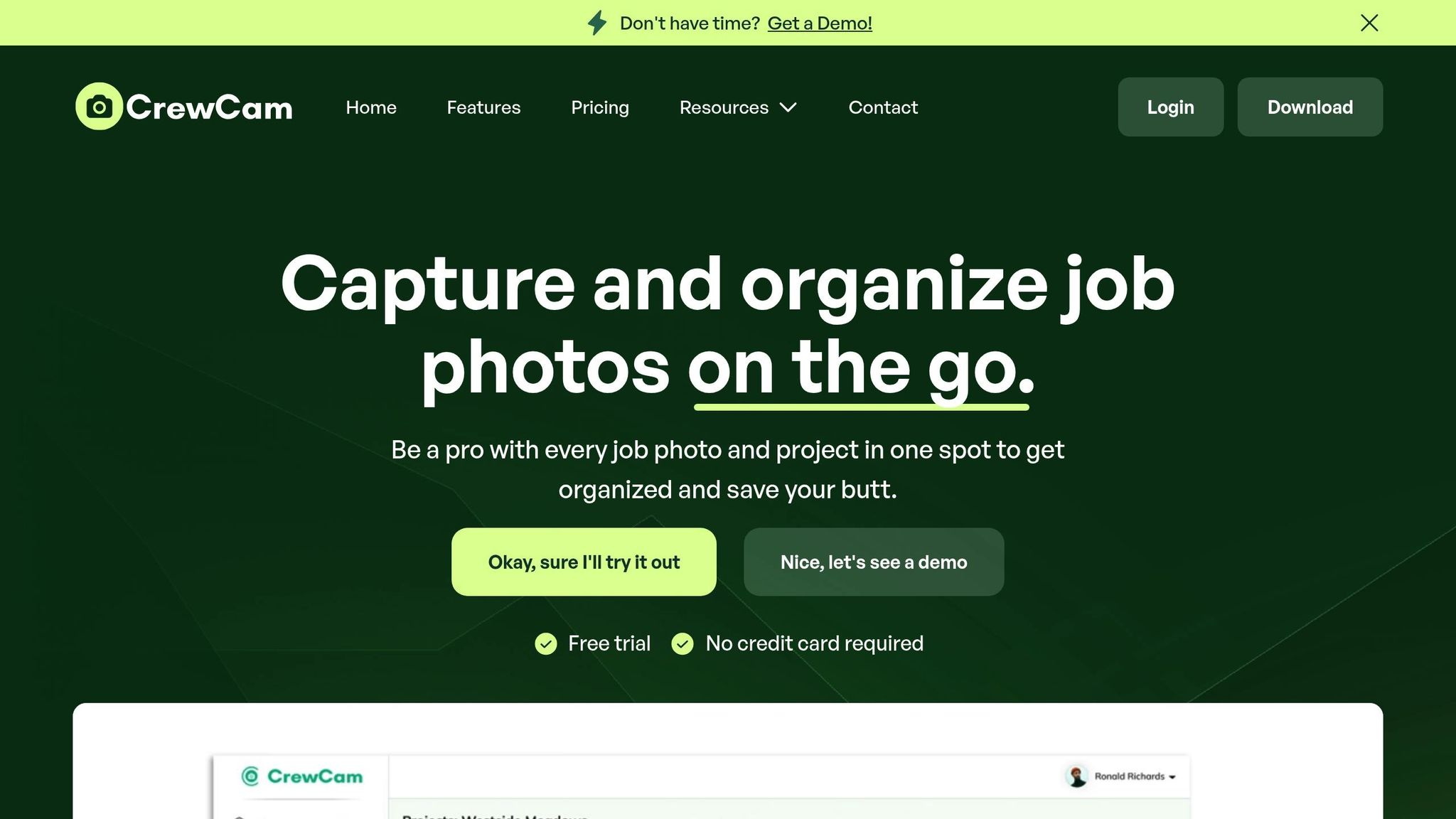
CrewCam takes the hassle out of photo documentation by automatically adding date, time, and location stamps to every photo and video. This means your team can meet compliance standards without the extra manual effort. Forget tedious paperwork - CrewCam does the heavy lifting for you.
With unlimited cloud storage, you’ll never have to worry about running out of space or losing those critical photos, even on large projects generating thousands of images. And at just $39 per month, it’s a smart investment compared to the potential costs of missing documentation during disputes.
CrewCam also keeps things organized with its tagging and labeling system. You can sort photos by project phase, location, or specific tasks, making retrieval a breeze. Need to highlight an issue or mark a job as done? The platform’s photo annotation tools let you add comments and visual context directly to the images, so there’s no need for separate notes.
Accountability is built right into the platform. CrewCam’s task management features link photo evidence to work checklists, ensuring that every completed task has visual proof. This is especially handy for quality control and safety inspections, where having a clear visual record can make all the difference.
"All photos in CrewCam are time and location stamped so you can save your butt and avoid getting the finger pointed at you."
- CrewCam
Real-Time Updates and Team Communication
Staying connected across jobsites and offices has never been easier. CrewCam’s live project feed ensures that everyone stays in the loop as photos are uploaded, helping teams address urgent issues without delay.
The platform’s role-based permissions let you control who sees what. For example, superintendents can have full access, while subcontractors only view images relevant to their tasks. Plus, CrewCam works on both iOS and Android devices, so team members can upload and access photos from anywhere. Even in areas with poor connectivity, the app’s offline mode keeps things moving, syncing everything as soon as you’re back online.
Collaboration gets a boost with CrewCam’s commenting and annotation features. Team members can leave feedback directly on photos, reducing misunderstandings and creating a clear record of decisions. This kind of real-time interaction makes manual methods feel outdated.
"Use annotations to add context to photos and specify what's going on."
- CrewCam
Digital vs Manual Documentation Methods
Switching to digital documentation can save both time and money. Paper-based processes are surprisingly costly - businesses can lose up to $25 million annually per 1,000 employees due to inefficiencies. Workers spend an average of 1.8 hours a day just searching for documents. Filing a single paper document costs about $20, while retrieving a misfiled one can cost $120. If a document is lost, recreating it could set you back $200 or more.
Digital tools like CrewCam can significantly streamline these processes. For example, 360° photo documentation reduces punch list creation time by 82%, and AI-driven reporting tools can cut reporting time by up to 90%. That’s time your team can spend focusing on more critical tasks.
Another major benefit of digital documentation is liability protection. Timestamped, GPS-tagged photos paired with annotation trails provide solid evidence in case of disputes. This level of reliability can save thousands in legal fees and help prevent project delays.
"Never waste time rummaging through random photos and apps again. All your work is easily stored for you in one spot."
- CrewCam
Key Points for Construction Photo Documentation Success
Building on the best practices already discussed, these essential strategies can ensure your construction photo documentation is both effective and reliable. With 70% of construction disputes arising from poor project documentation, having clear and organized visual records is crucial for protecting your projects and avoiding unnecessary conflicts.
One simple yet powerful tactic is using standardized naming protocols. This approach can save teams 93% of the time spent retrieving photos, as opposed to sifting through disorganized files, which wastes an average of 9.1 hours per week. By including details like the project name, date, and subject in each image filename, you can turn an unwieldy photo library into a professional, searchable system. This organization not only aids efficiency but also provides a solid foundation for financial and legal benefits.
The stakes are high - quality control failures cost the U.S. construction industry $31.3 billion annually. Implementing systematic photo documentation can significantly reduce rework, delays, and administrative costs.
"Site photo documentation stands as the strongest defense against these costly conflicts, creating an undeniable visual record of project progress and quality." - Claudia Thijs
Consistency is key to building trust and ensuring legal protection. Photos that meet consistent quality standards - complete with date stamps, location data, and photographer details - become powerful evidence during disputes. They provide clarity and credibility, shielding your projects and your business from potential legal challenges.
Your photo documentation should focus on three main areas: deviations from contract documents, significant construction progress since the last update, and overall project milestones. Regularly capturing and sharing these updates fosters transparency, allowing stakeholders to stay informed without needing frequent site visits.
Digital tools can take your documentation to the next level. Platforms like CrewCam simplify the process by automating timestamps and location tagging while offering unlimited cloud storage for large-scale projects. Features like annotations and task management link photos to specific tasks, ensuring accountability and streamlining workflows.
To fully benefit from these practices, team training is non-negotiable. Train your staff to follow standardized protocols, from proper categorization to accurate location tagging. Assign someone to review and maintain the quality of your photo documentation. When everyone on your team adheres to the same system, you create a seamless, efficient process that saves time and protects your projects.
FAQs
How does photo documentation help avoid construction disputes and cut costs?
Effective photo documentation plays a crucial role in minimizing disputes and controlling costs in construction projects. By keeping a clear, timestamped visual record of progress and quality, teams can quickly address misunderstandings and resolve disagreements without resorting to lengthy legal processes.
Organized and detailed photos also make it easier to spot potential problems early, cutting down on expensive rework. This approach not only helps save money but also reduces the risk of legal or financial complications. With proper documentation in place, projects run more transparently and efficiently, ensuring accountability and smoother collaboration for everyone involved.
What stages of a construction project should be documented with photos?
The Importance of Photo Documentation in Construction
Photo documentation plays a crucial role at various stages of a construction project. It helps track progress, maintain quality, and ensure compliance with standards. Here’s a breakdown of the key phases where photo documentation is essential:
- Preconstruction: Snapshots of the site before work begins can highlight existing conditions, structures, and potential challenges that might arise during the project.
- Foundation and Structural Elements: Capturing the installation of key components like footings, framing, and load-bearing walls ensures there's a clear record of these critical stages.
- MEP Systems: Before walls and ceilings are closed up, photographing mechanical, electrical, and plumbing installations provides a visual reference for future troubleshooting or renovations.
- Quality Control and Inspections: Documenting progress during inspections helps confirm that the work meets project standards and complies with building codes.
- Final Punch List: Photos of the completed work, along with any remaining tasks, help ensure a smooth and organized project closeout.
By keeping a thorough visual record throughout these stages, teams can streamline their workflows, improve communication, and reduce potential liabilities. It’s a simple yet powerful tool for maintaining transparency and ensuring project success.
What are the best practices for organizing and storing construction photos for easy access and compliance?
To keep construction photos organized and accessible, consider using a centralized, cloud-based storage system. This approach ensures your images are securely stored and can be easily shared with your team. To make finding photos simpler, adopt consistent naming conventions. For instance, include details like the project name, date (MM/DD/YYYY), and a brief description of the subject in each file name.
Stick to standardized documentation practices by capturing images at regular intervals and key points, such as every 50 feet. This method provides thorough coverage and helps meet industry guidelines. Cloud storage not only safeguards your data from loss but also allows team members to access and collaborate on images in real time, enhancing project communication and ensuring compliance with regulations.
Related Blog Posts
See CrewCam in action


%20(3).svg)






