CompanyCam vs Encircle Comparison

Looking for the best photo documentation tool for your team? Here's a quick breakdown of CompanyCam and Encircle to help you decide:
- CompanyCam: Ideal for general contractors. Features include photo annotations, unlimited storage, project timelines, and real-time updates. Pricing starts at $79/month for 3 users, with additional users at $29/month.
- Encircle: Tailored for restoration and insurance professionals. Offers tools like moisture tracking, floor plans, and e-signatures. Flat-rate pricing of $250/month covers unlimited users.
Quick Comparison:
| Feature | CompanyCam | Encircle |
|---|---|---|
| Target Audience | General contractors | Restoration and insurance teams |
| Key Tools | Photo annotations, timelines | Moisture logs, floor plans |
| Pricing | $149/month for 3 users, then $34 per user | $250/month, unlimited users |
| Storage | Unlimited | Unlimited |
| Offline Capability | Yes | Yes |
| Integrations | 27 platforms | 11 platforms |
Bottom Line:
Choose CompanyCam for construction project tracking and team collaboration. Opt for Encircle if you're in restoration or insurance, needing specialized tools for claims and damage documentation.
CompanyCam Overview
CompanyCam is a cloud-based platform tailored for construction teams and contractors to simplify photo documentation. Trusted by over 220,000 professionals across 57 trades, it automatically timestamps and geolocates photos, removing the hassle of manual organization and enabling instant team updates.
To date, users have captured more than 82 million photos across nearly 9 million projects. This sheer volume highlights how well the platform supports large-scale documentation needs in the construction world.
Let’s dive into its main features, practical applications, and pricing.
CompanyCam Features
CompanyCam offers tools designed to streamline every aspect of documenting construction projects:
- Unlimited Cloud Storage: Teams can document every detail of their work without worrying about running out of space.
- Annotation Tools: Highlight key details directly on photos, add comments, and use @mentions to keep all communication in one place.
- Tags and Labels: Quickly retrieve specific photos for client updates or internal reviews.
- Project Timeline: Share live updates with clients and subcontractors through curated galleries, complete with automatically attached information.
- Real-Time Access: Whether on mobile or desktop, teams can add and review updates instantly. Office managers can watch photos populate as field teams upload them.
- Additional Tools: Features like dual video mode (iOS only), project QR codes, and professional report creation enhance documentation and communication.
These features simplify how teams capture, organize, and share project information, cutting down on miscommunication and saving time.
CompanyCam Use Cases
Construction professionals rely on CompanyCam for tasks like job site documentation and progress tracking. It’s built to meet the needs of field service management, contractor oversight, and general construction workflows.
With real-time collaboration, teams can stay updated without endless calls or texts. The Project Feed ensures everyone sees progress photos as they’re uploaded.
"CompanyCam helps us solve problems because we can interact with people in the field in real-time and track the progress of jobs throughout the day." - Mark Bartolome, BK Restoration
The platform is also a game-changer for quality control. Project managers and business owners can monitor work from afar, ensuring standards are met without visiting every job site.
"What I like is that as the GM, I can see what my team is looking at in the field. It helps to have a second set of eyes on projects because items do get missed. It also can be used as quality control from your desk!" - Tyler Kime, Standard Heating & Air Conditioning
For client communication, CompanyCam allows contractors to share polished visual updates. Curated project galleries help build trust by offering transparency into the work being done.
CompanyCam Pricing and Users
CompanyCam is designed for small to medium construction businesses, offering a flexible team-based pricing model. Each account includes three users, with additional users available for an extra fee.
Here’s a breakdown of the pricing plans:
- Pro Plan: $79/month (annual billing) or $99/month (monthly billing)
- Premium Plan: $129/month (annual billing) or $149/month (monthly billing)
- Elite Plan: $199/month (annual billing) or $249/month (monthly billing)
- Enterprise Plan: Custom pricing for teams with 50+ users
Additional users cost $29/user/month (annual) or $34/user/month (monthly).
The platform enjoys a 4.6/5 rating on Capterra, based on 93 reviews. Users frequently highlight its ease of use, photo organization, and responsive customer service.
"It is cloud based with one simple monthly fee that is well worth the cost. Just the organization of the pictures per job is worth the cost not to mention the countless other features." - Shane H, Senior Estimator
CompanyCam serves a diverse range of professionals, including construction teams, administrative staff, business owners, and even creative roles. It’s a comprehensive tool for contractors looking to streamline their documentation processes.
Encircle Overview

Encircle is a field documentation platform tailored specifically for the restoration and insurance claims industries. Trusted by over 2,500 restoration businesses, it helps contractors and insurance professionals efficiently document property damage, manage restoration projects, and simplify the claims process.
What sets Encircle apart from general construction documentation tools is its focus on accurate property loss data. Positioned at the forefront of restoration operations, it captures critical details directly at the source, ensuring complete transparency about property damage. With a 4.2-star rating from 2,495 reviews, Encircle serves professionals across the United States, Canada, Australia, and the United Kingdom. Its emphasis on real-time, precise data collection forms the backbone of its extensive feature set.
Encircle Features
Encircle provides a range of tools designed to meet the specific needs of restoration workflows and property damage documentation. Key features include:
- Photos and Videos: Capture and auto-sync visual evidence, complete with metadata.
- Hydro: Record moisture readings and dry logs for water damage restoration projects.
- Floor Plan: Quickly create accurate sketches to support estimates.
- Contents: Manage inventories and pack-outs with ease.
- Forms: Convert forms into digital versions and capture e-signatures to cut down on paperwork.
- Link: Streamline communication among all stakeholders involved in the restoration process.
The platform works seamlessly both online and offline, offers unlimited data storage, and ensures real-time syncing between field and office teams. It also generates professional reports instantly, enabling adjusters to settle claims more quickly. With its mobile app, field teams can efficiently gather data and organize projects by structure, room, and detail.
Encircle Use Cases
Restoration professionals frequently turn to Encircle to address a major industry challenge: 66% of restorers cite missing field documentation as the primary reason for delays or estimate pushbacks. Encircle is widely used for:
- Documenting property damage claims for insurance adjusters and contractors.
- Managing water damage restoration projects with specialized tools for moisture tracking.
- Overseeing contents management, including inventory and pack-out operations.
- Monitoring quality control and tracking progress in restoration jobs.
For instance, Rainbow Restoration was able to reduce sketching time by half, allowing their team to double the number of jobs completed each day. Similarly, Rytech Ventura reported a 20% increase in profitability on contents jobs. Garrett Norvelle, Operations Manager at Rainbow Restoration, shared his experience:
"Encircle has cut sketching time in half so we can hit twice as many jobs in a day than what we'd have in the past."
Encircle Pricing and Users
Encircle is designed for restoration professionals and insurance claims handlers who need specialized documentation tools for property damage scenarios. Its features not only ensure accurate data capture but also simplify the claims process, aligning with its core mission. The platform enjoys strong user satisfaction, with an average rating of 4.8/5 across multiple review sites. Users often highlight its intuitive interface, quick report generation, and outstanding customer support.
Steve G., President of FP Property Restoration, shared his thoughts:
"Our experience has been one of the highest level of communication and customer service provided to our team. They have their organization all pointed in one direction: to help improve the restoration industry for the contractor."
Encircle is widely used by field technicians and project managers alike, offering real-time operational visibility. This not only enhances profitability but also speeds up claim settlements, making it a valuable tool for the restoration industry.
CompanyCam vs Encircle Comparison
Choosing between CompanyCam and Encircle comes down to understanding their unique approaches to field documentation. Both platforms are designed to streamline project tracking and accountability, but their target audiences and specialized tools set them apart. CompanyCam is a popular choice for general construction documentation, while Encircle caters specifically to restoration contractors and insurance claims professionals.
The key difference lies in their focus: CompanyCam is built to handle large-scale project documentation across various construction trades, whereas Encircle is tailored to simplify field documentation for property damage claims.
Feature Comparison Categories
Photo Documentation and Visual Evidence
Both platforms excel in capturing visual records but serve different needs. CompanyCam offers tools like photo annotations, offline mode, and global search for managing images across projects. Encircle, on the other hand, focuses on property claims, providing robust visual documentation with photos, videos, and additional data to support damage assessments.
Project Management and Organization
CompanyCam prioritizes general project organization, making it easier for teams across multiple trades to collaborate and stay accountable. Encircle, however, is built for restoration work, organizing documentation specifically for claims and restoration processes.
Industry-Specific Tools
CompanyCam includes features such as document scanning and tools that cater to a variety of construction trades. Encircle offers functionalities tailored to restoration, like moisture readings, drying logs, floor plan sketching, contents inventories, and e-signature capture.
Integration Capabilities
CompanyCam integrates with 27 platforms, including construction management tools like AccuLynx, JobNimbus, Housecall Pro, and Jobber. Encircle connects with 11 restoration and insurance platforms, such as PSA/Canam, iRestore, and Xactimate. Both platforms offer API access and Zapier integration for added flexibility.
User Experience and Support
Encircle has earned a 5.0/5 overall rating on SourceForge, with high marks for ease of use (4.7/5) and features (4.8/5). CompanyCam also receives strong praise for its efficiency. Nicholas K., a construction company owner, shared:
"CompanyCam will change your company's job documentation for the best".
Feature Comparison Table
| Feature Category | CompanyCam | Encircle |
|---|---|---|
| Target Audience | General contractors across 57 trades | Restoration contractors and insurance professionals |
| Primary Focus | Photo documentation and team collaboration | Field documentation and claims processing |
| Specialized Tools | Photo annotations, global search, document scanning | Moisture readings, floor plans, contents inventory, e-signatures |
| Pricing Structure | Tiered: $79-$199/month (base plan for 3 users, +$29/additional user) | Flat-rate: $270-$650/month with unlimited users |
| Integration Count | 27 platforms | 11 specialized platforms |
| Storage | Unlimited storage for photos, videos, and documents | Unlimited storage |
| Offline Capability | Yes | Yes |
| Mobile App | iOS and Android | iOS and Android |
Pricing is another area where the platforms differ. CompanyCam's tiered pricing works well for smaller construction teams, while Encircle's flat-rate model is ideal for restoration companies needing to equip entire teams without worrying about per-user costs.
In December 2023, KnowHow recognized Encircle as the top photo documentation software for restoration. It was praised for its robust visual documentation, streamlined data management, and features designed specifically for property claims.
These comparisons set the stage for examining how CrewCam offers tailored solutions specifically designed for U.S.-based teams.
sbb-itb-5f4c686
CrewCam as an Alternative
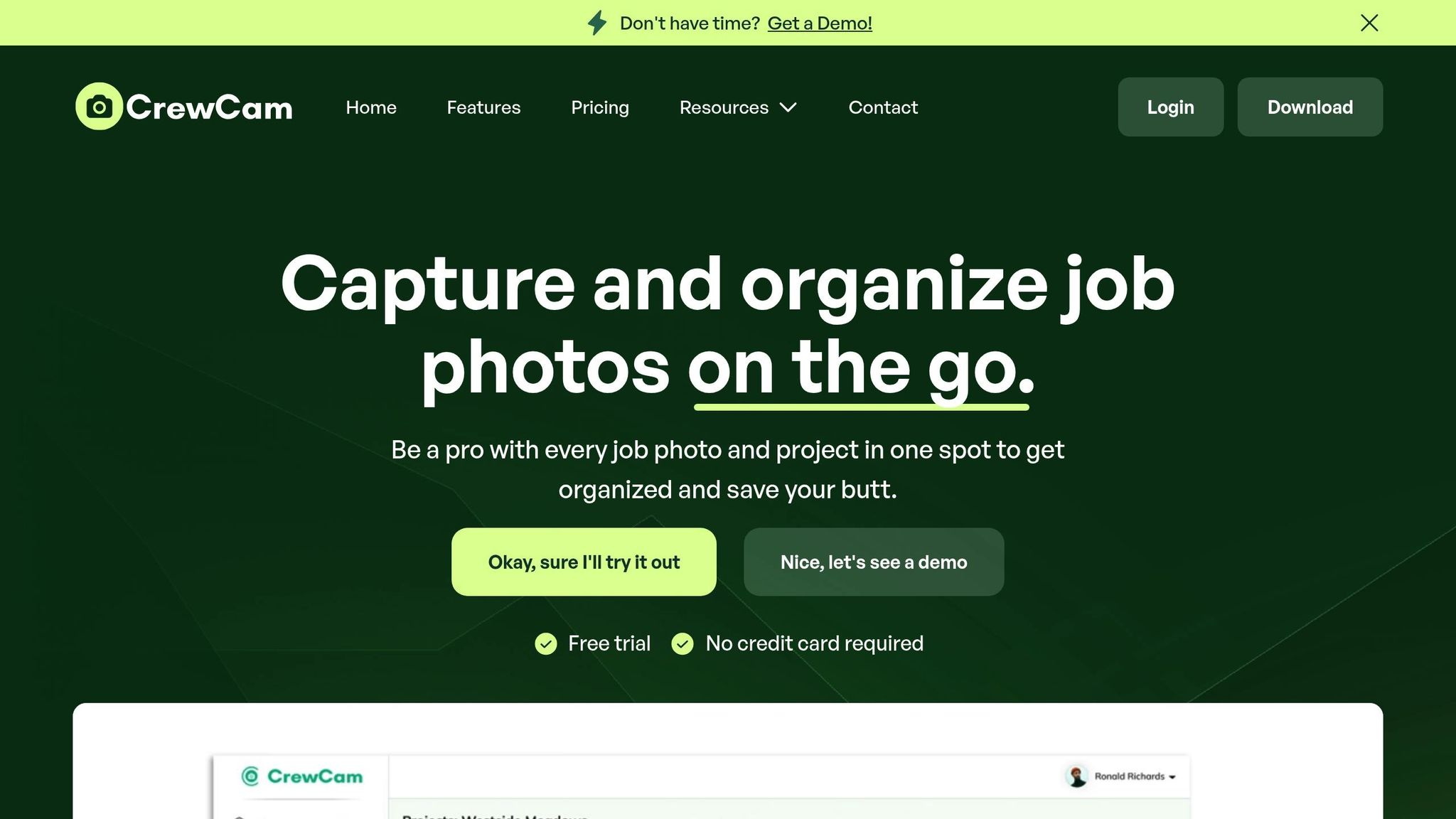
CrewCam is built with contractors and service pro’s in mind, offering tools and design tailored to their specific workflows. By addressing common challenges head-on, CrewCam provides a practical solution for photo documentation and team collaboration, making it a reliable choice for American project workflows. Its features are designed to streamline processes and enhance efficiency.
CrewCam Features
CrewCam stands out with its ability to capture GPS and time-stamped photos and videos, ensuring accurate and effortless job documentation. The platform promotes teamwork by allowing contractors to invite crew members to take and upload images directly. With built-in tools for annotations and notes, teams can mark up photos on the spot, improving on-site communication and clarity.
Other standout features include:
- Project Checklists: Keep tasks organized and ensure nothing is overlooked.
- Sharable Gallery: Easily select and distribute images.
- Sharable Live Project Feed: Get real-time updates on job progress.
- Offline Mode: Capture and store data even in low-connectivity areas.
- HD Photo Capture: Ensure high-quality images for all documentation needs.
- Desktop Login: Access and manage projects from your computer.
- Guest Collaborators: Invite external partners to contribute.
- Reports: Easily generate and share pdf reports.
- Secure Sharing: Safely share project details outside your team.
These features work together to provide a comprehensive documentation and collaboration tool for contractors.
CrewCam Pricing and Plans
CrewCam offers pricing options that cater to different team sizes and needs, with no minimum user requirements [33,34]:
- Basic Plan: $39 per month ($32/month when billed annually). Includes up to 2 members, unlimited storage, and projects - ideal for small contractors or solo professionals.
- Standard Plan: $89 per month ($74/month when billed annually). Supports up to 5 members, unlimited projects, enhanced video uploads, and access to a knowledge base.
- Premium Plan: $224 per month ($194/month when billed annually). Designed for larger teams, it includes additional user accounts, a dedicated CrewCam representative, and implementation support.
- Enterprise Plan: Custom pricing for tailored solutions to meet specific business needs.
This flexible pricing structure ensures U.S. contractors can find a plan that fits their budget and project requirements.
CrewCam Benefits for U.S. Teams
CrewCam’s flexibility allows contractors to choose plans that meet their exact needs without paying for unnecessary extras. Its design simplifies project documentation, photo organization, and team collaboration, making it highly effective for construction and service professionals. Key advantages include:
- Time Savings: Fast photo documentation reduces manual data entry.
- Improved Accountability: Location- and time-stamped records enhance project tracking.
- Unlimited Cloud Storage: Handle large volumes of data without worry.
- User-Friendly Design: A visual-first approach encourages quick adoption.
- Transparent Pricing: Predictable costs with no minimum user requirements make it accessible for businesses of all sizes while having a world class product experience.
Conclusion
CompanyCam and Encircle cater to distinct niches within the construction and property services industry. CompanyCam focuses on general contractors with its emphasis on photo-based project management, while Encircle is designed for restoration contractors and property insurance claims professionals.
Encircle enjoys near-perfect ratings on major review platforms, showcasing its established reputation, whereas CompanyCam is still gaining traction in some markets, reflecting its newer presence. This distinction highlights the need for a modern alternative that aligns with the unique requirements of U.S. contractors.
Both platforms are well-suited for desktop and mobile use, ensuring accessibility across devices. However, their strengths differ significantly: CompanyCam shines in visual project tracking for general construction, while Encircle specializes in tools for property damage assessment and insurance documentation.
For contractors seeking a blend of simplicity and modern functionality, CrewCam offers an attractive alternative. It eliminates per-user fees with a transparent pricing model and includes practical features like GPS-stamped documentation and unlimited cloud storage. This makes it easier for teams to organize and manage project photos efficiently without the added complexity or cost of traditional solutions.
The right choice ultimately depends on your industry, team size, and specific needs. General contractors may prefer CompanyCam’s photo-focused design, restoration professionals can leverage Encircle’s specialized tools, and teams looking for cost-effective flexibility with modern features might find CrewCam to be an ideal fit tailored to U.S. contractors.
FAQs
How do CompanyCam and Encircle differ in terms of their target users and key features?
CompanyCam is built to serve contractors and businesses across various industries, including roofing, landscaping, and restoration. Its primary strengths lie in photo documentation and team communication, making it a versatile tool for many trades.
Encircle, however, is designed with restoration professionals in mind. It excels in field documentation and offers strong integration capabilities, making it a go-to choice for those in the restoration field.
The key difference between the two lies in their target audience and features: CompanyCam offers a broader appeal for contractors in multiple industries, while Encircle focuses specifically on restoration work, delivering specialized tools for detailed documentation and managing workflows.
How do the pricing models of CompanyCam and Encircle compare, and which option offers better value for larger teams?
CompanyCam keeps it simple with pricing, starting at $34 per user per month. However, there's a minimum of three users, so the base cost comes to $149 per month. In contrast, Encircle's pricing kicks off at around $325 per month, which seems tailored more toward larger teams or enterprise-level needs.
For smaller teams, CompanyCam's per-user approach might be easier on the wallet. But if you’re managing a bigger team, Encircle’s flat or tiered pricing could end up being a better fit, depending on how you plan to use it. Taking the time to assess your team size and the features you need will help you decide which option works best for your budget and goals.
Do CompanyCam and Encircle integrate with other platforms, and how do their integration features compare?
Both CompanyCam and Encircle provide integration options designed to simplify workflows and improve productivity. CompanyCam works effortlessly with platforms like ServiceTitan, ProLine CRM, and Zapier, making it a great choice for contractors and construction professionals looking to streamline their processes. Meanwhile, Encircle offers integration through APIs and Zapier, giving users access to thousands of apps and tools, with a particular emphasis on restoration workflows.
Although both platforms prioritize automation and compatibility, their strengths lie in different areas. CompanyCam is geared toward construction-focused workflows, while Encircle caters specifically to restoration needs, featuring partnerships like Ricoh. The choice between the two depends largely on your industry and specific requirements.
Related Blog Posts
See CrewCam in action


%20(3).svg)






