Best Software for Pool Construction Contractors in 2025

Managing pool construction projects in 2025 is tough. Over 91% of projects run over budget or behind schedule. Contractors face challenges like unpredictable delays, poor documentation, and wasted time searching for files. Add a labor shortage to the mix, and efficiency becomes non-negotiable.
The solution? Specialized software. Tools like CrewCam and others help contractors stay organized, improve communication, and document progress with time-stamped photos. Features like GPS-tagged images, real-time updates, and easy collaboration make managing projects smoother. Pricing varies, but CrewCam starts at $39/month, making it a solid choice for small to mid-sized teams.
Key Takeaways:
- CrewCam: Focused on photo documentation and team collaboration. Plans start at $39/month.
- Other Tools: Options like CompanyCam, OpenSpace, and Procore cater to broader needs but may cost more or require steep learning curves.
- Efficiency Gains: Contractors save time, reduce disputes, and improve accountability with the right tools.
For contractors, the right software can mean the difference between chaos and control. Whether you're a small team or scaling up, there's a solution to fit your needs.
1. CrewCam
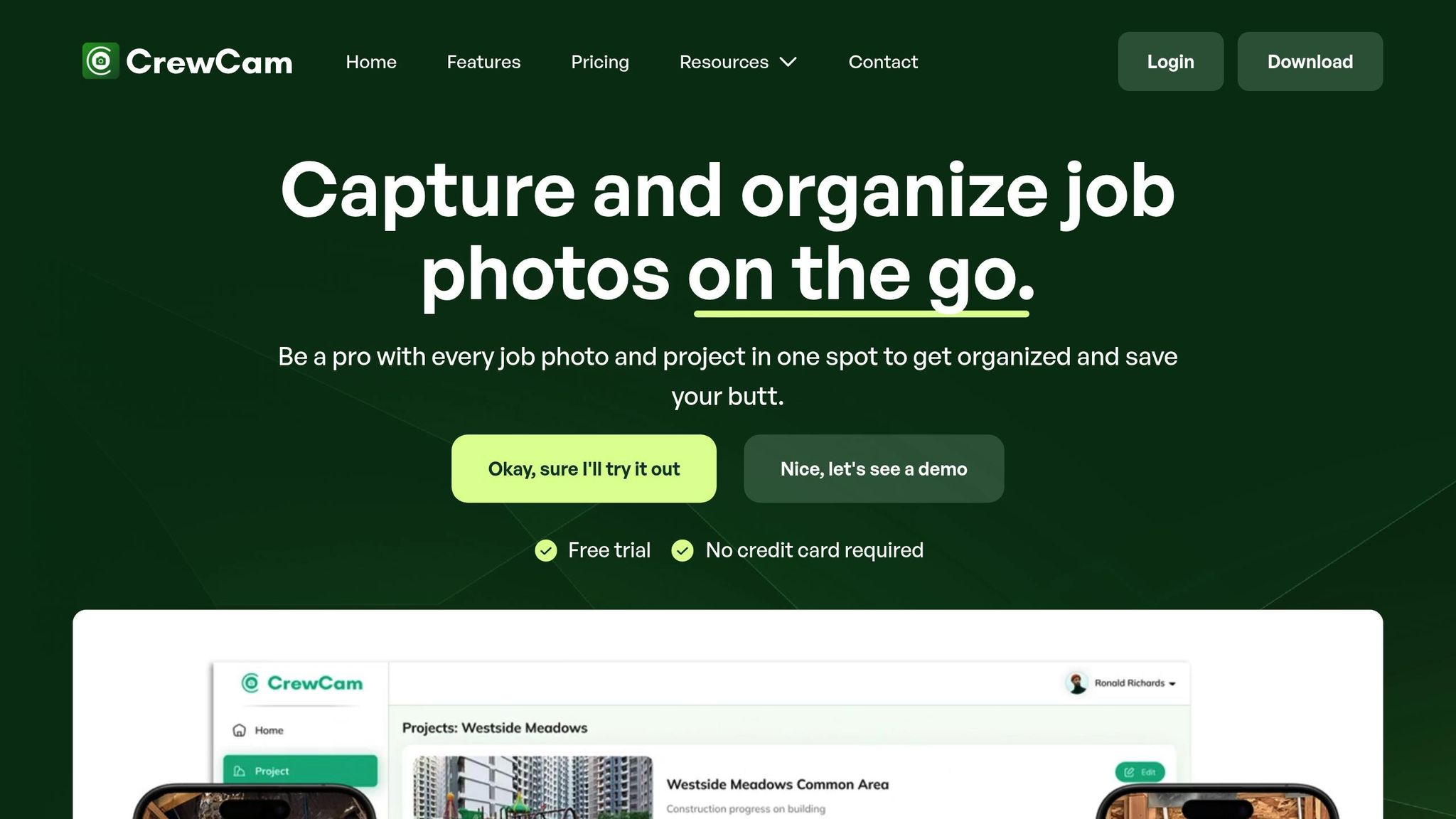
CrewCam is a photo documentation tool designed specifically for construction teams, including pool builders. It simplifies visual project management by making it easier to capture, organize, and share photos throughout the construction process.
Photo Documentation
CrewCam's photo features are built for efficiency and reliability. Every photo taken is automatically time-stamped and GPS-tagged, ensuring a dependable digital record of project progress. Plus, with automatic cloud backups and unlimited storage for photos and videos, users never have to worry about losing important data.
The platform also includes tools to make photo annotations quick and effective. Users can add text, draw circles, or place arrows to highlight specific areas in a photo. The "Speak" function even lets users dictate descriptions instead of typing, speeding up the process.
Photos can also be tagged with details like equipment serial numbers or damage reports, which can be useful for warranty tracking and future maintenance. This level of documentation ensures teams stay on the same page throughout the project.
Team Collaboration
Collaboration is a key feature of CrewCam. Team members and external stakeholders can be invited to projects, making it easy to share updates and feedback. A real-time project feed keeps everyone informed as new photos are uploaded. Users can comment on specific photos, tag teammates with @mentions, or assign tasks to crew members.
For added flexibility, CrewCam allows guest access. This means contractors can share project updates with clients or subcontractors without giving them full access to the system. Larger teams can take advantage of collaborative checklists (available on select plans) to ensure critical tasks are managed effectively.
By combining documentation and collaboration, CrewCam helps teams stay organized and productive.
Project Management
On top of its documentation and collaboration tools, CrewCam brings structure to project workflows. It automatically builds project timelines based on photo uploads, making it easy for contractors and clients to track progress over time. Important documents, like project plans or option sheets, can be photographed and stored directly in the app for quick access.
Even in areas with poor cell reception, CrewCam keeps working. An offline mode ensures photos are saved locally and synced to the cloud once connectivity is restored.
Pricing
CrewCam offers four pricing plans to fit different business needs:
| Plan | Monthly Cost | Team Size | Key Features |
|---|---|---|---|
| Basic | $39 | Up to 2 members | Unlimited cloud storage, projects, and time-stamped photos |
| Standard | $89 | Up to 5 members | All Basic features plus an extensive knowledge base |
| Premium | $224 | Up to 15 members | Collaborative checklists, dedicated support, and implementation help |
| Enterprise | Custom | Custom | Tailored features and dedicated support |
The Basic plan is an affordable option for smaller teams, while the Standard plan is ideal for businesses that are starting to grow. Larger contractors can benefit from the Premium plan, which includes advanced collaboration tools and personalized support. Regardless of the plan, all users get unlimited cloud storage and access to CrewCam’s core features, ensuring the platform works for any project size.
2. Alternative Industry Standard Software
While CrewCam offers a specialized solution, other well-established software platforms also deliver features tailored to meet the needs of pool construction contractors. These tools address photo documentation, team collaboration, and project management, offering various options for field teams handling complex projects.
Photo Documentation
Photo documentation software plays a vital role in creating reliable visual records, which not only protect contractors from disputes but also improve project oversight. For instance:
- CompanyCam provides an easy-to-use, AI-powered interface with strong integration capabilities. However, recent updates have introduced bugs, and its pricing might be a challenge for smaller teams.
- OpenSpace automates 360° jobsite documentation, offering visual comparisons and AI-driven insights, though the platform comes with a steep learning curve.
- CM Fusion simplifies photo management and enhances task visibility but falls short in offering diverse third-party integrations.
The importance of effective photo documentation can't be overstated. Construction teams reportedly waste an average of 9.1 hours per week searching for unorganized project photos, while smarter systems can reduce this time by 82%. Moreover, inadequate documentation is a contributing factor in 70% of construction disputes, underscoring the value of reliable photo systems. These tools offer diverse approaches, contrasting with CrewCam's tailored features for the pool construction industry.
Team Collaboration
Smooth collaboration is essential for successful project execution, and various tools cater to this need:
- Procore delivers comprehensive insights but uses a custom pricing model.
- Fluix focuses on automation to streamline workflows.
- Chanty offers affordable messaging solutions.
- ConstructionOnline emphasizes resource management to keep projects on track.
The right collaboration tools can also boost employee satisfaction and retention. In fact, 85% of employees say they are more likely to stay with a company that adopts effective collaboration tools and provides flexible work options. These platforms showcase different strategies for team coordination compared to CrewCam's streamlined approach.
Project Management
Project management software ranges from simple budgeting tools to enterprise-grade platforms offering scalability and advanced planning features. Examples include:
- GanttPRO, which provides intuitive timeline visualization.
- Raken, known for its photo-rich reporting capabilities.
These solutions cater to a variety of organizational styles, offering a contrast to CrewCam's integrated approach to managing construction workflows.
Pricing
Pricing structures for these platforms vary widely. Basic subscriptions typically cost $5–$10 per user per month, mid-tier options range from $25–$60, and enterprise-level solutions can climb to $150 or more per user monthly. Some platforms offer flat monthly fees instead of per-user pricing, with comprehensive packages ranging between $300 and $600 per month, which may be more cost-effective for larger teams.
For pool-specific software, Poologics provides tiered pricing: $299 per month on a month-to-month basis, $279 per month when billed quarterly, or $249 per month when billed annually (totaling $2,988 per year). In contrast, enterprise solutions like Jonas Premier require a $20,000 initial implementation fee, followed by $199 per user monthly. These pricing models highlight the diversity in cost structures across platforms.
sbb-itb-5f4c686
Software Comparison: Strengths and Weaknesses
Choosing the right software can make a big difference for pool contractors aiming to streamline their projects. Here's a breakdown of the strengths and limitations of several key solutions to help you decide.
CrewCam is designed for professionals who need detailed, visual documentation. It uses GPS and time-stamped photos to provide reliable records of every job. For $39 per month, it includes unlimited cloud storage and tools for organizing projects. One standout feature is its real-time project feeds and on-photo annotations, which allow field crews to communicate visually and store everything in a centralized location. This not only boosts collaboration but also helps clear up the clutter of job-related files on employees' phones.
CompanyCam, on the other hand, focuses on quick photo annotation and sharing. Its tagging system is particularly useful for tracking specific details like floor locations, materials used, or damage documentation.
For those who prefer simplicity, Yourco offers SMS-based solutions. Field teams can send time-stamped photos via text without needing to navigate complex logins. While this approach is easy to use and requires minimal training, it may lack the advanced organization and management features that larger teams often require.
Collaboration tools play a crucial role in productivity. In fact, 73% of employees involved in collaborative work report better performance, yet 64% lose at least three hours weekly due to inefficient collaboration processes.
When it comes to scalability, CrewCam stands out with its tiered pricing that accommodates both small teams and enterprise-level operations. Companies using agile engagement programs have been shown to grow up to 10 times faster within a year compared to those sticking to traditional methods.
Finally, integration capabilities vary widely. Some tools seamlessly connect with existing project management systems, while others function as standalone solutions. Your choice will depend on whether you prioritize specialized tools for specific tasks or an all-in-one platform to manage multiple aspects of your projects.
Final Recommendations
Finding the right software for your pool construction business boils down to three main factors: the size of your team, the complexity of your projects, and your budget. For pool contractors, it’s essential to strike a balance between affordability, user-friendliness, and the ability to handle jobsite photo documentation and project organization effectively.
For small to medium-sized contractors working with tighter budgets (under $100 per month), CrewCam's Basic plan offers a solid option at just $39/month. This app was developed by Porter, a home remodeler who personally experienced the challenges of managing subcontractors. His firsthand knowledge shaped CrewCam into a tool that solves real, on-site problems contractors face daily.
If your team is growing (3–5 members), the Standard plan at $89/month might be a better fit. It expands on the core features to meet the needs of larger teams. This aligns with industry trends predicting that companies will spend an average of $3.09 per employee on construction software by 2025.
For contractors requiring more advanced tools - like billing systems or work order management - CrewCam may not cover all your needs. In such cases, further research into more comprehensive construction management platforms is recommended. However, if your focus is on visual documentation and improving team accountability, CrewCam’s specialized features make it a strong choice.
Once you’ve chosen a plan, ensuring smooth adoption is critical. Avoid software that eats up 35% of your team’s time with technical issues. Instead, take advantage of demos and free trials to test tools that can save you significant time and money on your projects.
Lastly, think long-term. With the construction software market growing at an annual rate of 12.6% and 68% of firms already using software to manage project financials, scalability should be part of your decision. Choose a tool that can grow with your business and support your success for years to come.
FAQs
What are the main advantages of using CrewCam for pool construction projects?
CrewCam simplifies pool construction by offering real-time photo updates from jobsites. These visual updates ensure clear communication with clients, cut down on misunderstandings, and help keep everyone aligned during the project.
With better workflow management and detailed visual progress reports, CrewCam helps contractors save time, avoid mistakes, and deliver excellent results - all while boosting client satisfaction.
How does CrewCam handle photo documentation securely and reliably in areas with limited or no internet connection?
CrewCam makes photo documentation hassle-free, even in areas with weak or no internet connection. Thanks to its offline mode, you can keep snapping and organizing photos without skipping a beat. The best part? When you're back online, everything syncs automatically to the cloud - no manual uploads, no extra steps.
This means your project documentation stays consistent and on track, ensuring you can work efficiently and accurately, no matter the network situation on the job site.
How can pool construction contractors choose the best CrewCam plan for their business?
When choosing the best CrewCam plan, pool construction contractors should start by evaluating their project needs. Think about whether you require features like photo documentation, project management tools, or team collaboration capabilities to keep everything running smoothly. Budget is another key factor - make sure the plan you pick fits within your financial limits.
It's also worth considering how easily the platform blends with your existing workflows. Does it offer intuitive, time-saving tools that make your job easier? Lastly, check for dependable customer support and the ability to scale as your business expands. These details can make a big difference in the long run.
Related Blog Posts
See CrewCam in action


%20(3).svg)






