Photo Annotation Checklist for Jobsite Teams

Photo annotation turns jobsite photos into clear, actionable records by adding context directly onto images. This process ensures better communication, accountability, and legal compliance in construction projects. Here's what you need to know:
- What to Include: Always add a date/time stamp, GPS location, project phase, responsible team member, on-photo markups (like arrows or text), and checklist references.
- Why It Matters: Annotated photos help track progress, resolve disputes, and provide evidence for compliance.
- Consistency Tips: Use standardized formatting, organize files systematically, and train your team on annotation standards.
- Tools to Use: Apps like CrewCam simplify annotations with features like automatic stamps, markup tools, cloud storage, and checklist integration.
Proper photo annotation ensures your records are clear, reliable, and useful for project management, quality control, and safety compliance.
Key Elements of a Photo Annotation Checklist
When it comes to jobsite photo annotations, the goal is to transform simple snapshots into meaningful project records. By including specific details, annotated photos can provide valuable context, ensure accountability, and support project management objectives. Below, we’ll outline the critical elements every annotated photo should include and how to maintain consistency across teams.
Required Information for Photo Annotations
To make photo annotations as effective as possible, there are six key elements that should always be included. These details ensure that photos serve as reliable documentation and communication tools:
- Date and Time Stamp: This establishes when the photo was taken, providing a clear timeline for completed work or identified issues.
- GPS Location: For large or complex sites, knowing exactly where the photo was taken is crucial. GPS data pinpoints the location.
- Project Phase: Whether it’s foundation work, framing, or final inspections, tying the photo to a specific phase helps track progress.
- Responsible Team Member: Adding the name of the team member responsible for the photo creates accountability and provides a point of contact for any follow-ups.
- On-Photo Markups: Visual aids like arrows, text boxes, or highlights make it easy to identify key details or issues directly on the image.
- Checklist References: Linking the photo to a specific task or quality control requirement ensures it aligns with project objectives.
Including weather conditions can also be helpful, especially for documenting delays or other weather-related claims.
| Required Annotation Element | Example | Purpose |
|---|---|---|
| Date and Time Stamp | "November 3, 2025, 8:30 AM" | Tracks when the photo was taken |
| GPS Location | "Building A, Southeast Corner" | Confirms the photo's exact location |
| Project Phase | "Foundation Pour - Day 2" | Links the photo to project milestones |
| Responsible Team Member | "John Smith, Site Supervisor" | Establishes accountability |
| On-Photo Markups | Arrows, text boxes, highlights | Adds clarity to the image |
| Checklist References | "Safety Inspection Item #7" | Connects the photo to specific tasks |
By following this structured approach, jobsite photos become powerful tools for documentation and communication.
Best Practices for Annotation Consistency
Consistency is key when it comes to photo annotations. A standardized approach not only prevents confusion but also ensures professional documentation across projects. Here are some practical tips for maintaining uniformity:
- Standardized Formatting: Use consistent fonts, colors, and styles for annotations. For instance, red can indicate safety issues, yellow for quality concerns, and green for completed tasks.
- Regular Documentation: Set a schedule for taking photos, whether daily or at key project milestones. For example, on a high-rise construction site, a manager might photograph the site from four fixed positions every morning at 8:00 AM. This routine creates a time-lapse effect, making progress easy to track and providing a reliable visual record for stakeholders.
- Organized File Management: Use clear file naming conventions, such as "ProjectName_Date_Location_TeamMember", and maintain organized folder structures. This prevents photos from getting lost across devices or platforms.
- Team Training: Regularly train team members on annotation standards and review their work to catch inconsistencies. This helps ensure that everyone understands the importance of proper documentation.
By implementing these practices, teams can maintain high-quality records throughout the project lifecycle.
CrewCam Features for Annotation Standards
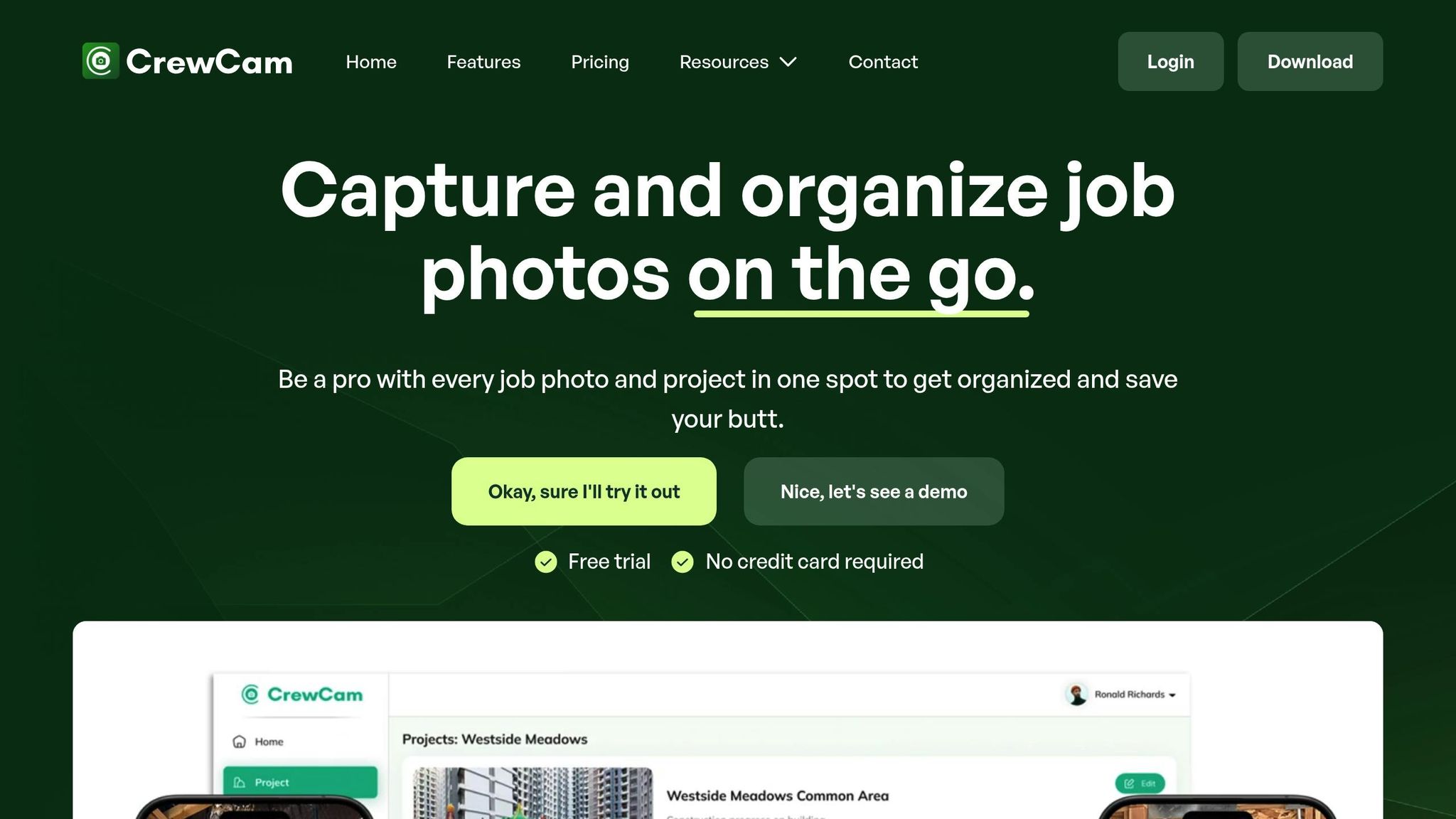
CrewCam takes photo annotation to the next level by automating many of these processes. With features designed for consistency and clarity, the app ensures that every photo meets documentation standards.
"All photos in CrewCam are time and location stamped so you can save your butt and avoid getting the finger pointed at you." - CrewCam
CrewCam automatically adds date and GPS stamps to every photo, eliminating the risk of human error. Its markup tools allow users to add drawings, text, and comments in a uniform style, ensuring annotations remain clear and professional. The app also organizes photos by project, making it easy to retrieve relevant images when needed.
Another standout feature is CrewCam's integration with checklists. By requiring photos for specific tasks, the app ensures that no critical details are overlooked.
"Use checklist tasks (and require photos) to take communication to the next level and make sure no info is left behind." - CrewCam
Additionally, CrewCam supports in-app communication, enabling team members to discuss annotations in real-time. With user access controls, project managers can enforce annotation guidelines and maintain documentation integrity. By combining structured checklists with real-time collaboration, CrewCam bridges the gap between daily photo documentation and overall project compliance.
Step-by-Step Process for Annotating Jobsite Photos
Taking a structured approach ensures every photo captures the necessary details. This helps construction teams build a thorough visual record, aiding project management, quality checks, and compliance.
Taking Photos with Context and Detail
The first step to effective photo annotation is capturing the right images. Start with wide-angle shots to provide an overall view of the area, then zoom in on critical details like welds, joints, or specific installations. Including reference objects, such as a tape measure or familiar tools, in the frame adds scale and clarity - especially when documenting defects or quality checks.
Good lighting is essential. Minimize shadows by supplementing natural light if needed. Take multiple angles to fully document the subject.
For instance, a plumbing subcontractor captured detailed, annotated images of in-wall plumbing, showing pipe materials, connections, and pressure testing before drywall installation. Months later, when a leak was suspected, these photos saved unnecessary wall demolition by clearly indicating pipe locations.
With CrewCam, HD photo capture ensures sharp details, while automatic GPS and time-stamping create reliable records without the need for manual input.
Organizing and Annotating Photos
Once you’ve taken high-quality photos, the next step is to organize and annotate them effectively. Add annotations promptly to preserve context. Use tools like text, arrows, and highlights to clarify the subject and emphasize specific issues or achievements.
CrewCam simplifies this process with built-in tools for adding drawings, text, and comments directly onto photos. Organize everything systematically - by project, date, or task - using consistent naming conventions and folder structures. CrewCam also automatically stores all job-related photos and videos in one centralized location, ensuring documentation doesn’t get lost across personal devices. Linking photos to checklist tasks further ensures every milestone is visually verified.
When and Where to Annotate Photos
Timely annotation is crucial for capturing the dynamic nature of jobsite conditions. Key moments to document include preconstruction assessments, installations, inspections, and final punch lists. Annotating in real time provides immediate context and supports quicker decision-making.
For example, a site supervisor used annotated photos to document water infiltration, including images of a moisture meter showing readings. Daily follow-up photos, taken from the same angle, tracked drying progress and created clear evidence for an insurance claim. Similarly, taking daily photos from fixed positions can create a time-lapse record of project progress.
CrewCam’s live project feed keeps teams updated with real-time images, and its commenting feature allows team members to add context directly within the app.
"Add comments directly in the app so all team members can see them." - CrewCam
Don’t forget to include weather conditions in daily progress photos. This information can help explain delays or protect against liability claims. CrewCam’s automatic time and location stamps ensure all metadata is accurate and verifiable, supporting these documentation needs.
sbb-itb-5f4c686
Using Photo Annotations for Quality Control and Compliance
Photo annotations are a powerful tool for maintaining quality and ensuring safety across projects. They provide clear, visual proof that tasks have been completed according to established standards, which helps reinforce accountability and minimize the risk of disputes. When construction teams consistently annotate their photos, they create a reliable record that not only defends against liability claims but also ensures that quality standards are upheld throughout every stage of a project.
Quality Control with Annotated Photos
Quality control thrives on visual evidence, and annotated photos are one of the most effective ways to document inspection results. Best practices for photo documentation include incorporating visible inspection checklists and capturing sequential images of inspection steps. These photos should provide both a broad view for context and detailed close-ups that highlight critical elements such as material specs, connection quality, or measurement verifications. Annotations can include measurements, notes, and references to project plans.
For example, on a high-rise construction project, a quality manager compiled a photobook for each concrete pour. This included annotated images of pre-pour inspections, material testing, and final results. When strength tests later revealed inconsistencies, this documentation confirmed compliance and helped avoid costly rework and disputes.
Documenting key milestones through annotated photos creates a comprehensive visual record that can clarify workmanship quality long after the project wraps up. This kind of documentation is crucial, especially when you consider that rework costs in the U.S. construction industry can account for 5–10% of total project expenses. Beyond quality assurance, annotated photos also play a vital role in documenting safety measures.
Safety Compliance Documentation
While quality control focuses on craftsmanship, safety documentation centers on worker protection. Safety compliance requires more than just filling out forms - annotated photos can provide concrete evidence of PPE usage, hazard identification, and the implementation of safety measures. For instance, photos showing workers wearing the required safety gear or highlighting marked hazard zones offer clear evidence for compliance audits.
Effective safety annotations should highlight essential details, such as safety equipment, potential hazards, or evidence of proper PPE usage. For example, annotating a photo of workers in a confined space with notes about their respiratory protection ensures compliance is documented.
Additionally, photos that capture weather conditions and site context can be valuable in justifying delays or defending against liability claims. For instance, if work is halted due to high winds or wet conditions, annotated images showing the weather and empty work areas can serve as clear evidence for the delay.
Industry data suggests that using comprehensive photo documentation can reduce construction disputes by up to 50%, as it provides clear, visual evidence to resolve disagreements.
Using CrewCam for Compliance and Verification
CrewCam simplifies the process of capturing, organizing, and verifying compliance and quality tasks with its GPS and time-stamped photos, on-photo annotations, project checklists, and real-time collaboration features. These tools align perfectly with the annotation standards discussed earlier, while cloud storage and tagging make it easy to access and search for annotated photos during audits or inspections.
One standout feature is CrewCam’s integration of safety checklists. Teams can create checklists that require photo verification for critical tasks, such as pre-task safety briefings, equipment checks, or hazard control measures. Each checklist item is tied to a photo, ensuring no steps are missed.
The platform also allows for seamless collaboration. Teams can assign checklist tasks, invite contributors, and share annotated photos in real time, ensuring that everyone stays on the same page and no details are overlooked. Time and location stamps on photos provide verifiable proof of when and where safety conditions were documented, which is essential for compliance records and liability protection.
For teams juggling multiple projects, CrewCam’s project organization tools make it easy to keep all safety documentation accessible for audits, inspections, or incident investigations.
"Use checklist tasks (and require photos) to take communication to the next level and make sure no info is left behind." - CrewCam
Conclusion: The Importance of Standardized Photo Annotation
Standardized photo annotation transforms random jobsite snapshots into reliable, actionable records. When construction teams adopt consistent annotation practices, they build a visual archive that supports quality control, resolves disputes, and verifies compliance throughout a project's lifecycle.
These practices do more than just organize information - they improve communication on-site. With standardized annotations, stakeholders can quickly grasp the situation, reducing misunderstandings and avoiding delays that might otherwise lead to expensive setbacks. A properly documented photo can even eliminate the need for costly rework.
The key lies in having clear protocols. By defining what details to include - like dates, locations, responsible parties, and specific descriptions - teams create searchable records that remain useful long after the project wraps up. CrewCam capitalizes on these protocols to provide consistent, actionable insights.
CrewCam supports these practices with features designed for accuracy and efficiency. Its GPS and time-stamped photos ensure precise records, while on-photo annotations, notes, and comments allow teams to add critical context directly to the images.
The platform also promotes real-time collaboration, keeping everyone on the same page. Teams can create task-specific checklists requiring photo verification, assign responsibilities, and instantly share annotated images. As Porter, CrewCam's founder, puts it:
"It minimizes blame and clarifies accountability AND it cleared up me and my crews personal camera roll and texts".
For construction teams committed to professional documentation, standardized photo annotation is a must. It safeguards against liability, upholds quality standards, and ensures clear communication across all stakeholders. With tools like CrewCam, maintaining these standards becomes seamless, turning documentation into a strategic advantage.
FAQs
How do photo annotations enhance communication and accountability on construction sites?
Photo annotations are a powerful way to enhance communication and accountability on construction sites. By using tools like on-photo drawings, text notes, and feedback, teams can visually highlight key details, clarify instructions, and ensure everyone stays on the same page when it comes to project goals.
This visual approach minimizes confusion, simplifies workflows, and provides a dependable record of completed tasks. With critical information documented in a clear, visual format, teams can resolve issues more efficiently and maintain seamless communication throughout the project.
How can jobsite teams maintain consistency in photo annotations?
To keep photo annotations consistent, it's important to follow a structured method and utilize tools that make the process easier. A photo documentation app like CrewCam is a great option. It allows teams to add annotations, notes, and comments directly onto images, making documentation clear, precise, and uniform across all projects.
Standardizing how annotations are done - like sticking to the same symbols, colors, and terms - can also improve clarity and teamwork. With features such as real-time updates and team collaboration, CrewCam ensures everyone stays on the same page and no details are missed.
How does CrewCam streamline photo annotations, project checklists, and team collaboration?
CrewCam streamlines project management by bringing together photo annotations, task checklists, and real-time collaboration into a single, easy-to-use platform. With on-photo annotations, you can mark up images to emphasize important details, making communication more precise and effective. Project-specific checklists help you stay on top of tasks, keeping everything organized and on track. Plus, the live project feed keeps your team in the loop with real-time updates, ensuring everyone is aligned. Together, these tools make your documentation straightforward, consistent, and ready for action.
Related Blog Posts
See CrewCam in action


%20(3).svg)






