CompanyCam vs Raken

Which tool fits your construction team's needs better: CompanyCam or Raken? Here's a quick breakdown:
- CompanyCam specializes in organizing and managing jobsite photos with features like unlimited cloud storage, automatic time/location stamping, and real-time collaboration tools. It's ideal for teams prioritizing visual documentation.
- Raken provides a broader suite of tools, including photo documentation, daily reporting, safety management, and compliance tracking. It’s tailored for those seeking an all-in-one field management solution.
Both platforms are highly rated, but their focus areas differ. CompanyCam shines for photo-first workflows, while Raken integrates visuals into comprehensive project management.
Quick Comparison
| Feature | CompanyCam | Raken |
|---|---|---|
| Photo Storage | Unlimited with time/location stamps | Included in daily reports, time-stamped |
| Photo Organization | Advanced search, timelines, and PDF reports | Basic galleries, integrated with reporting |
| Daily Reporting | Focused on photo documentation | Detailed reporting with compliance tools |
| Collaboration | Commenting, tagging, and real-time updates | Mobile app with field data syncing |
| Pricing | Starts at $99/month for 3 users, then $34/month per user | Free plan; paid plans from $34.67–$80/month |
For simple, photo-focused needs, CompanyCam is a strong choice. If you need broader field management tools, Raken may be better suited. Smaller teams may also consider CrewCam as an alternative starting at $39/month.
General Contractor Software & App - Raken
CompanyCam Features Breakdown
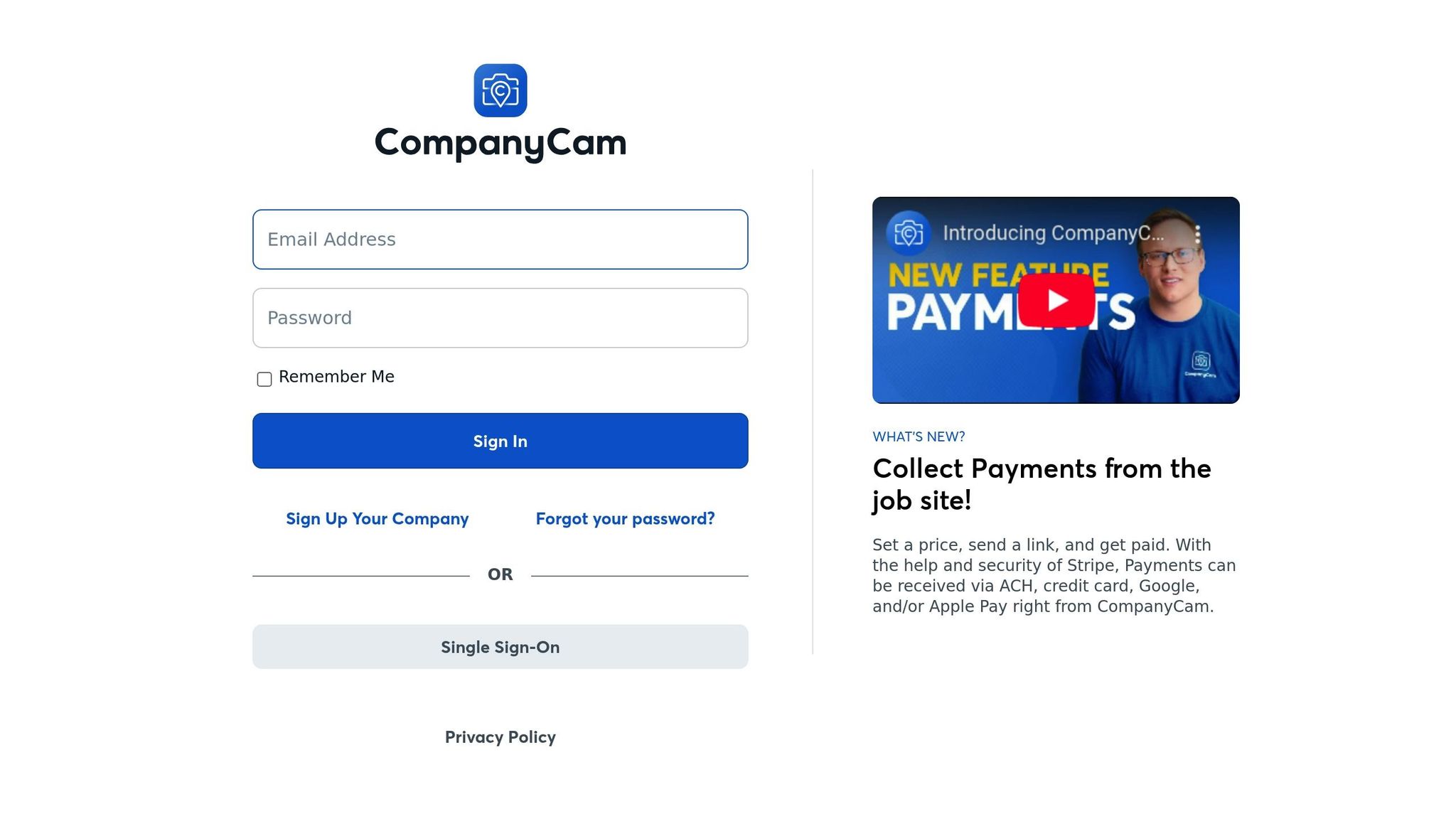
CompanyCam is built as a photo-first platform tailored for construction teams that need to efficiently capture, organize, and share visual documentation. Its strength lies in its user-friendly design and focus on simplifying photo management across jobsites.
Photo Management and Sharing Tools
At its core, CompanyCam's photo management system enables real-time photo capture and automatic sorting. Photos taken in the field are automatically stamped with time and location data, ensuring precise records for compliance and legal purposes. This feature saves teams from the hassle of manual organization.
The platform also includes markup and annotation tools, allowing users to highlight problem areas or add comments directly to photos. Field workers can annotate images on-site, making communication clearer and reducing the need for follow-ups.
With unlimited cloud storage, CompanyCam eliminates concerns about running out of space, making it easy to document every detail of a project.
Finding images is a breeze thanks to the platform's advanced search functionality, which uses location data, project names, tags, and labels to help users quickly locate specific photos. No more endless scrolling - project managers can pinpoint exactly what they need in seconds.
For client updates or compliance needs, CompanyCam offers shareable PDF reports and URLs. These reports can be customized to include only the relevant photos, ensuring a professional presentation for clients or regulatory submissions.
Project Organization and Task Tracking
CompanyCam goes beyond photo management by enhancing project workflow. Its project organization system relies on visual documentation workflows. Users can sort projects into folders and apply consistent labels, ensuring a clear structure across operations. Standard naming conventions and documentation protocols can be enforced for different job types, streamlining processes.
The Project Timeline feature offers a chronological view of jobsite photos. This visual timeline shows project progress at a glance, making it easy to track when tasks were completed or when issues arose. Clients and subcontractors can access these timelines via shared links, keeping everyone informed without needing a login.
To maintain consistency, teams can use custom checklists and templates. These reusable tools allow for standardized documentation across various projects, whether it's residential repairs or large-scale commercial jobs. Checklists can include photo requirements, safety checks, and quality control steps.
The task assignment system links specific tasks to photos or videos. For example, if a field worker captures an image of an issue, the project manager can immediately assign a corrective task to the right team member. This feature ensures accountability and keeps projects moving efficiently.
"I literally go home at least an hour earlier than I used to because of CompanyCam and being able to get more done during the day. CompanyCam is so easy, my dad could use it!" - Jon Broce, Meredith Home Improvements
Team Communication and Live Updates
CompanyCam also strengthens team communication by tying discussions directly to visual documentation. Instead of relying on generic group chats, team members can comment on specific photos, ensuring conversations remain focused and actionable.
The platform's mention system allows users to tag teammates in photo comments. This creates direct accountability and ensures critical messages reach the right people instantly.
For teams with diverse language needs, automatic translation bridges communication gaps. This feature ensures that safety and quality guidelines are clearly understood, no matter the language spoken by crew members.
"It has improved our communication within the company and our crews so much... When I see photos roll in, I can see a detail that is being missed and I can circle it and tag them and they receive a message saying whatever I'm asking them to do." - Travis Dunn, Waterproofing & Coatings - Division Manager, Denver Commercial Property Services
The Project Feed provides real-time updates, automatically loading new photos and videos as they are captured. Managers can prioritize their feed by starring key projects and team members, ensuring they stay on top of critical updates.
Additionally, voice notes attached to photos allow field workers to provide detailed explanations hands-free. This feature is especially helpful for addressing complex technical issues that require more context than a text comment can provide.
"CompanyCam has facilitated communication across the whole company... It's all in one place. You don't have to go through multiple places to find what you need." - Justin Martindale, Branch Manager, Apple Roofing
Raken Features Breakdown
Raken brings together daily reporting, compliance tracking, and photo documentation in one streamlined platform. Its daily reporting system is designed to improve jobsite visibility and simplify compliance by allowing supervisors to log activities, track manpower, and capture photos and weather data - all wrapped up in one customizable report. To ensure thorough project documentation, Raken includes collaborative tools like subcontractor and segmented daily reports.
Daily Reports and Compliance Tools
Raken's daily reports are tailored to meet both operational and regulatory demands. Teams can create custom-branded reports to document attendance, confirm work completion, and attach photos, ensuring all records are consistent and professional. To address compliance needs, users can assign and complete custom checklists, including safety-related documentation, helping to identify and address potential issues early.
For incident reporting, Raken offers tools specifically designed to meet regulatory requirements. In March 2025, they introduced a feature allowing users to electronically submit yearly work-related injury and illness data directly to OSHA. With this functionality, incidents can be logged, supporting documents attached, and required data submitted with just one click.
Raken also supports Toolbox Talks and tracks safety attendance, offering additional safety-focused features. Combined with its detailed reporting, the platform bolsters field documentation with advanced imaging tools.
Photo Documentation Features
Raken enhances its reporting system with robust photo documentation tools, providing critical visual records for construction projects. Over 130 million jobsite photos have been captured through the platform, highlighting its widespread adoption. Unlike CompanyCam, which focuses primarily on photos, Raken integrates imaging seamlessly into its broader reporting workflow.
The photo markup feature allows users to annotate images, emphasizing key areas and adding detailed notes to clarify project updates. Custom watermarks, such as company logos, project names, and GPS data, ensure professional branding. An organized project gallery makes it easy to edit file names, add captions, search for specific media, and mark favorites for quick access.
"Raken is a one-stop shop for time, comments, and photos. It definitely improves what you know about what's going on with all the jobs, plus it's easy to use." - Pat R., Office Manager and Estimator at Stonwerk Custom Masonry
Mobile App for Field Workers
Raken's mobile app complements its reporting and photo features, making life easier for on-site teams. With a 4.7-star rating from 16,000 users, the app is designed for simplicity and efficiency. Workers can use their phones or tablets to attach photos and videos to logs and tasks, ensuring every detail of project management is visually documented.
Even in areas with limited cellular coverage, the app’s offline functionality allows teams to continue capturing data, which automatically syncs once connectivity is restored. Users can decide whether media is stored on their devices or exclusively within the platform. Meanwhile, administrators can monitor activity through a centralized web app dashboard, which provides an activity feed of submitted images. Real-time dashboards make field data instantly accessible via secure cloud integrations, reinforcing Raken’s focus on improving field efficiency and documentation accuracy.
CompanyCam vs Raken: Direct Comparison
When it comes to construction photo documentation, CompanyCam and Raken cater to different aspects of industry needs. CompanyCam zeroes in on photo documentation for contractors, while Raken incorporates photo features into a broader field management system that includes daily reporting and compliance tracking.
Feature Comparison Table
Here's a side-by-side look at key features offered by both platforms:
| Feature | CompanyCam | Raken |
|---|---|---|
| Photo Storage | Unlimited cloud storage with location and time stamps | Time-stamped photos integrated with daily reports |
| Photo Organization | Project-based galleries, timelines, and report generation | Photo galleries with basic organizational features |
| Photo Annotation | Annotate photos with drawings, arrows, comments, tags, and voice notes | Allows adding notes to photos |
| Team Collaboration | Chat-based project updates and guest access with advanced workflow tools | Mobile field apps for remote collaboration |
| Daily Reporting | Focused on photo documentation | Detailed daily reports with built-in compliance |
| CRM Integration | Syncs with existing CRM systems | Dropbox integration for secure file management |
| Offline Functionality | - (Information not specified) | Limited; some users have noted issues with offline access |
Platform Pros and Cons
Both platforms shine in their own areas, but user feedback highlights unique strengths and a few challenges.
CompanyCam stands out for its automatic photo-stamping and project gallery organization. Its real-time collaboration tools, like chat updates and guest access, make communication with clients and subcontractors more seamless. Users appreciate how efficiently it captures and organizes photos, but there are occasional complaints about duplicate addresses complicating project management.
Raken, on the other hand, is celebrated for its broader field management features. It automatically uploads photos to its web app and provides detailed daily reports that support compliance tracking. However, its offline functionality has received mixed reviews, with some users reporting limited access when working without an internet connection.
sbb-itb-5f4c686
How to Pick the Right Platform
Identify Your Team's Main Needs
Choosing the right platform starts with understanding your team's priorities. For teams heavily focused on photo documentation, CompanyCam offers features like automatic date, time, and location stamping, simplifying the process of capturing and organizing jobsite photos. If your operations demand strict regulatory compliance and detailed daily reporting, Raken might be a better fit with its integrated reporting tools.
Team size and budget are also critical factors. CompanyCam's pricing begins at $79/month (billed annually) for three users, with an additional $29 per extra user. Raken, on the other hand, has a free starter plan and tiered options ranging from $34.67 to $80/month.
For those prioritizing photo management, CompanyCam's automated project galleries and stamping features save time and effort. Meanwhile, Raken's broader field management tools may justify its pricing for teams needing comprehensive reporting capabilities.
User reviews highlight these distinctions. Project Engineer Isauro G shares, "The best feature of this app is the ease of use for all of our foremen...uploading pictures are simple". Office Manager Ashley M adds, "CompanyCam provides us the ability to share a client's project with them in real time".
Pricing transparency is another factor to weigh. Some users have criticized Raken for its confusing pricing structure, while CompanyCam offers clearer tiered pricing, though costs can climb for larger teams. If neither option feels like the perfect match, you might want to explore platforms designed specifically for photo documentation.
CrewCam as an Alternative Option

If your main focus is jobsite photography, CrewCam could be the solution you’re looking for. It zeroes in on capturing, organizing, and sharing visual records, offering a straightforward approach that avoids the complexity of larger project management systems.
CrewCam starts at $39/month for up to two team members, making it a cost-effective choice for smaller teams. Its features include GPS and time-stamped photos, team collaboration tools, on-photo annotations, project-based checklists, and sharable photo galleries - everything construction teams often need on a daily basis.
Efficiency is another strong point. A streamlined platform like CrewCam can save teams up to 35% of their time otherwise spent troubleshooting tools. By centralizing photo documentation and decluttering personal camera rolls, it ensures jobsite visuals stay organized and accessible.
For teams looking for reliable photo documentation with basic project organization, CrewCam offers unlimited cloud storage and a live project feed. Its competitive pricing scales well for larger teams, making it a practical option.
What sets CrewCam apart is its visual-first approach. By treating jobsite photography as the core of the workflow, it simplifies project documentation while supporting team communication and organization as needed.
Final Comparison Summary
CompanyCam and Raken take different approaches to addressing construction management needs. CompanyCam focuses heavily on photo and video documentation, offering unlimited cloud storage and tools to streamline visual record-keeping. On the other hand, Raken provides a more expansive suite of tools, combining photo documentation with daily reporting, time tracking, and safety management features.
When it comes to core strengths, CompanyCam stands out for teams that prioritize visual documentation. It simplifies the process with automated tools and adds value for marketing by enabling features like before-and-after photo comparisons, galleries, and branded logo stickers. Meanwhile, Raken is designed for broader field management, offering integrated tools for daily reports, time tracking, and safety oversight. Its mobile app enhances remote collaboration, allowing field teams to upload time-stamped photos, videos, and notes directly from job sites.
User experience is another key differentiator. CompanyCam is celebrated for its user-friendly interface, earning a 4.6/5 rating. Both its desktop and mobile platforms are designed to be intuitive, reducing the learning curve for new users. Pricing is straightforward, starting at $99/month for three users then $34/month per user. In contrast, Raken has a more complex pricing structure, reflecting its broader feature set.
Ultimately, the best choice depends on your team's specific needs. If visual documentation is your top priority, CompanyCam offers a streamlined, easy-to-use solution. For teams requiring a more comprehensive approach to field management, Raken delivers with its integrated tools and reporting capabilities. If you're looking for a simpler photo-focused option without the added complexity of project management tools, CrewCam might be worth considering as well.
FAQs
How do CompanyCam and Raken differ in their photo documentation features?
Photo Documentation: CompanyCam vs. Raken
CompanyCam puts a strong emphasis on photo documentation, offering standout features like unlimited photo uploads, automatic organization using GPS and timestamps, and tools for sharing, commenting, and annotating photos. These features make it an excellent choice for keeping detailed visual records of job sites.
Raken, by comparison, includes photo uploads as part of its broader suite of construction management tools, which also cover field notes and project tracking. While it does support progress photos, its photo documentation tools are more basic and don’t offer the same advanced organization or annotation options that CompanyCam provides.
If your main focus is managing visual records efficiently and in detail, CompanyCam offers a more tailored solution for photo documentation.
What are the pricing differences between CompanyCam and Raken for small construction teams?
CompanyCam is priced at $34 per user per month and includes a free option for up to 50 projects, offering perks like unlimited photo and video storage. Raken, in contrast, has tiered plans ranging from $35 to $80 per user per month, with pricing varying based on the features included in each plan.
The two platforms cater to different priorities. CompanyCam shines in photo and video documentation with its unlimited storage, while Raken is geared more toward daily reporting and project management. For smaller teams, the choice ultimately depends on which platform aligns better with their specific workflow needs.
How should construction teams decide between using CompanyCam or Raken for their jobsite needs?
Choosing between CompanyCam and Raken comes down to what your team values most. If your priority is real-time photo documentation, seamless sharing, and visual communication, CompanyCam offers tools specifically designed to make capturing and organizing jobsite visuals straightforward and efficient.
On the flip side, if your team needs a more all-encompassing field management solution - covering daily reports, task tracking, and overall project management - then Raken is built to simplify these workflows and keep everything on track.
Think about whether your team would benefit more from a photo-centric tool or a broader project management platform to determine the right fit for your needs.
Related Blog Posts
See CrewCam in action


%20(3).svg)






