Best job site software for roofers in 2025

Roofing businesses are increasingly turning to job site software to address inefficiencies and improve operations. These tools streamline communication, documentation, and project management, saving contractors up to 18 hours weekly and increasing productivity by 34%. Here are the top software options for roofers in 2025:
- CrewCam: Focused on photo documentation with GPS and timestamped images, ideal for liability protection and team collaboration. Pricing starts at $39/month for 2 users.
- JobNimbus: A CRM and project management platform offering centralized communication, task tracking, and sales tools. Pricing starts at $300/month with per-user costs.
- AccuLynx: Designed for roofing sales and workflow automation, with features like lead tracking and material ordering. Per-user pricing available upon request.
- Buildertrend: Comprehensive project management with client and subcontractor portals. Plans start at $499/month.
- RoofSnap: Specializes in aerial measurements and real-time bid editing, with flexible pay-as-you-go and subscription options starting at $78/user/month.
Each tool caters to different business needs, from small contractors to larger operations. Choose based on your priorities: photo documentation, full-scale management, sales automation, or measurement accuracy.
#41 - Top 10 Roofing Software Tools You NEED in 2025
Quick Comparison
| Software | Key Features | Pricing | Best For |
|---|---|---|---|
| CrewCam | Photo documentation, team tools | $39–$224/month | Small teams needing documentation |
| JobNimbus | CRM, project management | From $300/month | Large teams managing workflows |
| AccuLynx | Sales automation, communication | Custom pricing | Mid-to-large roofing companies |
| Buildertrend | Client/subcontractor portals | $499–$1,099/month | Complex projects, client collaboration |
| RoofSnap | Aerial measurements, bid editing | $78–$105/user/month | Small-to-medium businesses |
Use these tools to reduce inefficiencies, improve communication, and boost profitability in your roofing business.
1. CrewCam
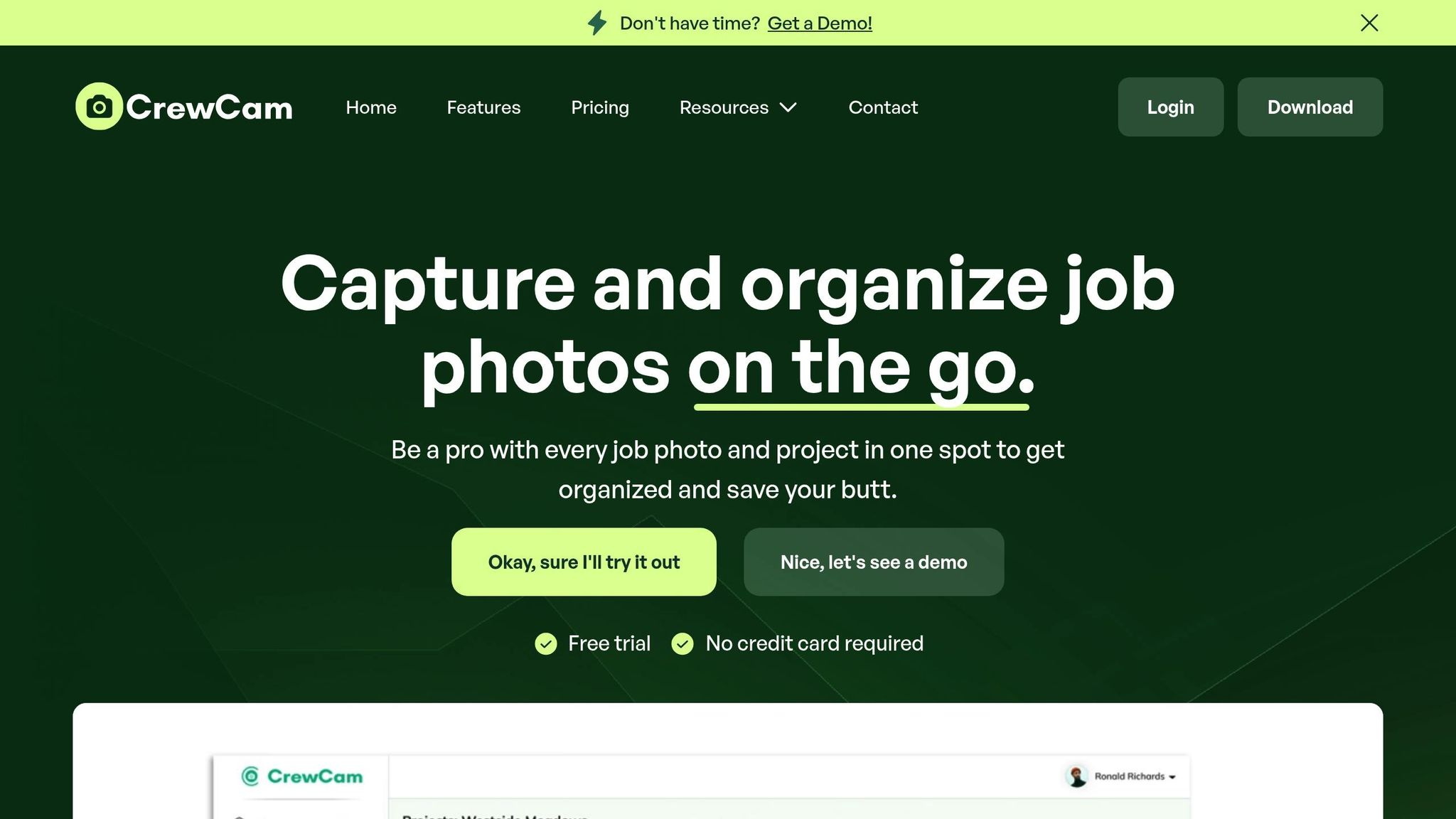
CrewCam is a mobile app built to simplify and improve jobsite documentation. By automatically stamping every photo and video with the exact date, time, and GPS location, it provides roofing crews with a reliable way to capture, organize, and share project updates.
Photo and Documentation Management
CrewCam’s photo system ensures every image and video is timestamped and geotagged, creating accurate records that can be used for liability protection or insurance claims.
One Texas contractor used CrewCam’s before-and-after photo feature to minimize client disputes and speed up project approvals.
With unlimited cloud storage, all records are securely backed up and accessible from any device. This eliminates the risk of losing data and ensures that documentation is always available when needed.
Team Collaboration Tools
CrewCam enhances team communication by allowing instant sharing of visual updates across job sites.
The app also includes on-photo annotation, making it easy for crews to highlight specific issues or add notes directly to images, reducing confusion. Photo tagging and filtering features help teams quickly find the documentation they need, while the sharable photo gallery simplifies progress updates for clients and office staff.
Project Organization and Task Management
CrewCam keeps projects on track with customizable folders and checklists. Teams can assign tasks, monitor their progress, and ensure that steps like safety checks or material deliveries are completed on time.
The photo checklist feature adds an extra layer of accountability by requiring visual proof before tasks are marked as complete. This approach helps avoid mistakes and maintains quality standards across all job sites.
With desktop access, office staff can seamlessly coordinate with field crews, ensuring smooth communication between the office and the jobsite.
Pricing and Scalability
CrewCam offers flexible pricing to suit businesses of all sizes. Plans include:
- Basic Plan: $39/month for up to 2 team members
- Standard Plan: $89/month for up to 5 team members
- Premium Plan: $224/month for up to 15 team members, with dedicated support and implementation assistance
For larger companies, Enterprise plans are available with custom pricing, tailored features, and dedicated account management. All plans come with unlimited cloud storage and support unlimited projects, so businesses can grow without worrying about extra storage costs or project limits. This pricing structure makes it easy for small contractors to get started while offering room to expand as teams and workloads grow.
2. JobNimbus

While CrewCam shines in visual documentation, JobNimbus takes things further by providing an all-in-one platform for project communication and management. This trusted CRM and project management tool, popular among roofing contractors, boasts an impressive 4.7-star rating from over 5,000 reviews. Let’s dive into how JobNimbus simplifies photo documentation and enhances roofing project workflows.
Photo and Documentation Management
JobNimbus keeps project documentation organized by allowing users to attach files and photos directly to jobs and contacts. This means all critical project information stays centralized in one place, reducing the risk of losing important details. Plus, the platform automatically secures attachments to protect against data loss.
With the mobile app, contractors can upload photos and documents on the go, right from the job site. The tool also includes features like photo annotation and report generation, enabling teams to add notes directly to images and create polished, professional reports for clients. This streamlined approach ensures everything is easily accessible and organized throughout the project.
Team Collaboration Tools
Effective communication is essential for roofing projects, and JobNimbus delivers with tools like texting, email, and automated messaging. These features help teams stay connected and avoid miscommunication, a common cause of negative reviews.
"The program has become a vital part of our company. Giving our team the tools to communicate effectively with each other has been a tremendous asset." - Natalie P., GA Wilson Builders
JobNimbus also tracks all customer communications, ensuring everyone on the team stays in the loop. The Boards feature offers a visual project overview, making it easier to track progress and keep tasks on schedule. One roofing company even reported a 20–30% boost in sales thanks to the platform’s texting tools, showing how better communication can directly impact business growth.
Project Organization and Task Management
Roofing projects can get messy without proper organization, but JobNimbus simplifies this with robust tracking and management tools. These features are accessible from mobile devices, keeping everything at your fingertips.
"JobNimbus has absolutely changed the way we systemize customers and projects. Before, we were all over the place with unorganized notes, documents, files, and customer information. Now with JobNimbus, we have completely reshaped our company structure and opened the door to so many possibilities." - Matt H., M Squared Contracting, LLC
By turning chaos into order, JobNimbus helps roofing companies run more efficiently, paving the way for growth and success.
Pricing and Scalability
JobNimbus offers flexible pricing plans tailored to roofing businesses of various sizes. The Basic plan starts at $300 per month with additional per-user pricing. For larger operations, the Growing and Established plans are available, though pricing for these requires a custom quote. A free trial (no credit card required) lets contractors test the platform’s features before committing.
"The best CRM I have used yet! As a GC for over 25 years, I have seen dozens. JobNimbus incorporates what we want and is affordable to even new start-ups. Support is excellent as well." - Kenny S., Smith Roofing
Because it’s cloud-based, JobNimbus eliminates the need for heavy IT infrastructure, making it perfect for smaller companies while still offering advanced features like mobile estimates and integrated payment processing for larger businesses. Its specialized focus on contracting and home services ensures it meets the unique needs of the industry.
3. AccuLynx

AccuLynx is a roofing software solution with a 4.5/5 rating on Capterra. It helps roofing teams save an average of 9 hours per week and increase job profits by 32%. Designed to streamline workflows, it’s a go-to tool for roofers looking to boost efficiency and profitability in 2025.
Team Collaboration Tools
Managing roofing projects often comes with its fair share of challenges, and effective communication is key to overcoming them. AccuLynx tackles this with its Communications page, which features an inbox-style layout to keep team interactions organized and efficient. Each team member is accountable for their responsibilities, making collaboration smoother.
The platform allows users to @mention colleagues directly in conversations, ensuring quick notifications. Additionally, custom tags can be used to categorize discussions by project, priority, or topic. Messages can even be converted into actionable tasks, and important ones can be pinned for easy access, preventing critical information from getting lost in the shuffle.
"The improved communication and visibility across the company showing what is happening at any time has really been a game changer for us." - Tasia Stockstill, GM, J&B West Roofing
This robust communication setup is complemented by AccuLynx’s project management features, which further enhance team productivity.
Project Organization and Task Management
AccuLynx simplifies roofing project management by centralizing everything into one system. Its mobile apps keep office staff, sales teams, and field crews connected in real time, ensuring that everyone is on the same page.
The platform includes two-way texting, enabling seamless communication with leads, customers, and team members - all directly from the software. This keeps all project-related conversations in one place, reducing miscommunication.
For customer outreach, AccuLynx offers an Email Template Builder. This tool lets users customize templates, pre-write frequently sent emails, and send messages directly from job files, ensuring professional and consistent communication.
Pricing and Scalability
AccuLynx caters to roofing companies of all sizes, from small startups with just a few users to large, multi-location businesses with hundreds of employees. It offers two main plans - Pro and Elite - with pricing structured per user per month, based on the features and number of users needed.
The platform gives businesses flexibility with no long-term contracts, allowing them to cancel at any time. While some smaller companies may find the per-user pricing and additional fees for features like smart docs on the higher side, many users believe the software’s benefits and customer support make it worth the cost. AccuLynx holds a Value for Money rating of 4.2/5.
For those interested, AccuLynx offers custom quotes tailored to specific business needs, ensuring companies only pay for the features they actually use.
sbb-itb-5f4c686
4. Buildertrend

Buildertrend helps roofing contractors manage their operations efficiently while strengthening client relationships with its robust communication and project management tools.
Team Collaboration Tools
Buildertrend offers a range of tools - like Chat, Client Portal, File Storage, Messages, and Sub Portal - that enable instant, real-time communication. These tools work seamlessly on both desktop and mobile, allowing users to share files and stay connected. The Client Portal gives homeowners direct access to project updates, enabling them to track progress, send messages, and even sign contracts electronically. Meanwhile, the Sub Portal ensures subcontractors can view schedules, communicate with the primary team, and participate in bidding, fostering accountability through documented communication [28,29]. Impressively, users report a 90% reduction in calls and emails thanks to features like Daily Logs.
Project Organization and Task Management
Buildertrend simplifies project management with scheduling tools that optimize team availability and prevent overlapping jobs. A powerful search function allows users to quickly find project details, saving time and reducing errors. Many companies report saving 4–6 weeks per project due to improved coordination and fewer miscommunications. Bob Deeks, Owner and President of RDC Fine Homes, emphasizes the platform's impact:
"Buildertrend provides a much better communication tool. When I'm in the sales cycle and presenting to clients, I show them that they can log on. This gives them trust and confidence in knowing that we're doing what we said we were going to do."
These features not only improve efficiency but also build trust with clients, making the platform a valuable asset.
Pricing and Scalability
Buildertrend offers pricing plans designed for established contractors, with options to suit different needs:
- Essential: $499/month (first month $199)
- Advanced: $799/month (first month $499)
- Complete: $1,099/month (first month $799)
Each plan includes unlimited users, and optional add-ons like advanced support and takeoff software can be tailored through consultation [31,32]. This pricing structure eliminates the need for multiple software solutions, providing a single, comprehensive platform for contractors managing complex projects and multiple clients. It’s a straightforward approach that keeps costs predictable while scaling to meet business needs.
5. RoofSnap

RoofSnap continues to stand out in 2025 as a go-to tool for contractors seeking accuracy and efficiency. Specializing in aerial measurements and project documentation, it simplifies reporting and ensures detailed records for every job.
Photo and Documentation Management
RoofSnap’s document management system helps contractors keep all project-related information in one place. Users can attach photos and notes directly to reports, making it easier to track every detail. This digital approach not only cuts down on paperwork but also ensures files are easy to update and share. Plus, customizable documents allow businesses to maintain consistent branding. By keeping everything organized, RoofSnap promotes smoother communication across teams.
Joseph Lee from Advanced Roofing shared his experience:
"What an awesome addition to our business. Allows us one place to store, view, and edit bids, as well as, real time correction to bids and updates."
Team Collaboration Tools
RoofSnap takes team communication to the next level by producing professional, detailed documents for crews and suppliers. Contractors can easily share critical project updates with clients and team members, ensuring everyone stays informed. The platform’s real-time editing feature allows for instant corrections to bids, cutting down on delays. Its flexible pricing options further make it a practical choice for contractors.
Reed M. from Supreme Overlord of Roofing highlighted this feature:
"The ability to create materials list, sketch reports and documents is such an excellent feature and I am super glad they brought this product to market."
Pricing and Scalability
RoofSnap offers pricing plans tailored to suit businesses of different sizes, with both pay-as-you-go and subscription options:
Pay-As-You-Go Options:
- Measurement orders: Starting at $13 per order
- Gutter measurements: Starting at $14 per order
Subscription Plans:
- Monthly Subscription: Starting at $105 per user per month
- Annual Subscription Options:
- Starter: $78 per user per month (2-user minimum)
- Pro: $61 per user per month (5-user minimum)
- Enterprise: $52 per user per month (10-user minimum)
RoofSnap is particularly well-suited for small to medium-sized companies with 1–50 employees. While it may not be ideal for larger operations, smaller contractors often find it cost-effective. Corbin B., a construction company owner, remarked:
"RoofSnap was significantly cheaper and offered the same benefits."
Ken Cope from Roof Maxx also praised the platform:
"RoofSnap has been great for our business. Their turnaround time is excellent on getting reports. I recommend RoofSnap to any roofing company needing fast and accurate measurements."
With an impressive 4.7/5 rating on Capterra and a 4.6/5 functionality score, RoofSnap has earned high marks from contractors who value precise measurements and quick report delivery. It’s a reliable solution for those looking to streamline their operations.
Software Comparison Table
Here’s a quick snapshot of the key features, pricing, and ideal use cases for each platform:
| Software | Key Features | Pricing | Best For | Capterra Rating |
|---|---|---|---|---|
| CrewCam | GPS/time-stamped photos, unlimited cloud storage, team collaboration, photo annotations, checklists, offline mode | Basic: $39/month (2 users) Standard: $89/month (5 users) Premium: $224/month (15 users) |
Photo documentation, liability protection, visual project tracking | N/A |
| JobNimbus | CRM integration, project management, estimating tools, mobile app, team scheduling | Contact for pricing | Large teams, comprehensive project management | 4.6/5 |
| AccuLynx | Lead management, estimating, project tracking, material ordering, customer communication | Contact for pricing | Mid to large roofing companies, sales process automation | 4.5/5 |
| Buildertrend | Project scheduling, budget tracking, client communication, document management, change orders | Contact for pricing | Construction project management, client collaboration | N/A |
| RoofSnap | Aerial measurements, photo documentation, material lists, sketch reports, real-time bid editing | Contact for pricing | Small to medium companies focused on measurement accuracy | N/A |
This table gives a solid foundation for understanding which software might suit your business. Let’s dig a little deeper into pricing and feature considerations.
Understanding the Pricing Landscape
Pricing for these platforms can vary widely depending on the features and the number of users. On average, costs range from $50 to $300 per user per month. According to Capterra, pricing typically falls into three tiers:
- $25–$57 per user/month
- $57–$98 per user/month
- $98+ per user/month.
It’s crucial to align your budget with the features you need to ensure the software provides good value for your investment.
Feature Priorities by Business Size
Different businesses have different priorities. Here’s a quick guide:
- CrewCam: Best for teams needing photo documentation and liability protection.
- JobNimbus or Buildertrend: Ideal for businesses looking for comprehensive project management solutions.
- AccuLynx: Designed for roofing companies focused on automating their sales process.
- RoofSnap: Perfect for smaller teams prioritizing precision in measurements.
Roofing CRMs, in particular, stand out for their ability to centralize the sales process. This includes features like lead tracking, task scheduling, and streamlined customer communication, making them a valuable tool for many businesses.
Making Your Decision
Your choice should align with your business’s unique challenges and goals. For example:
- If photo documentation and liability protection are key, CrewCam is a great fit.
- For full-scale project management, consider JobNimbus or Buildertrend.
- If sales automation is your focus, AccuLynx is tailored for that.
- For precise measurement tools, RoofSnap is the way to go.
While features and costs differ, most of these platforms score over 4.5/5 on Capterra, indicating they consistently deliver value when matched with the right business needs.
Conclusion
The roofing industry is evolving rapidly, thanks to the adoption of digital tools. A 2023 survey by Workyard revealed that contractors using customer management systems are closing 34% more deals, while 46% of roofers have automated nearly half of their processes.
These tools are reshaping how roofing businesses operate. Whether you're leveraging photo documentation with CrewCam, managing projects with JobNimbus or Buildertrend, automating sales with AccuLynx, or obtaining precise measurements with RoofSnap, each platform offers unique benefits to simplify your workflow and improve outcomes.
Roofing software brings a host of advantages: better data organization, smoother communication, fewer errors, and increased profitability. On top of that, these tools enhance safety, accuracy, and overall project control.
To get the most out of these advancements, start by identifying the biggest inefficiencies in your workflow. Then, select technology that directly addresses those gaps. Look for software that integrates seamlessly with other tools - such as aerial measurement systems or material suppliers - to ensure a smooth and efficient operation. By reducing waste and helping you stick to your target profit margins, the right software can significantly improve your bottom line.
With 65% of roofing companies already using project management software and 58% relying on CRM systems, it's clear that technology is driving long-term success in the industry. When choosing tools, consider your business size, budget, and specific challenges. Investing in job site software not only boosts efficiency and customer communication but also leads to higher profit margins - helping your roofing business thrive well into 2025 and beyond.
FAQs
How can I choose the best job site software for my roofing business?
Choosing the right job site software for your roofing business starts with understanding your specific needs. Are you looking to better organize jobsite photos, enhance team communication, or simplify project workflows? Pinpointing the challenges you want to solve will help you zero in on the features that matter most. Look for tools that offer photo documentation, task management, scheduling, and real-time collaboration to keep your projects running smoothly.
You’ll also want to consider who will be using the software. Whether it’s your sales team, production crew, or office staff, the platform should be intuitive and simple to implement. A user-friendly interface and dependable customer support can make all the difference. Lastly, check that the software integrates seamlessly with the tools and processes you already use. This ensures you can boost efficiency without unnecessary interruptions.
What are the main benefits of job site software for roofers, and how does it improve productivity and profitability?
Job site software equips roofers with tools to make their workflows smoother, manage projects more effectively, and improve how teams communicate. With features like real-time updates, task tracking, and neatly organized photo documentation, it helps cut down on delays, ensure accuracy, and keep projects moving on time.
By making crew scheduling more efficient and handling administrative tasks with ease, roofers can take on more jobs without sacrificing quality. This approach not only saves time but also boosts profits by reducing expensive mistakes and improving how the business runs overall.
What should I look for when assessing the cost and scalability of roofing software?
When looking into roofing software, it’s crucial to think about the overall cost. This includes not just the subscription fees but also the number of users you’ll need and any extra features or tools you might require. Don’t forget to factor in potential hidden expenses, like training sessions or integration with other systems.
Another key consideration is scalability. Opt for software that can keep up as your business grows. This means it should let you add more users, manage a higher volume of projects, and expand its functionality - all without sacrificing performance. Picking a platform with this flexibility ensures it remains useful as your company develops and changes.
Related Blog Posts
See CrewCam in action


%20(3).svg)






