The Ultimate Beginner’s Guide to Jobsite Photo Documentation

Jobsite photo documentation is all about creating a clear, visual record of your construction project from start to finish. It helps track progress, resolve disputes faster, and reduce costly mistakes. Here’s why it’s important and how to do it effectively:
-
Why It Matters:
- 70% of construction disputes stem from poor documentation.
- Quality control issues cost the U.S. construction industry $31.3 billion annually.
- Teams waste 9.1 hours weekly searching for disorganized photos.
-
Key Benefits:
- Reduce rework costs by 25% through early issue detection.
- Resolve disputes 92% faster with clear visual records.
- Cut project delays by 31% and administrative costs by 40%.
-
What to Document:
- Pre-construction site conditions.
- Progress milestones (e.g., foundation, framing, MEP systems).
- Quality control checks and final inspections.
-
How to Do It:
- Use time-stamped, location-tagged photos.
- Standardize naming conventions (e.g., "ProjectName_MMDDYYYY_Location_Description").
- Organize images in logical folders by phase or trade.
- Incorporate tools like CrewCam for automated tagging and cloud backups.
Photo documentation isn’t just about taking pictures; it’s about creating a reliable system that saves time, reduces errors, and protects your project from legal and financial risks. Keep reading to learn more about the best practices and tools to make this process seamless.
Key Elements of Effective Photo Documentation
Building a strong project record hinges on combining the right types of photos, embedded metadata, and detailed site condition records. These components work together to create a reliable foundation for managing and defending your project.
Types of Photos to Take
Pre-construction photos are your starting point. These images document existing site conditions, such as pavement quality, structural issues, drainage systems, vegetation, and other factors. Go beyond the immediate work area - capture conditions up to 15 feet away for general coverage and extend to 50 feet in high-risk zones. This precaution helps guard against false claims from neighboring properties and sets a clear baseline for the project.
Progress photos provide a visual timeline of your project. Focus on critical stages like foundation work, underground utilities, structural framing before enclosure, and MEP (mechanical, electrical, plumbing) systems before they’re covered. These images preserve the exact locations and connections of hidden components.
The importance of these photos can’t be overstated: 40% of rework is linked to poor documentation of concealed elements, and 75% of maintenance costs stem from inadequate MEP records. By ensuring detailed MEP documentation, future maintenance costs can drop by 30%, and diagnostic efforts become far more efficient.
Quality control photos act as early indicators of potential issues. They help identify deviations from plans, create visual punch lists, and compare as-built conditions to the original designs. For instance, a project manager once caught wall misalignments of up to 31 inches during a routine photo review, avoiding structural problems and legal disputes. This proactive approach can cut rework expenses by an average of 25% through early detection.
Final inspection photos capture the completed work and punch list resolutions, serving as a reference for future maintenance or warranty claims.
Why Metadata Matters
Metadata transforms ordinary photos into powerful evidence. Time stamps, location tags, and device details create a verified trail that authenticates when and where a photo was taken. This becomes especially crucial in disputes or insurance claims, where clear proof can save significant costs.
For example, a facilities team avoided a $120,000 loss by proving that flooring was installed at a temperature of 17°F - far below the required 40°F minimum. Their evidence? Time-stamped, location-tagged photos that confirmed site conditions. Without this embedded data, making their case would have been a challenge.
Organized metadata also speeds up photo retrieval. Standardizing file names with the project name, date, and subject can make finding specific images 93% faster, saving valuable time when quick access is needed.
Recording Weather and Site Conditions
Weather documentation safeguards your project and ensures quality control. Environmental factors like standing water, snow, and extreme temperatures can directly impact work quality and timelines. Establish fixed photo positions to capture the site each morning, creating a time-lapse effect that shows progress while documenting daily conditions. This routine provides a clear record of how weather affects the site and helps address liability concerns.
Weather monitoring is especially useful for insurance claims and resolving disputes. For example, one supervisor used a moisture meter to track water infiltration and followed up with daily photos of the same area to document drying progress. This method provided solid evidence for an insurance claim.
Since weather perception can vary, consistent photographic records offer objective proof to support timeline adjustments or defend against unfair penalties.
Best Practices for Taking and Organizing Photos
When it comes to jobsite photo documentation, snapping random pictures won't cut it. To make your photos truly useful, you need a clear plan for capturing and organizing them. A systematic approach ensures your images are actionable and easy to access when needed. Let’s dive into how to create routines and organize photos effectively.
Creating Photo Routines
Consistency is key. Set up fixed times and positions for taking photos. For instance, a high-rise project manager might photograph the site daily from four specific angles at 8:00 AM. This method not only tracks progress but also creates a time-lapse effect for stakeholders to review later.
Photos should cover both the big picture and the finer details. Wide shots provide context, while close-ups document specifics. For example, a plumbing subcontractor might photograph in-wall plumbing before drywall installation, capturing pipe materials, connections, pressure tests, and their placement relative to the framing. These images can save time and resources later by pinpointing pipe locations if an issue arises.
Focus on milestone-based photography to avoid overwhelming your storage. Key moments to capture include preconstruction surveys, foundation work, structural framing, MEP system installations, and final inspections. A quality manager, for instance, might create a photo record for each concrete pour, documenting everything from pre-pour inspections to the finished surface. If strength tests raise concerns later, these photos can confirm compliance with project specs.
Incorporate photo documentation into daily workflows using a checklist. This ensures no critical tasks are missed.
Once you’ve established a routine, the next step is to organize your photos for quick and easy access.
Organizing Photos for Easy Access
An organized system begins with consistent file naming. Use a standard format that includes the project name, date, and subject. For example, instead of relying on generic camera-generated names, label a file like this: "MainSt_Bridge_2025-08-08_Foundation_Pour_East_Abutment.jpg".
Set up a logical folder structure that everyone on your team can understand. Organize folders by project phase or trade, with clear main and subfolder categories for easy navigation.
Metadata tagging adds another layer of searchability. Include details like date, time, location, description, trade, and the person responsible for the photo. This way, you can find images using multiple search criteria, whether by location, trade, or specific dates.
To keep active projects clutter-free, establish an "Archive" folder for completed work. Regularly back up your photos to secure cloud storage to protect against data loss. Tools like CrewCam can simplify this process by automating naming, tagging, and cloud backups.
Adding Annotations and Notes
Well-organized photos become even more valuable when paired with annotations. Adding notes or on-photo markings provides context that a standalone image might lack. For example, a site supervisor documenting water damage could include a moisture meter in the shot to show readings, then follow up with daily photos from the same angle to track drying progress. This creates a clear, detailed record for insurance claims.
Contextual notes are equally important. Include details like weather conditions, personnel involved, equipment used, or specific concerns. These notes can clarify what’s happening in the image, especially when looking back weeks or months later during disputes or warranty claims.
Annotations can also highlight progress or quality control issues. Mark photos to show areas needing attention, completed tasks, or deviations from specifications. Visual punch lists like these are often easier to interpret than written descriptions.
Finally, ensure your team understands the importance of thorough photo documentation. Provide training on best practices and emphasize how proper annotations and organization can prevent costly mistakes and improve project efficiency. When everyone contributes to consistent, high-quality documentation, managing your projects becomes much smoother.
Tools and Technologies for Jobsite Photo Documentation
Using the right tools can completely change how you handle jobsite photos. By keeping images well-organized and easy to access, these technologies save time and help avoid mistakes. Let’s dive into what makes these tools so effective and how they simplify the documentation process.
Modern Documentation Platforms Overview
Photo documentation platforms today are far more advanced than simple cloud storage solutions. They’re built specifically for construction teams that need GPS-tagged, time-stamped photos to maintain accurate project records and resolve disputes more efficiently. These tools automatically sort images by project, date, and location while ensuring everything stays secure and easy to retrieve.
Top platforms are compatible with both iOS and Android devices, allowing every team member to contribute, whether they’re using personal phones or company equipment. These systems enable high-quality photo and video capture, making it easier to track progress and ensure work meets standards. Features like smart organization, advanced search, markup tools, and annotations combine to create a robust documentation system.
According to industry data, teams can retrieve photos up to 93% faster by using standardized naming systems. Proper visual documentation can also help reduce project delays by around 31% and cut administrative costs by 40%. In fact, over 40% of construction leaders now rely on specialized software to boost productivity in the field. Among these tools, one stands out for its construction-focused features.
Using CrewCam for Photo Documentation
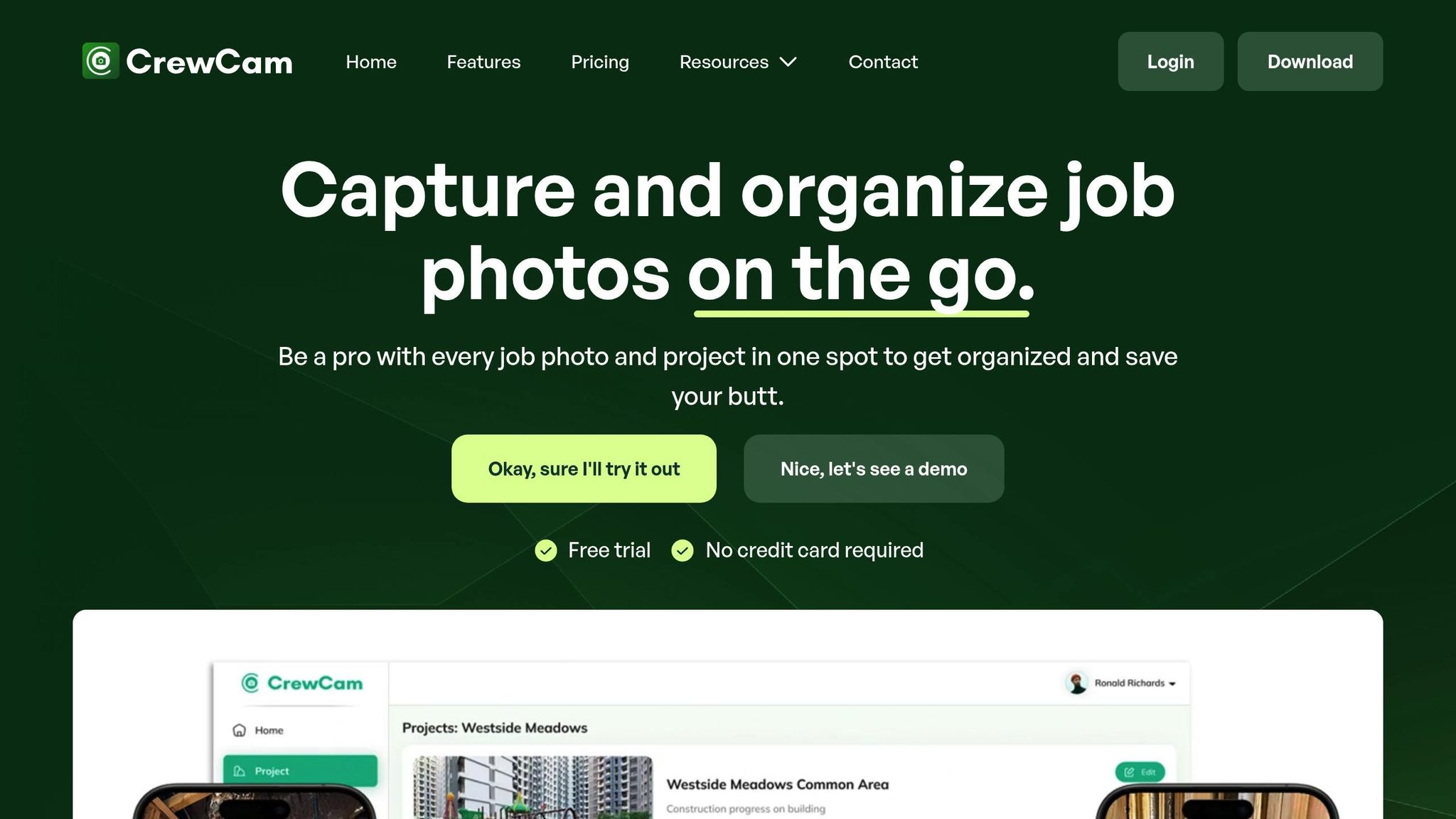
CrewCam is a prime example of how photo documentation can be streamlined. It centralizes jobsite photos and allows users to directly annotate images to highlight issues or document completed work. This ensures every photo is purposeful and remains part of the project record, even if team members leave the company. Each photo taken with CrewCam is automatically tagged with the time and location, providing the accountability needed for resolving disputes and verifying work.
The platform organizes images by project, making it easy to track progress across multiple sites. Real-time uploads mean project managers can monitor work remotely, staying up-to-date from anywhere. CrewCam also lets teams control access and permissions, ensuring only authorized individuals can view or edit project photos.
Access Across Multiple Devices
A key feature of these platforms is their ability to work seamlessly across devices. Photos and project data sync automatically between smartphones, tablets, and desktops. Mobile apps often include offline functionality, so teams can capture and annotate photos even without internet access. Once connected again, all data uploads to the cloud automatically.
Desktop and web access make it simple to create reports and share images. Cloud storage with encryption, automatic backups, and access controls protects against data loss. Secure sharing options also allow teams to provide real-time access to photo galleries for clients, inspectors, and subcontractors.
These comprehensive digital systems don’t just organize photos - they improve communication and reduce conflicts. Teams can cut stakeholder communication time by up to 60% and lower documentation disputes by 85%, creating a workflow that fits the fast-paced needs of construction projects.
sbb-itb-5f4c686
Adding Photo Documentation to Your Workflows
Incorporating photo documentation into your daily operations doesn’t have to be complicated. The goal is to create practical systems your team will consistently follow, rather than overly complex protocols that get overlooked when the pressure is on.
Setting Up Documentation Protocols
The foundation of effective photo documentation lies in clear and consistent protocols. Start by setting a regular schedule for capturing photos that matches your project timeline. Whether it’s daily, weekly, or tied to specific site visits, this routine helps ensure there are no gaps in your visual records.
Focus on documenting key milestones, such as preconstruction surveys, foundation work, structural framing, MEP system installations, and final punch lists. This approach not only captures the overall progress but also preserves critical details that might be crucial during inspections or disputes.
Assign these tasks as part of your team’s existing responsibilities. For instance, a site supervisor can take progress photos during their morning walkthrough, while trade foremen can document their work before advancing to the next phase. By embedding photo documentation into the workflow, it becomes a natural part of the process rather than an added burden.
"Each photo should be shot for a specific purpose, usually to support specific points in the field report narratives. When used with professional judgment, photographs can effectively document construction progress and enhance field reports." - Eric Pempus, FAIA
Consistency in naming and organization is another game-changer. Using standardized naming conventions - like "ProjectName_MMDDYYYY_Location_Description" - can make photo retrieval 93% faster. This simple step saves hours of frustration later.
Establish fixed photo points to document progress from the same angles over time. Mark these locations clearly and train your team to use them regularly. This method makes it easier to spot changes or identify issues as they arise.
Once your protocols are in place, the next step is to ensure secure sharing and storage of these records.
Sharing and Securing Photo Records
After standardizing your photo documentation process, it’s essential to focus on secure storage and controlled sharing. Assign user permissions based on team roles. For example, project managers may need full access, while subcontractors might only view photos relevant to their tasks. Clients and inspectors can be given read-only access to specific galleries, ensuring transparency without compromising sensitive data.
Web-based platforms simplify this process. Tools like CrewCam allow for secure, real-time access to photos while integrating with your project management systems. These platforms also include backup features, ensuring your records remain accessible throughout the project lifecycle.
For external stakeholders, create shareable photo galleries instead of granting full database access. This keeps clients informed while maintaining control over your data. Regular updates through these galleries can also prevent misunderstandings about project progress.
Backup and archive your photos to safeguard against data loss. Retain these records for the duration of warranty periods or for potential legal issues down the road. Without proper backups, even the most thorough documentation loses its value.
Manual vs. Digital Documentation Comparison
| Aspect | Manual Documentation | Digital Documentation |
|---|---|---|
| Time Investment | 9.1 hours weekly searching disorganized photos | 93% faster photo retrieval with standardized systems |
| Issue Detection | Reactive problem identification | Cuts rework costs by 25% through faster detection |
| Accessibility | Limited to physical locations and devices | Real-time access across multiple devices and locations |
| Backup Security | Vulnerable to device loss or damage | Automatic cloud backup with encryption |
Switching to digital systems eliminates the inefficiencies of manual documentation. Construction teams lose an average of 9.1 hours each week searching for disorganized photos. That’s time better spent on actual project work.
The advantages of digital documentation become even clearer when issues arise. For example, a project manager once identified wall deviations of up to 31 inches during a routine photo review. This quick detection prevented severe structural problems and avoided potential legal disputes with neighboring properties. Such rapid identification is nearly impossible with manual systems.
"Site photo documentation stands as the strongest defense against these costly conflicts, creating an undeniable visual record of project progress and quality." - Claudia Thijs, OpenSpace
Digital tools also support better team training and knowledge retention. By teaching your team best practices - like proper naming conventions and organizational methods - you ensure that this knowledge stays within the company, even if team members move on.
Investing in digital photo documentation pays off by improving efficiency, reducing conflicts, and delivering better project outcomes. Teams using systematic photo capture often identify issues weeks earlier than traditional inspection methods, giving them the time needed to address potential problems before they escalate.
Conclusion
Keeping a construction project on track isn’t just about managing schedules and budgets - it’s also about having solid documentation. Systematic photo documentation does more than just keep things organized; it can directly improve financial outcomes and provide legal safeguards for your projects.
Here’s a staggering fact: quality control failures cost the U.S. construction industry a jaw-dropping $31.3 billion every year. By integrating photo documentation into your workflow, you can help cut rework costs by 25% thanks to early issue detection. Plus, with standardized systems, teams can retrieve photos 93% faster, experience 31% fewer delays, and reduce administrative costs by 40%.
And when it comes to disputes, the benefits are undeniable. Since 70% of construction disputes stem from poor documentation, having a systematic photo process can be a game-changer. It enables teams to resolve disputes 92% faster by providing clear, organized evidence.
To make this work for your team, here are some practical steps to consider:
- Keep it simple and consistent. Set up a routine for documenting key milestones. Assign photo tasks to team members as part of their daily site activities to ensure it becomes a seamless part of the workflow.
- Organize from the start. Use standardized naming conventions and folder structures to avoid wasting time searching for photos. Adding metadata - like dates, times, and locations - can make retrieval even easier.
- Take advantage of modern tools. Platforms like CrewCam simplify the process with features like automatic timestamps, secure cloud storage, and real-time sharing.
- Train your team. Teach your crew the essentials of photo management, including proper capture techniques and organization methods, to ensure consistency across projects.
- Combine visuals with reports. Pairing photos with written daily reports gives you a complete record of progress, improves communication with stakeholders, and strengthens your legal position.
While the construction industry keeps evolving, the importance of thorough documentation remains unchanged. Teams that embrace systematic photo practices can reduce costs, resolve issues faster, and build stronger relationships with clients. Start implementing these strategies on your next project - you’ll see the benefits throughout the entire process.
FAQs
What are the best ways to streamline and improve jobsite photo documentation?
To make documenting your jobsite both efficient and thorough, focus on taking photos systematically during key stages of the project, such as framing, electrical, and plumbing, before these elements are concealed. Using tools like 360° cameras or mobile apps can help you capture consistent, high-quality images from all angles.
Keep your photos organized with a clear and standardized naming system. Include details like the date, location, and project phase in your file names. Consistently taking photos from the same vantage points will help you track progress more accurately. Adding extra details, such as weather conditions and timestamps, can provide helpful context, improving transparency and project oversight.
For an even smoother workflow, you might want to try a dedicated tool like CrewCam. It simplifies photo organization and makes the documentation process hassle-free.
What are some common mistakes to avoid when documenting photos on a construction site?
Avoiding Common Mistakes in Construction Photo Documentation
Keeping construction photo documentation clear and reliable is essential for tracking progress and resolving potential issues. Yet, mistakes like blurry, poorly lit, or low-resolution photos often compromise the value of these records. To avoid this, always ensure your photos are well-lit and in focus to capture the details that matter.
Another common pitfall is the lack of a consistent system for organizing and standardizing photos. Without clear guidelines, finding specific images when needed can become a frustrating task. To stay organized, establish a system for capturing, labeling, and storing photos. This ensures your records are easy to access and reference when required.
By prioritizing quality and consistency, construction photo documentation can serve as a powerful resource for managing projects and addressing potential legal or operational challenges.
How can photo documentation help resolve construction disputes, and what features should I prioritize in a tool like CrewCam?
Photo documentation plays a crucial role in settling construction disputes by offering clear, timestamped visual proof. It helps confirm work progress, pinpoint problems, and reinforce accountability, which can minimize misunderstandings and lead to quicker resolutions.
If you're considering a tool like CrewCam, look for features such as timestamped and geotagged photos, well-organized archives for easy retrieval, simple sharing capabilities, and compatibility with project management systems. These functionalities ensure you maintain precise and accessible records, which are essential for resolving conflicts effectively.
Related Blog Posts
See CrewCam in action


%20(3).svg)






