How to Organize Jobsite Photos: A Step-by-Step Guide

Disorganized jobsite photos waste time and cost money. Construction teams lose an average of 9.1 hours weekly due to poor photo management, and 70% of project disputes stem from inadequate documentation. A proper system for organizing jobsite photos can save time, reduce rework costs by 25%, and speed up dispute resolution by 92%.
Here’s a quick summary of how to get started:
-
Standardize Naming Rules: Use consistent formats like
ProjectCode_Date_Subjectto make photos easy to find. - Automate Tags: Include GPS location, timestamps, and weather data automatically.
-
Organize Folders: Create clear folder structures (e.g.,
Year_ProjectName) and subfolders for daily site photos. - Add Labels: Use tags for project phases, issues, and materials to speed up searches by 93%.
- Mark Up Photos: Highlight issues, add notes, and create photo-based tasks to improve communication.
- Back Up Photos: Use cloud storage with automated backups to prevent data loss.
Tools like CrewCam simplify this process with features like automatic tagging, unlimited cloud storage, and real-time sharing. By following these steps, you’ll save time, avoid disputes, and streamline project management.
Step 1: Set Up Your Photo Documentation System
Disorganized photos can eat up time and lead to costly errors. Having a proper documentation system in place ensures everything stays organized and accessible. Here’s how you can set one up effectively.
Create File Naming Rules
A consistent naming system is key when it comes to finding photos quickly. In fact, studies show that a standardized approach can make photo retrieval up to 93% faster. CrewCam simplifies this process by automatically applying these naming conventions:
- Format: Project code + Date (MM/DD/YYYY) + Subject
- Character Limit: 25 characters maximum
- Word Separator: Use underscores
- Example: PRJ123_051525_Foundation
This kind of structure not only speeds up retrieval but also ensures consistency across the project.
Add Required Photo Information
Every photo taken on the jobsite should include critical details for accurate documentation. CrewCam automatically tags photos with essential information, such as:
- GPS location
- Date and time stamps
- Weather conditions
- Team member IDs
By automating this tagging process, you get a complete, searchable record without extra effort. This level of detail helps resolve disputes faster and keeps the project running smoothly.
Choose Team Photo Leaders
Assigning clear roles ensures no aspect of documentation is overlooked. Designate specific team members to handle photo-related tasks:
- Quality Control Lead: Reviews photos daily to ensure nothing is missing.
- Area Supervisors: Focus on capturing critical installations.
- Documentation Specialist: Keeps the photo system organized.
To clarify responsibilities, use a RACI chart. Photo leaders should focus on tasks like setting daily photo requirements, checking image quality, verifying proper tagging, training team members, and monitoring compliance. While CrewCam automates the technical side, these leaders ensure all essential project elements are thoroughly documented.
Step 2: Build Your Photo Folder & Workflow System
Creating a well-organized folder system is key to managing photo documentation efficiently. Experts in construction documentation report that a clear folder hierarchy can cut photo search time by up to 70%. Not only does this structure make storage more manageable, but it also sets the stage for better photo labeling and markup down the line.
Set Up Main Folders
A three-tier folder system works best for keeping photos easy to find. Alexander Fraser from All Things Construction PM suggests dividing your main folders into the following categories:
- Estimating: For pre-project documentation.
- Active Projects: For ongoing work documentation.
- Archived Projects: For archiving completed projects.
Inside these main folders, create project-specific subfolders using a consistent naming format:
Year + Project Number + Project Name
Example: 23001_Hospital_Renovation
For active projects, break things down even further by adding daily subfolders. These can include categories like:
- Site overview photos
- Active work zones
- Equipment documentation
- Material deliveries
- Critical installations
Use CrewCam's Auto-Organization
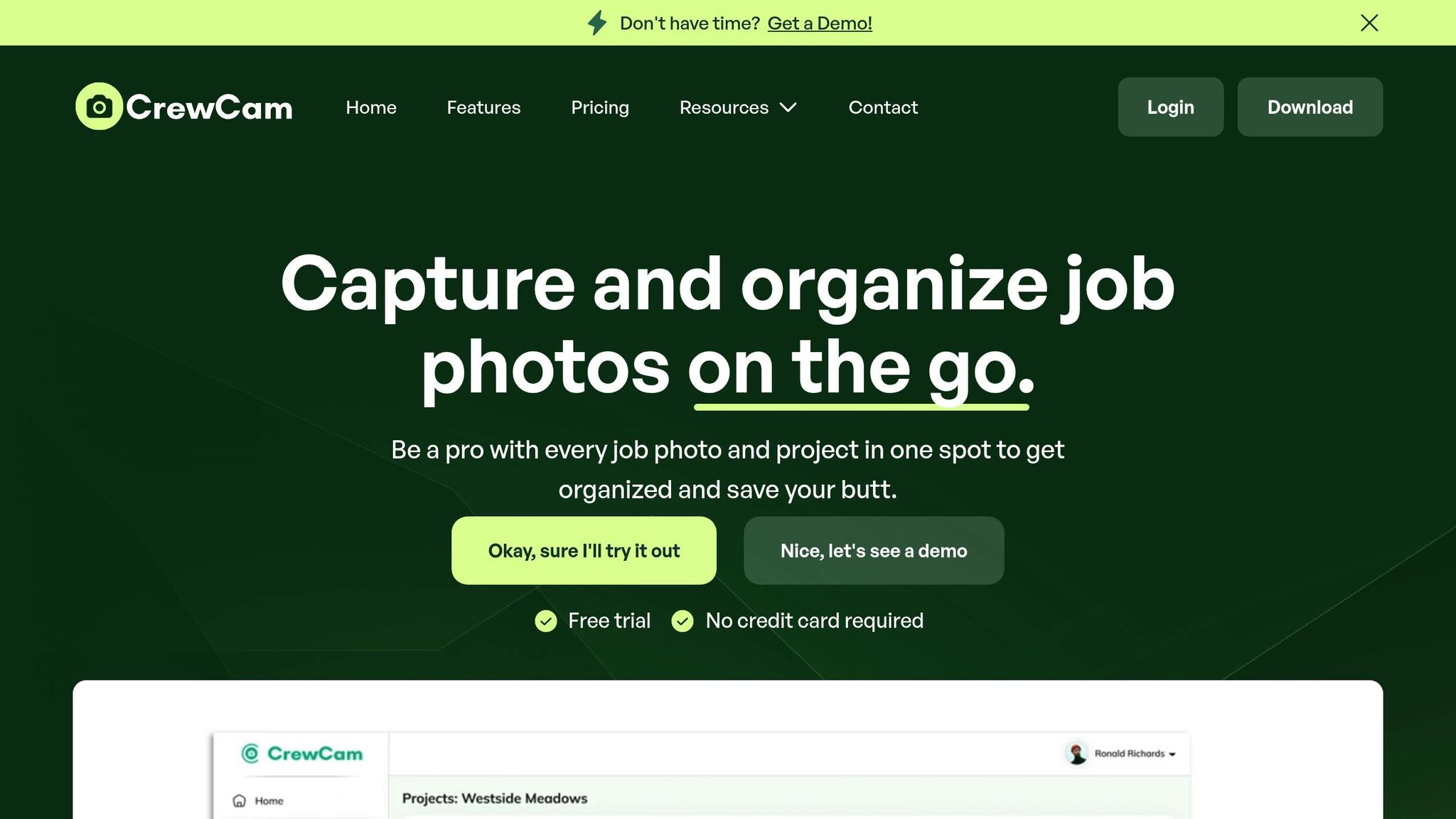
CrewCam simplifies this process by automatically organizing photos based on project details. The system:
- Creates date-stamped folders for each site visit.
- Sorts photos by work area and trade.
- Tags images with GPS coordinates.
- Adds searchable metadata for easy access.
This automation saves time by eliminating the need for manual sorting, which can take up 35% of a team's documentation hours. Plus, since CrewCam's system is cloud-based, all team members can access the same organized structure, ensuring consistency across the board.
Set Up Regular Backups
- Primary Storage CrewCam securely stores photos in the cloud, protecting them from device loss or damage.
- Redundant Backups Follow the 3-2-1 backup rule: keep three copies of your data, use two different storage types, and ensure one copy is stored off-site.
-
Automated Protection
CrewCam’s system takes care of backups automatically by:
- Performing daily backups.
- Keeping a version history of files.
- Allowing quick file recovery.
- Reducing rework costs by 25%.
With reliable backups in place, you'll be ready to improve photo searchability in the next step.
Step 3: Add Search Labels to Photos
Labeling photos effectively isn't just about organization - it can significantly speed up retrieval and improve coordination. For example, construction teams that follow standardized photo tagging protocols report retrieving photos 93% faster.
Add Description Tags
CrewCam simplifies photo tagging, making it easy to find specific images when needed. Start with these key tag categories:
- Project Phase: Foundation, framing, electrical, plumbing
- Issue Type: Safety concern, quality control, inspection item
- Action Required: Review needed, approval pending, completed
- Material Type: Concrete, steel, drywall, HVAC
Here’s a pro tip: the first five keywords in a photo’s tags are weighted more heavily in search results. To make your photos even easier to find, use a mix of literal descriptions and conceptual keywords:
- Literal: "concrete pour", "floor 3", "electrical panel"
- Conceptual: "safety violation", "quality issue", "milestone complete"
Once you've added descriptive tags, take it a step further by integrating location data.
Map Photos to Locations
CrewCam’s GPS integration takes tagging to the next level by automatically:
- Pinning photos to specific spots on digital floor plans
- Creating location-based photo galleries
- Tracking progress by work area
Here’s a real-world example: In September 2024, a CrewCam user, RockenRosie, managed cleaning operations for multiple BnBs. Using the app, her team captured before-and-after photos, complete with timestamps and dates. These images confirmed cleaning tasks were completed and flagged excessive supply use, ultimately saving her money ($300 a month per property).
Connect Photos to Project Timeline
Adding timestamps to your photos ties them directly to your project timeline, creating a powerful tool for tracking progress. CrewCam automatically tags each photo with the date and time, links it to milestones, and builds visual progress timelines. This approach also makes before-and-after comparisons effortless.
By using systematic photo documentation, teams can cut documentation time by 50% and create a valuable resource to share with stakeholders like owners, architects, and contractors.
Here’s how to make the most of timeline integration:
- Take daily progress photos from consistent locations
- Document key milestones with comprehensive photo sets
- Photograph pre-existing conditions before starting work
- Record completed installations before covering them up
With these steps, your photo documentation becomes an invaluable tool for organizing, tracking, and sharing project progress.
sbb-itb-5f4c686
Step 4: Mark Up Photos and Share Notes
Photo markup tools are a game-changer for team communication, especially on construction sites. They let you annotate photos directly, making it easier to share project details and avoid long back-and-forth explanations.
Add Notes to Photos
CrewCam's markup tools make it simple to highlight essential details directly on jobsite photos. Here's how you can make the most of them:
- Use arrows and circles to draw attention to specific areas.
- Add measurements or text to clarify dimensions and details.
- Highlight safety concerns or flag quality issues.
- Include notes about the location or current project phase.
- Clearly outline any required actions.
These annotated photos can then guide your team to take the right steps, faster and more effectively.
Create Photo-Based Tasks
Take it a step further by turning marked-up photos into actionable tasks with deadlines. This visual approach ensures your team understands and addresses issues quickly.
For example, during a hospital construction project in Austin, Texas, in March 2023, weekly photo updates with detailed annotations helped the team identify a delay in electrical conduit installation before concrete was poured. This proactive method prevented rework costs estimated at $500,000.
Once you've created tasks from your notes, track their progress using visual updates to ensure resolutions and milestones stay on target.
Track Progress with Photo Updates
CrewCam also makes it easy to document progress over time with its photo comparison features. The platform automatically organizes before-and-after images to help you:
- Visually confirm completed work.
- Track key project milestones.
- Support warranty claims with evidence.
- Resolve disputes quickly and effectively.
- Maintain detailed quality control records.
Photo documentation is a proven strategy to combat inefficiencies. Construction managers lose over $31 billion annually due to inefficiencies, but consistent photo tracking can help. Capture images from the same vantage points, include timestamps and location data, and link photos to project milestones for a clear record of progress.
With CrewCam's markup tools, you can create a detailed visual record that boosts communication, minimizes errors, and streamlines project management for your entire team.
Step 5: Store and Find Old Project Photos
After improving how you search and tag your images, the next step is all about safe and organized storage. Properly storing your photos ensures you can quickly retrieve them when needed - whether it's for warranty claims, legal matters, or future projects. Here's how to keep your jobsite photos well-organized and easy to access.
Save Completed Project Photos
Once a project is finished, it's important to archive its photos for long-term use. Tools like CrewCam make this straightforward with built-in archiving features. To keep your exports consistent and useful, include essential details such as:
- Project name and completion date
- Location data and timestamps
- Annotations from team members
- Quality control records
- Progress timeline markers
Stick to a standardized export process and follow best practices for backups to ensure everything is secure.
Make Photos Easy to Find Later
A well-organized system can save you hours of frustration when you're searching for specific photos, even years down the line. CrewCam’s search function performs best when you:
- Use descriptive titles that are 25 characters or fewer
- Separate words with dashes or underscores
- Include key details like project phase and location
- Add search tags to make filtering faster
- Keep naming conventions consistent across all projects
Keep Photos for Legal Records
In construction, photo documentation is often critical for resolving disputes or handling warranty claims. To ensure your records meet legal and industry standards:
- Preserve original timestamps and GPS data
- Document complete progress from start to finish
- Store photos in a secure and accessible location
- Follow industry retention guidelines for how long to keep records
"Documentation is like a mirror of site work where we can see the achievement of a project. Document shows the progress of the target and mistake of the work." – Alamgir Hossen, Document Controller at SMEC
CrewCam automatically tracks detailed metadata for every photo, providing an extra layer of organization. Here's what it records:
| Information Type | Details Tracked |
|---|---|
| Time Data | Date, time, and duration |
| Location | GPS coordinates and project area |
| Project Context | Phase, task, and milestone |
| Quality Control | Inspection status and approvals |
| Team Data | Photographer and reviewers |
Conclusion: Better Photo Management with CrewCam
CrewCam simplifies the way jobsite photos are managed by automatically adding date, time, and GPS data to every image. This ensures records are accurate and easy to access. On top of that, its real-time collaboration feature keeps teams in sync, making sure everyone stays updated.
The platform's auto-stamping and metadata tracking strengthen record-keeping, which supports better project accountability. Plus, by centralizing photo data, CrewCam can save up to 35% of the time typically lost searching for misplaced documentation.
"Now I have one place where I can invite everyone I need on that job and the app will store all my pictures and allow my team to coordinate seamlessly. I can't recommend this app enough!" – RoperNewt, CrewCam App Store Review
Here’s a quick look at some standout features:
| Feature | Benefit |
|---|---|
| Cloud Storage | Unlimited space for all project documentation |
| Auto-Stamping | Automatically adds date, time, and location data |
| Project Tags | Makes retrieving specific job info fast and easy |
| Team Access | Enables real-time sharing and collaboration |
These tools work together to improve oversight and streamline dispute resolution. By keeping photo documentation in one place, CrewCam not only speeds up retrieval but also supports quality control and smooth conflict management. Designed by professionals who know the challenges of jobsite documentation, CrewCam delivers the precision and efficiency that projects demand.
FAQs
How does automating tags and metadata make organizing jobsite photos easier?
Organizing jobsite photos becomes much easier and quicker with automated tags and metadata. Instead of manually labeling each image, automated tagging assigns relevant keywords - like the project name, location, or date - automatically. This means you can find the exact photo you need without wasting time digging through files.
Metadata takes it a step further by embedding essential details into each photo, such as the time and place it was captured or the specific phase of the project it belongs to. This added context not only enhances project tracking but also ensures smoother communication among team members. By cutting down on manual tasks and reducing the risk of mistakes, automation allows you to focus on managing the jobsite more effectively.
Why should I use a three-tier folder system to organize jobsite photos?
Using a three-tier folder system to manage jobsite photos brings practical advantages. It allows you to sort images into clear, logical categories, making it simple to find exactly what you need without wasting time. This kind of structure also keeps your documentation consistent, cutting down on headaches during project updates or reviews.
On top of that, an organized folder setup enhances teamwork by giving everyone easy access to the photos they need. By simplifying photo management, this approach boosts communication and keeps workflows running smoothly on the jobsite.
How does CrewCam improve teamwork and communication on construction sites?
CrewCam simplifies teamwork and communication on construction sites by providing a single platform for real-time photo and video sharing. Team members can quickly upload, view, and share jobsite visuals, keeping everyone on the same page and up to date.
Key features like geo-tagging, time-stamping, and on-photo annotations ensure accurate tracking of project progress and allow for clear task-related communication. This efficient setup minimizes confusion, boosts accountability, and helps projects stay on track without unnecessary delays.
Related Blog Posts
See CrewCam in action


%20(3).svg)







