Best Practices for Role-Based Access in Construction

Role-Based Access Control (RBAC) is essential for managing construction photo documentation securely and efficiently. It ensures team members have access only to the tools and information they need based on their responsibilities. This approach protects sensitive data - like designs or compliance records - and improves workflows by streamlining permissions for roles such as project managers, subcontractors, and clients. Tools like CrewCam simplify RBAC implementation with features like permission templates, real-time monitoring, and secure external sharing.
Key Takeaways:
- RBAC Benefits: Protects sensitive data, improves efficiency, and reduces security risks.
- Role Definition: Assign permissions based on job responsibilities (e.g., upload access for field workers, view-only for clients).
- CrewCam Features: GPS-tagged documentation, time-stamped uploads, role-based filters, and secure external sharing.
- Maintenance: Regular permission reviews and activity tracking ensure security as project teams evolve.
RBAC is not just about security - it's about creating a framework for better collaboration and accountability in construction projects.
Role-Based Access Control (RBAC) Explained: How it works and when to use it
Setting Up Clear Roles and Permissions
A well-structured RBAC (Role-Based Access Control) system starts with defining clear roles and permissions. The foundation of this process is matching each team member's actual responsibilities to the specific access they need - no more, no less.
Begin by examining your workflow to identify the responsibilities of each team. For instance, a project manager overseeing multiple subcontractors will require broader access than a contractor focusing solely on electrical work. This analysis should be completed before implementing any documentation system, as it forms the basis for defining roles within your construction projects.
Interestingly, a 2022 Ponemon Institute study revealed that 62% of organizations using least-privilege access successfully reduced insider threats. This data underscores the importance of precise role definitions.
Common Roles in Construction Projects
Construction projects generally revolve around five key roles, each with unique responsibilities and documentation requirements.
Project Managers
Project managers act as the central hub for all project information. They need full access to create projects, invite team members, manage timelines, and share updates with clients. Within photo documentation systems, project managers should have permissions to upload, annotate, organize, and distribute visual records throughout all project phases.
Site Supervisors
Site supervisors handle daily operations and ensure safety compliance. Their role requires real-time access to upload progress photos, annotate images to highlight safety concerns, and communicate with on-site teams. They also need the ability to create and manage checklists, maintaining visibility into all on-site activities.
Subcontractors
Subcontractors, who focus on specific trades, need task-specific access. For example, a plumbing contractor should be able to upload photos of their installations and view related project areas but doesn’t require access to documentation for unrelated trades like electrical or HVAC. Their permissions should align strictly with their scope of work.
Clients
Clients need transparency but not operational control. They typically benefit from view-only access to progress galleries and milestone updates. In some cases, clients may also need the ability to add comments or ask questions, but they should not have permissions to alter project documentation or invite additional users.
Guest Collaborators
Guest collaborators, such as inspectors, consultants, or temporary team members, require limited, project-specific access. An inspector might need temporary upload permissions to document compliance issues, while a consultant may only need view access to certain project phases.
How to Assign Permissions
Once roles are clearly defined, permissions should be assigned with precision. Users should only have the minimum access necessary to perform their tasks effectively. According to a 2023 IBM Security report, organizations with mature access management programs experience 50% fewer data breaches compared to those with informal access controls.
Document each role’s responsibilities in a standardized RBAC policy. This policy should outline the actions permitted for each role, serving as a consistent reference point for assigning permissions across projects.
When using platforms like CrewCam, tailor permissions to match each role’s specific needs. For example, a project manager might require access to external sharing features and user management tools, while a subcontractor may only need the ability to upload and annotate photos within their assigned project areas.
Regularly reviewing permissions is essential to maintain security and efficiency. Team structures evolve, project phases change, and roles shift over time. Schedule quarterly reviews to ensure permissions align with current responsibilities and promptly remove access for team members who have completed their work or exited the project.
To simplify the process, create permission templates for standard roles. For instance, when a new electrician joins the project, you can quickly apply the pre-defined subcontractor template instead of configuring permissions manually. This approach minimizes errors and ensures consistency across your organization.
Using CrewCam for Secure Role-Based Access
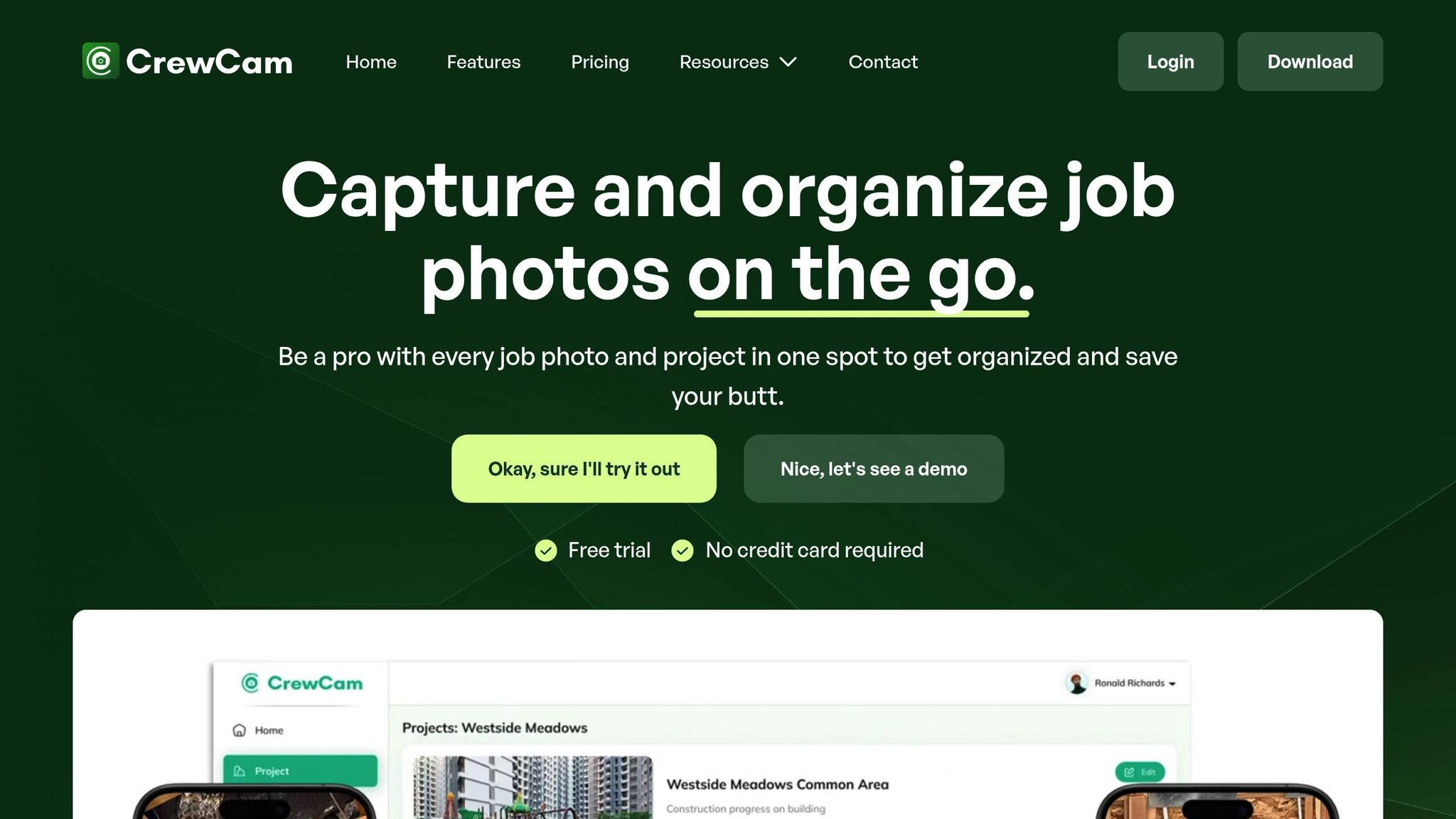
CrewCam takes the complexity out of managing role-based access for construction projects. By combining robust security measures with collaboration tools, it creates an environment where teams can work efficiently without compromising sensitive data.
The platform gives administrators precise control over who can access what. Unlike outdated file-sharing methods that often grant excessive permissions, CrewCam ensures every team member gets access tailored to their specific role, avoiding unnecessary exposure of project data.
Customizing Access Rights with CrewCam
CrewCam's invitation system makes assigning permissions simple. When a new team member joins a project, administrators can define exactly what actions they’re allowed to perform within the platform.
Permissions cover a wide range of activities, including:
- Viewing rights to browse project galleries.
- Upload permissions for adding photos and videos.
- Annotation capabilities to mark up images with drawings or text.
- Sharing privileges for distributing content externally.
For example, a site supervisor might have the ability to upload and annotate progress photos, while a client could be limited to view-only access for milestone galleries.
Temporary access is another standout feature. Guest collaborators, like inspectors or consultants, can be granted project-specific permissions that are easily revoked once their tasks are complete. An inspector might upload compliance photos during a specific phase, while a structural engineer could annotate foundation images with technical notes.
Even external sharing is handled securely. Administrators can send specific galleries via secure links, giving external recipients controlled access without requiring them to create an account.
CrewCam’s desktop and mobile platforms ensure that managing permissions isn’t tied to the office. Project managers can adjust access on the go, responding to changes in real time or addressing security concerns immediately.
Once permissions are in place, the platform keeps a detailed record of every interaction, ensuring complete accountability.
Maintaining Accountability with CrewCam's Features
CrewCam’s accountability tools reinforce its role-based access framework by meticulously tracking and documenting every action. Each photo and video uploaded to the platform is automatically tagged with GPS location and time stamps, creating an unchangeable record of when and where the documentation was captured. This feature not only resolves disputes over timelines but also provides concrete evidence for compliance reports or legal needs.
Activity logs go even further, recording every user action within the system. Administrators can see who uploaded specific files, when annotations were added, and which team members accessed particular areas of the project. This audit trail is invaluable for meeting compliance standards and ensuring team accountability.
Project data is safeguarded with encrypted cloud storage, both during transfer and at rest. Only authorized users can access or modify files, minimizing the risk of data breaches or unauthorized changes. Plus, with unlimited storage, teams never have to compromise on the quality or quantity of their documentation.
The live project feed keeps everyone informed in real time, but with a twist: team members only see updates relevant to their roles. This role-based visibility ensures focus while preventing information overload, so no critical updates are missed.
Annotations and comments tied directly to photos create a permanent record of communication. For instance, if a safety supervisor flags a hazard on a photo, their annotation becomes part of the project’s official documentation. This not only supports immediate corrective actions but also strengthens long-term liability protection.
Even in areas with poor internet connectivity, CrewCam’s offline mode ensures documentation continues uninterrupted. Once the connection is restored, all data syncs automatically, maintaining consistent records across all project stages and locations.
Managing and Auditing Access
Managing access effectively in construction projects requires constant vigilance. These projects are dynamic, and outdated permissions can easily lead to security risks or compliance issues. Without proper oversight, these gaps can create serious vulnerabilities.
The foundation of good access management is having clear, adaptable processes that keep up with project changes while maintaining security. This includes setting up structured user management procedures, conducting regular reviews, and using technology to monitor activity.
Adding and Removing Users
Adding and removing users quickly and accurately is critical. When onboarding new team members, administrators should grant only the minimum access necessary for their role.
CrewCam simplifies this process by allowing project-specific invitations. These invitations include access levels tailored to each user's responsibilities. For instance, an electrical subcontractor might receive contributor access limited to electrical documentation, while a safety inspector might have view-only access across all project areas. This ensures everyone sees only what they need.
Before granting access, verify the new user's role, company affiliation, and responsibilities. Many construction firms maintain a master list of approved personnel, updating it as contracts change or new agreements are signed.
Removing users is even more urgent. A 2024 survey by Cybersecurity Insiders found that 63% of organizations detected and fixed inappropriate access through regular reviews before it caused security incidents. CrewCam’s project management dashboard allows administrators to revoke access instantly, ensuring that former team members can no longer view or modify sensitive documentation. This is essential, especially considering the average cost of a data breach in the U.S. reached $9.48 million in 2023, with unauthorized access being a major contributor.
An offboarding checklist can help ensure no access points are overlooked. This checklist should include removing users from all relevant projects, revoking external sharing links they may have created, and documenting their removal in project records.
After managing user access, it’s essential to conduct regular permission reviews to maintain ongoing security.
Regular Permission Reviews
Construction projects change quickly, making regular permission audits essential to stay secure and compliant. Reviews should happen at key project milestones, during team changes, or on a set schedule.
Milestone-based reviews align with natural project phases. For example, when a project shifts from foundation work to framing, the team composition often changes. Concrete specialists may no longer need access, while trades like electricians and plumbers come on board.
Team changes also require immediate updates to permissions. If a project manager leaves or a subcontractor completes their work, their access should be adjusted. In some cases, team members may transition to advisory roles, which might call for downgraded access rather than complete removal.
During reviews, administrators should ensure permissions match current job responsibilities. CrewCam’s user management dashboard makes this process easier by displaying active users, their roles, and their last activity dates. If a user hasn’t accessed the system in over 30 days, it might signal a role change that wasn’t properly documented.
Documenting reviews is equally important. Many construction contracts now include clauses about data security and access control. Keeping records of these reviews not only demonstrates due diligence but also protects against potential liability.
External sharing arrangements should also be reviewed. Guest collaborators brought in for specific tasks might still have access even after their work is done. CrewCam’s guest collaboration feature allows administrators to set time-limited access, but manual reviews ensure no temporary permissions slip through the cracks.
These periodic audits provide a clear trail of accountability, aligning with broader security strategies.
Tracking Activity Through CrewCam
Real-time monitoring takes access management to the next level by shifting from a reactive to a proactive approach. CrewCam’s live project feed and detailed activity logs give administrators full visibility into user actions, ensuring both transparency and accountability.
The live project feed offers real-time updates on project activities, with role-based filters to ensure team members only see information relevant to their responsibilities. Meanwhile, activity logs capture every user interaction, from file uploads and annotations to access of specific project areas and external sharing actions. This level of detail helps project managers quickly identify unusual activity that might signal a security issue.
For example, if a subcontractor who typically uploads photos during business hours suddenly accesses the system at 2:00 AM, it would raise a red flag. Similarly, if someone attempts to download a large volume of project documentation outside their normal scope of work, administrators can spot and address the issue immediately.
CrewCam also uses GPS and time-stamped documentation to add another layer of accountability. Every photo and video uploaded through the platform includes location and timestamp data that can’t be altered. This not only supports accurate project documentation but also ensures users are accessing the system from appropriate locations.
Automated alerts can notify administrators of specific activities, such as new user registrations, external sharing events, or access attempts from unusual locations. These notifications allow project managers to respond to potential issues without having to monitor activity logs constantly.
CrewCam’s tracking features create a comprehensive audit trail that supports compliance and can aid in resolving disputes. For instance, when questions arise about project timelines, safety procedures, or work quality, the detailed logs provide concrete evidence of what happened, when, and who was involved.
This transparency also encourages better behavior among team members. Knowing their actions are tracked and recorded motivates individuals to follow procedures and maintain professionalism. These detailed logs not only support compliance but also enable quick responses to incidents, reinforcing the importance of secure, role-based access management.
Balancing Collaboration and Data Protection
In construction, teamwork is the engine that keeps projects moving forward. But let’s face it - sharing too much can lead to sensitive information falling into the wrong hands. Striking the right balance between open communication and strong data security is essential. According to a 2024 survey by Cybersecurity Insiders, 78% of organizations using role-based access control reported better data security, while 65% noted improved collaboration among teams.
The challenge? Avoiding oversharing while ensuring everyone gets the information they need. Role-based access control is a game-changer here, creating clear boundaries so team members only access data relevant to their responsibilities. Let’s dive into how controlled collaboration can protect sensitive data while keeping teamwork intact.
Controlled Collaboration Methods
CrewCam offers tools that make collaboration secure and efficient. With shareable photo galleries and real-time annotations, team members can work together without exposing unnecessary information. These features are backed by strong role-based access controls.
- Real-time annotations: Need to flag an issue on a photo? Team members can draw directly on images and add text annotations, visible only to authorized personnel. This eliminates the need for outside communication tools that might lack proper security.
- Role-based filters: The live project feed ensures everyone sees updates relevant to their job. For example, a contractor only views updates tied to their tasks, while project managers see the bigger picture.
- Temporary access for guests: When external specialists, like a structural engineer, need access, they’re granted time-limited permissions. Once their task is complete, their access automatically expires - no manual cleanup required.
- Project-specific checklists: These help team members track progress within their assigned areas. GPS tagging and time stamps provide a reliable audit trail, supporting both compliance and accountability.
With these tools, internal collaboration stays secure. But when it comes to sharing data externally, even stricter controls are necessary.
External Sharing Best Practices
External sharing introduces new risks, so it’s vital to have robust protocols in place. CrewCam’s shareable project links are designed with security in mind, offering limited permissions to extend collaboration beyond internal teams without losing control.
Here’s how to maintain security while sharing externally:
- Time-limited access: Set expiration dates for external links, such as a 48-hour window for client reviews. This ensures temporary users don’t retain access indefinitely.
- Download restrictions: Prevent external users from saving sensitive documents to unsecured devices, reducing the risk of leaks.
- Principle of least privilege: Only share what’s necessary. For example, a building owner might view progress galleries without seeing internal quality control images or safety reports.
- Regular audits: Use CrewCam’s admin dashboard to monitor all active external links, their expiration dates, and recent activity. This helps prevent “access creep” where permissions extend beyond their intended use.
- Activity tracking: CrewCam keeps a detailed log of who accessed what and when. This audit trail allows quick identification of unusual activity, helping teams respond to potential security issues.
sbb-itb-5f4c686
Key Takeaways for Role-Based Access in Construction
Role-based access control (RBAC) is changing the game for construction photo documentation, turning it into a secure and strategic advantage. According to a 2024 CompTIA survey, 81% of organizations using RBAC reported better compliance and audit readiness, while 67% experienced fewer security incidents tied to unauthorized access.
The backbone of effective RBAC is well-defined roles and permissions. Every team member should access only the tools and information they need to do their job. This approach isn't just about keeping data safe - it’s also about improving efficiency. For instance, when subcontractors know exactly which photos they can upload and annotate, they avoid wasting time on irrelevant tasks and focus more on their work. This streamlined process is further reinforced by applying the principle of least privilege.
The principle of least privilege is a cornerstone of RBAC and a powerful defense against data breaches. By restricting access to only what's necessary, companies can reduce risks while keeping costs in check, especially as security incidents become increasingly expensive.
CrewCam brings these RBAC principles to life, translating policies into practical tools. Features like GPS and time-stamped photos, on-photo annotations, and live project feeds ensure accountability while safeguarding sensitive data. Knowing their actions are tracked and documented, team members naturally handle information more responsibly. Additionally, CrewCam supports secure collaboration by allowing guest access and external project sharing through protected links.
Regular permission reviews are essential in construction, where projects and teams change frequently. With people joining, leaving, or shifting roles, permissions must adapt accordingly. CrewCam’s mobile and desktop solutions are designed to incorporate these RBAC best practices, addressing the dynamic needs of the construction industry.
Achieving success with RBAC goes beyond just implementing technology. It requires clear communication and strict enforcement. A well-documented RBAC policy that’s easily accessible to all stakeholders lays the groundwork for long-term success. When everyone understands their responsibilities and the reasons for access restrictions, compliance becomes second nature instead of a chore.
FAQs
How does Role-Based Access Control (RBAC) improve teamwork and accountability in construction projects?
Role-Based Access Control (RBAC) in Construction Projects
Role-Based Access Control (RBAC) enhances collaboration and accountability in construction projects by ensuring team members have access only to the tools and information they need for their specific roles. This focused approach helps reduce errors, prevents unauthorized actions, and keeps everyone aligned with their responsibilities.
By defining roles clearly, RBAC simplifies tracking individual contributions, making it easier to hold team members accountable and maintain secure project records. It also helps streamline workflows, reduce risks, and adhere to safety and security standards. The result? A smoother, more efficient, and cooperative work environment.
How can I effectively review and update permissions in a role-based access control (RBAC) system for construction projects?
Keeping Your RBAC System Secure and Efficient
Maintaining a secure and efficient RBAC (Role-Based Access Control) system means regularly reviewing and updating permissions. Start with periodic audits to confirm that roles and permissions match current job responsibilities and follow the principle of least privilege. This step becomes especially critical when employees switch roles or when new projects kick off.
It's a good idea to schedule these reviews quarterly or after significant organizational changes. Be sure to promptly remove outdated or unnecessary access and adjust permissions to align with updates in workflows or responsibilities. By staying ahead of potential issues, you can ensure your team has the access they need while safeguarding sensitive project data.
How can CrewCam help manage role-based access in construction projects?
How CrewCam Enhances Access Management in Construction Projects
CrewCam makes managing role-based access in construction projects straightforward. Administrators can assign permissions tailored to specific tasks - like capturing, annotating, or sharing photos - ensuring that sensitive information stays in the hands of authorized team members only.
By incorporating GPS and timestamped photos, CrewCam offers a dependable way to monitor user activity and verify access levels. Additional tools, such as project-specific checklists and real-time collaboration features, help improve workflows while keeping security and accountability intact for every team role.
Related Blog Posts
See CrewCam in action


%20(3).svg)






